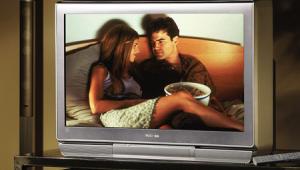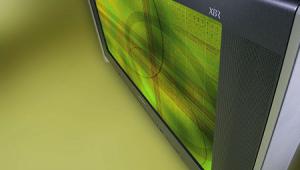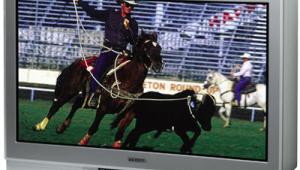RCA D34W20 direct-view high-definition monitor Calibration
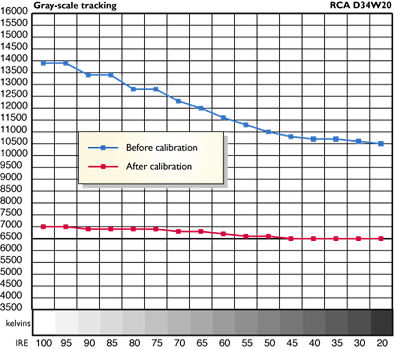
The RCA D34W20 blazed as delivered, but Jamie Wilson managed to bring its color temperature down close to the NTSC standard of 6500 kelvins. (He found one design flaw that will matter only to professional technicians working on the set. In the service menu, the menu bar showing the red, green, and blue levels fell in the center of the screen, right on top of the test squares.)
Geometry is often a problem with widescreen sets, but the D34W20's geometry was good; vertical lines on the edges of the screen were straight and true. Alignment is a particular problem for flat-screen sets, and the D34W20's color-spot alignment was not so good. By the time a color beam hits the far edge, it is at a sharp angle, and the spot is actually an oval; using a dot test pattern, I saw red-rimmed dots at the edges of the screen. Alignment can be adjusted by a professional technician; if you order a color-temperature calibration, ask the technician if he can adjust the alignment, too.
The D34W20 had less than perfect white-field uniformity. With a fully white test page displayed, some slight blue smearing was evident in the left and right quarters of the screen.
The picture-setting menus are easy to maneuver, and the large menu falls away when you're making settings, leaving only a small bar. That's the way it's supposed to work. A small complaint: The settings bars are not numbered. Some people like to write down their settings, in case someone else (a spouse or child?) comes along and changes them.—JB