Mitsubishi WD-73837 DLP Rear-Projection HDTV Page 2
Mirror, Mirror
The Mitsubishi uses a DLP process that all past and present rear-projection DLPs we know of use. Unlike front-projection DLPs, which use a full 1920-by-1080 DLP chip (or DMD, for Digital Micromirror Device), the rear-pro chip has an active pixel count of 960 by 1080. With a 1920-by-1080 input, these pixels first activate for 1/120th of a second, displaying half the pixels in each source frame. The set then horizontally shifts the reflected image by roughly a half pixel (by means of a separate, larger mirror), and the rest of the pixels in the frame illuminate for the next 1/120th of a second to display a 1920-by-1080 image. The set displays the two images in succession so rapidly that the eye blends them together. This technique is often called wobulation, although that term is the property of Hewlett-Packard, which developed it for a different application: dot matrix printers.
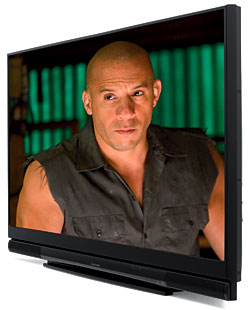 Mitsubishi’s 6-Color Processor feeds a five-segment color wheel with red, green, blue, yellow, and cyan elements. Single-chip DLPs have always been prone to rainbow-like artifacts because of the sequential operation of their color wheels. Some viewers aren’t sensitive to them, but I’m not that lucky. I did see occasional rainbows from the Mitsubishi. But they were unobtrusive most of the time, especially when you consider the brightness that this set is capable of. (The brighter the set, the more visible rainbows—or any artifacts—will be.)
Mitsubishi’s 6-Color Processor feeds a five-segment color wheel with red, green, blue, yellow, and cyan elements. Single-chip DLPs have always been prone to rainbow-like artifacts because of the sequential operation of their color wheels. Some viewers aren’t sensitive to them, but I’m not that lucky. I did see occasional rainbows from the Mitsubishi. But they were unobtrusive most of the time, especially when you consider the brightness that this set is capable of. (The brighter the set, the more visible rainbows—or any artifacts—will be.)
While the Mitsubishi offers multiple aspect ratio selections, there’s no direct access button for them on the remote. Instead, you must first push the More button, then Format (the 0 button) to shift between the options. The Mitsubishi will not produce a properly proportioned image when standard-definition 4:3 or SD letterboxed (16:9 widescreen) sources that arrive at the set upconverted to 720p, 1080i, or 1080p are expanded to fill the screen. You must input them at 480i or 480p to avoid geometric distortion (this is not an issue with high-definition material or enhanced for 16:9 DVDs.) Oddly, the correct aspect ratio setting for standard letterboxed sources was Expand. The Zoom mode, which is often the correct option for this type of source, resulted in people looking short and chubby.
The remote, which can control multiple devices in addition to the TV itself, is satisfactory, but it lacks backlighting and direct input access.
24, 60, 120, Hike!
The Mitsubishi can accept a 1080p/24 input but can’t display it at a rate that’s a direct multiple of 24 (48, 72, 96, etc.). Instead, to reach 120 hertz, it first converts it to 1080p/60 by adding 3:2 pulldown.
The set offers a feature called Smooth 120Hz, but this is strictly a motion blur reduction technique, not a typical interpolation/dejudder technology. When engaged, it begins by analyzing the sequences of the 960-by-1080 half-frames used in the wobulating display. Then it determines from their progressive changes which areas are most likely to produce motion blur, and it subtly alters each sub-frame to reduce that blur. It doesn’t perform any interpolation, and it doesn’t affect the film-like look of film-based sources. But it also didn’t produce any obvious (to me) benefits. Motion blur isn’t a serious problem with DLP, and I happily left this feature off for most of my viewing.
The WD-73837 also includes 3-D capability—of a sort. It uses a system developed by Texas Instruments several years ago for a then-strong DLP market. It makes use of shutter glasses (there’s a jack on the back of the set for a 3-D glasses emitter), rather than the polarized glasses used in current theatrical 3-D presentations. However, there isn’t much program material available for this format, and there’s no promise of more to come. Manufacturers are now scurrying about to settle on a standard for 3-D video in the home, and it’s unlikely that any format based on rear-projection DLP technology, or the expensive shutter glasses, will be adopted. I didn’t test this feature.
Performance
The Mitsubishi’s video processing turned in a mixed result (see the Video Test Bench table below). It passed our standard film-mode 3:2 deinterlacing tests, but it failed the brick wall/stairs tests in chapters 7 and 8 of Mission: Impossible III.
While the set cropped an excessive number of pixels, its overscan didn’t exceed 2.5 percent on any side. There’s no aspect ratio setting that will produce zero overscan, but I didn’t see the sort of overscan artifacts that a less than perfect 1:1 pixel map usually produces. This suggests that the cropping originates in the optical path (a typical compromise in a rear-projection set) and is not a video processing issue.





























































