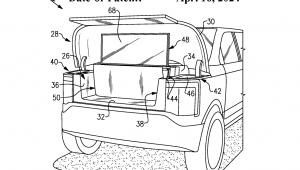How to Stop Alexa from Ratting You Out to the FBI
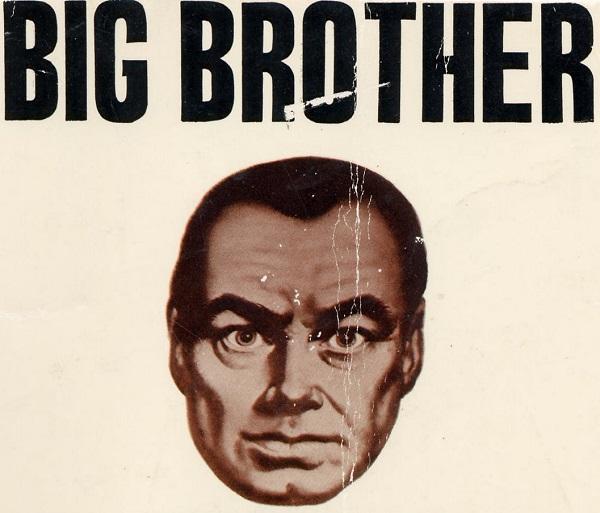
Here's how the story unfolded. A woman in Portland told a TV station that one of her husband's employees in Seattle called and told her that he had received a voice recording of a conversation of theirs (concerning hardwood floors). Every room in their house had been equipped with an Alexa device so there was no lack of microphones. But exactly how can something like that happen?
Amazon confirmed that the private conversation had indeed been recorded and sent. As it turns out, although unlikely, the sequence of events needed to complete the deed is not completely impossible. Someone said a word that sounded like "Alexa" and that woke up the Echo. Then it heard something like, "Send message." Alexa would have responded with, "To whom?" Apparently the couple didn't hear that, or ignored it. The conversation continued and Alexa heard a word that sounded like a contact name. Alexa would have asked, "[contact name], right?" And she heard something like, "Right." At which point, Alexa sent the recorded conversation to the contact. Unlikely, but very plausible.
Alexa does have her quirks. You might remember awhile back when a parrot used Alexa to order some stuff from Amazon. More recently, some Alexa users were unnerved by what seemed to be spontaneous laughter from Alexa. Apparently that was also being triggered inadvertently and the company wrote some code to help prevent it.
So, if you have Alexa in your house, and you would prefer that a recording of your secret meeting to overthrow the government not be sent to the FBI, here's how you can check your Alexa to see what she's been recording. All recent recordings are available for playback in the companion Alexa app for iOS and Android. It's easy. Open the app, click the menu on the left side, select Settings and scroll down to General and History. You can read phrases, play back the recording, and delete them.
Even if you just say the word "Alexa" or something sounding like it, you've been recorded.
You might be surprised to see the enormity of what commands and conversations have been recorded (all of it is archived by Amazon). Even if you just say the word "Alexa" or something sounding like it, you've been recorded. A lot of stuff is normal usage, such as your requests about song titles, radio stations, time and weather, and so on. For example, you may hear a recording of you asking Alexa how many angels dance on the head of a pin. Creepy, but in fact the device is doing exactly what it's designed to do. Hopefully you won't hear your kid asking Alexa something entirely inappropriate. But also look for "text not available" in this list. This shows when Alexa was woken up, and recorded something that wasn't a request. That might be where your conversations about hardwood floors and overthrowing the government are kept.The phone app lets you see and hear your recordings, but only lets you delete recordings one by one. Rather than delete them singly, after a bit of poking around, you can use this Amazon web page to nuke them all. From that same web page, you can delete all of your Alexa recordings from the cloud servers. Amazon cautions that this may degrade the functionality of the service. You cannot listen to recordings from the web page.
Let's also address the specific Alexa skill that enables it to send voice recordings. If you set up Alexa to make Alexa-to-Alexa calls via the speaker or app, or calls to landlines and mobile phone numbers, it can send voice recordings. If you don't set this up, it cannot.
To recap: smart speakers are always listening for the wake word. They only start recording when they hear the word or misinterpret another word. When they are triggered, they start to record and that file is archived in a cloud server. It is up to you to manage recordings. Some things you can do: 1) Alexa has four wake words (Alexa, Echo, Amazon, computer); pick the one that you think you'll use the least often. 2) Turn up Alexa's volume; while annoying, you'll be able to more clearly hear when she's been triggered, and thus begins recording. 3) Do not allow Alexa to access your contacts. 4) Turn off the microphones using the microphone switch. 5) Disable Purchase by Voice or set up a PIN number that helps ensure accuracy. 6) Don't let contacts use the "drop in" feature to hear (or see) what you are doing.
It is expected that within two years, half of U.S. homes will have at least one smart speaker. Your summer reading list: 1984 and Brave New World. Alexa will be happy to order those for you. Just say the word.