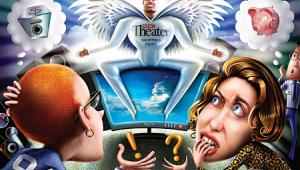How To Choose: Flat-Panel HDTVs

Your 3D Homework
The first step in deciding what flat panel to buy is deciding whether you want your display to be compatible with 3D Blu-ray Discs and 3D broadcast programming. OK, maybe it’s less a question than before: 3D now comes along for the ride in virtually all the best 2D flat panels, and in many mid-priced models as well. If 3D is important to you, you’ll have to seriously consider the differences between the active-shutter 3D technology that launched 3D for the home and the more recently introduced passive-glasses technology. There are differences in the cost and comfort of the glasses used, as well as the quality and presentation of the image. If you decide you prefer passive, you’ll be restricted to LCD models from those manufacturers currently promoting them, primarily LG, Toshiba, and Vizio. Generally speaking, we’ve seen better 3D performance from plasma technology; the faster refresh rates associated with plasma panels tend to better minimize the ghosting artifacts visible with some 3D content, but recent LCDs are improving in this regard, especially the passive 3D models. On the other hand, LCDs can generally drive a brighter picture, which helps counter the loss of brightness associated with 3D glasses and other factors. Home Theater magazine’s reviews of the latest 3DTVs include separate performance ratings for 2D and 3D content; you’ll find them online at HomeTheater.com.
Plasma or LCD?
Assuming you’re not married to any particular type of 3D, you’ll be down to making the classic choice between plasma and LCD. In some aspects of performance, there’s little difference between the latest LCDs and plasmas. Both provide crisp 1080p image detail, often referred to as a “Full HD” picture with 1,920 vertical pixel (picture element) columns and 1,080 horizontal pixel rows. Both offer long life in terms of hours/years of play.
Plasma sets produce their image by exciting an inert gas sealed inside each pixel cell that causes the rare-earth phosphors lining the cell to glow—not terribly different from the way a fluorescent bulb makes light. In a plasma set, there are separate red, green, and blue cells for each pixel, fired up in the right combination and intensity to create the required color. Old cathode-ray-tube televisions (remember those?) also used phosphors to create their color, and some viewers attribute a kind of film-like saturation and color purity to their use.
Plasma burn-in or image retention, in which stationary graphics like network icons or video-game graphics remain etched on the screen as vague shadows, has long ceased to be a significant issue. The reformulated phosphors that create color in today’s plasmas combine with other technologies in the sets to prevent permanent image retention in typical use. The potential for burn-in always remains, however, and it’s most pronounced when the set is new, when the phosphors have less than 200 hours of use. Reasonable caution is always wise with a plasma set when you’re viewing still images or content that has bright stationary elements; you’ll want to avoid leaving such images on the screen for an extended period.
Meanwhile, LCDs produce their light by shining a backlight through a grid of translucent liquid crystal pixels. Color is created with red, green, and blue filters superimposed over each subpixel. In truth, accurate colors are achievable with both LCD and plasma and are easily measured and verified. The overall impression of image quality on any HDTV—its color, contrast, and the apparent texture of the image—will depend on a number of factors, including the quality of the built-in video processing and noise suppression, the set’s handling of motion, and perhaps most critically the picture settings you select from the myriad options available in today’s HDTV menus. It’s easy to destroy a great picture with the wrong settings, which is why we generally recommend that you at least take a new HDTV out of its default factory video setting and switch it to its Cinema, Movie, or Expert mode.
Until now, the most obvious difference between LCD and plasma has been how well they reproduce deep blacks and shadow detail. Plasma has long held the upper hand. Since plasmas are self-illuminating, pixels in black areas of the image may approach complete shutdown. But even when they’re reproducing black, a small charge remains on each pixel to keep it energized for the next scene, leaving some residual brightness visible on a dark image in a dim room. This will be most visible on the black screens used to transition between TV commercials or in the black letterbox bars on some widescreen movies. But the best plasmas can achieve awfully dark blacks without sacrificing shadow details. Conversely, LCD panels by nature can’t fully block the light from their backlight. For many years, the “always-on” fluorescent tube backlights used in LCD HDTVs produced noticeable bleedthrough that made LCD blacks look more like gray, at the expense of contrast and shadow detail.
The LED Revolution
Replacing the conventional fluorescent backlight on an LCD set with LEDs (light-emitting diodes) improves LCD black level performance. LEDs can be quickly dimmed or turned off at will, offering the potential for exceptionally deep blacks. But don’t be misled by marketing hype: Sets sold as LED HDTVs are nothing more than LCD sets with an LED backlight, not some new display technology.
There are two types of LED backlights in these sets, each with very different levels of performance. The ideal and most expensive realization of LED backlighting is full-array with local dimming. Clusters of LEDs are arranged in zones behind the screen and manipulated on a dynamic, scene-by-scene basis to darken the dim areas of an image and leave brighter areas relatively untouched. In effect, the locally dimmed LED backlights reduce the light the LCD pixels are attempting to block. This technology can dramatically improve black level, shadow detail, and contrast, which results in dark scenes that can compete with if not exceed those from any plasma. Executing this well can require hundreds of LEDs arranged behind the screen and some high-powered video processing to track the signal and rapidly alter the individual backlights on demand. Even so, there are limitations in just how finite the LED array can be, often resulting in some light bleed, or blooming, around bright objects on dark fields. For example, a depiction of a star field in outer space might show halos around the stars that aren’t in the video signal. Some local dimmers are worse than others in this regard, but the effect is endemic to the breed in every set we’ve reviewed to date except the new $6,000 Sharp Elite (see review this issue).
The most common LED sets today (because they are most cost-effective and produce the thinnest chassis) are so-called edge-lit designs, in which the LED lighting is arranged around the sides of the screen. An optical light guide distributes the light behind the screen and diffuses it to shine through the LCD panel. Edge lighting requires fewer LEDs than full backlighting, uses less energy, and allows for those thin, sexy designs.
But while LED edge lighting can improve a set’s form factor, it doesn’t necessarily mean improved performance. We’ve noticed in our auditions of edge-lit sets that they often suffer from uneven illumination across the screen. Fortunately, this isn’t visible on most program material, but it can appear in bright areas of white or uniform color, and full-screen blacks might have a mottled, streaky quality. Edge-lit models come in two varieties: without local dimming, or with a form of dynamic dimming that tracks the signal and seeks to independently modify the light output from each LED or group of LEDs based on the signal. While this can be more effective than non-dynamic edge lighting, full-array local dimming remains the far superior approach.
All That Other Stuff
There are still some other key differences between LCDs and plasmas. Among these is their ability to track fast motion. Plasmas are inherently fast panels that can reproduce action scenes or sports without evidence of ghosting or motion lag. In essence, they retain greater clarity on fast-moving objects without adding artificial processing. While poor native response time was once a major drawback of LCDs, the panels have improved somewhat in this regard, and many LCDs now also offer a fast 120-hertz refresh rate (in contrast to the traditional 60-Hz rate) and some additional motion enhancement circuitry to address this. In order to reproduce the 1080p/24-frames-per-second signal found on most Blu-ray movies, a 120-Hz set must add four new frames for each real frame (24 x 5 = 120). This is done in one of two ways. The set either repeats frames with no alteration of the frame content, or it interpolates new in-between frames, altering them slightly from the original by using the prior and following frames as references. The interpolation route can produce dramatically smoother motion. There are also sets that go this one better, with a 240-Hz refresh rate. Some of these 240-Hz sets use a genuine 240-Hz refresh rate, while others use a 120-Hz refresh rate that’s supplemented by a scanning backlight to simulate 240 Hz. Some sets with a true 240-Hz refresh also add backlight scanning to bring this up to an effective rate of 480 Hz.
The downside of the frame interpolation used for these 120-, 240-, and even 480-Hz features is that, along with greatly smoothed motion, it also gives film-based content a video-like sheen and hyperrealism that doesn’t really exist in the original source. Whether you like the look is a matter of taste. Many less experienced viewers are enamored of it and equate it with high image quality, but others abhor it and prefer their movies to look like movies, not soap operas. Fortunately, most of these sets let you dial back the interpolation or shut it off completely.
Viewing angle and screen glare are other issues to consider. Plasma can be viewed from well off center without any noticeable picture degradation. Not so with most LCDs, which can begin to suffer fading or color shifting even as little as 20 to 30 degrees off center (irrespective of the 160- or 180-degree window specified for many sets). And while LCDs once came with matte screens that made them the clear champion at suppressing screen glare in rooms with high ambient light, most LCDs today use high-gloss screens that aren’t much different in this regard from plasmas’ glass façades. If you’ve got a very bright room with a lot of sunlight streaming in on the HDTV and plan to do a lot of daytime viewing, LCD can deliver a brighter image. But look at the set you’re considering in the showroom to see how it handles glare before you bring it home. In a room with more typical light or in a dim movie-watching environment, LCD’s brightness advantage won’t be a factor. If you’re energy conscious, LCDs, and particularly LED LCDs, are acknowledged as the more efficient and greener of the two display technologies, although plasma energy consumption has dropped considerably in recent years.
On another note, many flat-panel HDTVs are now Internet-connected devices that run widget-based apps that allow streaming of movies and music from Netflix, Vudu, Pandora, et al. The app packages vary among manufacturers and can change at any time, but the offerings are totally independent of the display technology. Check the current app lineup provided by the manufacturer before you buy an HDTV.
Some Final Shopping Tips
Start by trying to find a store that presents its sets in subdued lighting. Bring some of your own discs, particularly ones that have dark, difficult scenes—it’s the dark, live-action scenes that will help steer you to the best HDTV.
When you test an HDTV, stand back at roughly the same distance you plan to watch from at home, and try moving off center to see where the image degrades. If you can, switch the HDTV out of the Vivid or Dynamic mode (where it will almost certainly be set) and into Cinema or Movie mode. Even some Cinema or Movie modes can look overly soft or gauzy, though. If that’s the case, try the Standard mode. Turn down the sharpness until the edgy, unnaturally enhanced look disappears. Don’t be alarmed if that brings you to the zero setting. Don’t be put off by the dimmer quality of the image compared with the surrounding sets. Give yourself some time to adjust and focus on the set’s overall contrast, black level, and shadow detail, its color (look to see how it renders objects and colors familiar in real life, like grass or a stop sign), and check for excessive noise or an unnatural, busy quality to the pixels that make up the image. Smooth image texture is good, provided it’s not associated with a loss of detail.
Shopping for a new HDTV may not be at the top of your list of fun things to do. However, you’ll be spending countless hours in front of it. It’s worth a little effort to find the one that’s best for you. Check out our latest Top Picks, read our reviews, and get going!