Almost all receivers have lower power than is needed and all have mega cross talk. If you have to buy a R get it without a radio am/fm section as they usually spew into the crosstalk.
Maybe a McIntosh or Krell Receiver might be OK..
At this writing in late July, DTS:X-enabled AVRs were not yet available for testing, though DTS has stated that their system is flexible in the placement of speakers and we are assuming for now that a Dolby Atmos setup can function for both formats. What remains an issue is the availability of discs and streaming content that carry these discrete object-based soundtracks. Both formats also come with modes that can upmix regular stereo and 5.1-/7.1-channel tracks to derive signals for the height speakers, though until the library of discrete titles ramps up, there’s less incentive to spend the extra money. Still, future-proofers should take good note of what potentially lies ahead.
Compression and Volume Modes
When you need to turn the volume down to avoid disturbing neighbors or family during the loudest passages, dynamic compression and volume normalization help your ability to hear quiet dialogue without being blasted by the special effects and spare you from aggressively riding the volume control during TV shows and movies. Some AVRs still come with a Night mode for this, but they don’t typically achieve the performance of recent third-party offerings by Dolby, Audyssey, and THX. Audyssey Dynamic EQ and THX Loudness Plus (offered on THX-certified receivers) seek to maintain proper frequency balance and dialogue clarity as the volume gets lower, as does Dolby Volume. Dolby Volume, as well as Audyssey Dynamic Volume, can also help minimize swings in loudness as you transition between TV programs and commercials, or between source components with different output levels that you can’t adjust in the source or receiver.
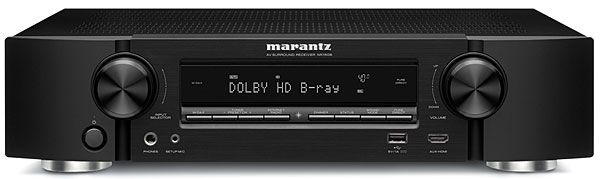
Hi-Res Audio
Increasingly, more and more music is becoming available for download as high-resolution digital audio files—defined as
better-than-CD quality. High-resolution audio discs also abound these days—either as SACD releases, or as DVD or Blu-ray Discs offering stereo or multichannel music files. Enjoying these files at their best quality means having a digital-to-analog converter, or DAC, that is compatible with the file type, which may be designated by both a sample rate and bit depth that describes its resolution (for example 96-kilohertz/24-bit or DSD), and/or by the digital wrapper used to package it (such as high-bit-rate MP3 or a compressed lossless file like FLAC or ALAC). The best high-res DACs still tend to be standalone devices that go between your computer and an analog input on your AVR, primarily because they offer “asynchronous” operation that improves sound quality by taking control of the data stream and not
relying on the originating computer’s internal clock. But many AVRs now offer built-in DACs that can handle files up to 96-kHz/24-bit resolution or higher, and we’re seeing AVRs now that can directly accept and decode DSD files. A very few AVRs also offer an asynchronous USB connection, but this remains a rarity in the 2015 model crop.
Video Processing
Programming from TV broadcasts or DVDs must eventually be scaled and/or deinterlaced before being displayed on a native 1080p HDTV or one of the new Ultra HD/4K sets. Most often this is done by the display, but some better AVRs offer onboard video processors, often from respected brands like Marvell Qdeo or Anchor Bay, to perform these functions in the receiver, sometimes to better effect. Another benefit to onboard video processing is the ability to cross-convert the analog composite and component video from legacy components like VCRs or game consoles for viewing through the AVR’s HDMI monitor output. But don’t assume onboard video processing is either standard or mandatory for a great audio experience; some very good AVRs skip the fancy video processing to put the money into better-quality audio circuitry and simply act as HDMI switchers.
Auto Setup and Room Correction
Setting up a receiver properly involves making menu selections to tell the AVR how many and what type of speakers you have, what their relative locations are to the primary listening position, their bass capabilities, and what volume level each should be set at relative to the others so the listener hears a coherent soundfield. You can do all this manually—or just run the microphone-enabled auto-setup routine that’s included with most AVRs nowadays. In addition, many receivers will take it a step further and apply equalization across a range of frequencies to smooth out the in-room response, a particularly helpful benefit when it’s applied to the low bass frequencies where most rooms have their worst problems.

Audyssey still has the best-known solutions for auto setup/EQ, with different levels of resolution applied to products at different price points. (You can read more at audyssey.com.) AVR makers that don’t use Audyssey often have proprietary systems that range in quality. Again, you’ll have to read the reviews to see whose systems work best. Either way, you’ll usually have the option to tweak the results or ignore them.
Connectivity
The HDMI interface widely used for digital video source components, switchers, and displays evolves all the time. HDMI 2.0, which handles 4K content at 60-hertz frame rate, is the new kid on the block, and should be accompanied by compliance with the latest digital copy protection scheme HDCP 2.2. (HDMI 2.0a, which some models can be upgraded to at a future date, will allow passthrough of high dynamic range (HDR) 4K content that is planned for the future.) You may still find some AVRs out there offering HDMI 1.4 connections, and, critically, some holdovers from the 2014 model year that offer HDMI 2.0 but without the updated HDCP 2.2 copyright management. If you expect to be able to use your AVR to switch among future 4K source components such as Ultra HD Blu-ray players or streaming media players, you’ll want both HDMI 2.0 and HDCP 2.2. If the AVR features don’t list HDCP 2.2, it’s probably not there.
Legacy inputs for composite, S-video, and component video sources are becoming harder to find on AVRs, so if you have older non-HDMI components, check carefully to make sure you have enough inputs of the right type. One legacy input that’s making a bit of a comeback is the classic phono input, thanks to surging vinyl LP sales. A dedicated phono preamp can be added to any AVR that doesn’t have one.
Among the most used connections on AVRs these days are those that let you take content off your smartphone, tablet, or iPod. Apple AirPlay, straight Wi-Fi, and Bluetooth connections (sometimes via an adapter) are common in various combinations and let you push music from your mobile device to your network-connected AVR. AVRs also offer Made for iPod USB connections, which allow direct digital connection of an iDevice. MHL inputs let you feed audio or video from compatible Android phones.
Network and Internet Services
Nearly all AVRs beyond entry-level will connect to your home network with a wired Ethernet or wireless Wi-Fi link. More often than not, they feature the ability to directly stream music via services like Pandora and Spotify, as well as some facility to capture Internet radio streams from distant lands and your local stations (sometimes a more reliable and better-sounding option than an FM antenna). But these services and many more can also be easily added to an existing AVR with an inexpensive streaming media player. DLNA compliance, another common feature, lets you call up audio and video files from your network-attached computer or hard drive to play on your AVR and HDTV.
Remote Control Apps
Pretty much all the major AVR brands now offer apps that turn your smartphone or
tablet into a touchscreen remote for your receiver. All that’s required is a network connection to the AVR and a wireless Wi-Fi
network for the app to talk to the receiver. AVRs are notoriously difficult to operate thanks to their myriad capabilities and remote controls that are littered with tiny, poorly labeled buttons, so a good control app can be a godsend, especially for operating your system in a dark room or running a second zone of audio off the AVR (the touchscreen usually allows selection and browsing of network sources, as well as volume adjustment, from inside the second zone). If you’ve got an Apple iPhone, iPad, or iPod touch, or an Android phone or tablet, download the free app for the receiver you’re considering and check it out in demo mode.

Almost all receivers have lower power than is needed and all have mega cross talk. If you have to buy a R get it without a radio am/fm section as they usually spew into the crosstalk.
Maybe a McIntosh or Krell Receiver might be OK..