A Guide to Projection Screens Page 2

Screens with automated masking are expensive, however, especially if they provide both horizontal and vertical masking options, so many projector users simply tolerate the often-unavoidable "black" bars. Another option is to use two screens, though this can be expensive as well, and at least one screen must be retractable. In my system, for example, I use both a 96-inch-wide 2.35:1 screen from Stewart Filmscreen and an 87-inch- wide 1.78:1 model from Elite Screens. Both are ceiling-mounted and retractable. By selecting one or the other depending on the source being viewed, most black bars can be moved off-screen. This approach provides a significant boost in perceived (but not actual) contrast when viewing a 2.35:1 aspect ratio image. It also yields a larger 16:9 image than I would otherwise get by simply centering that image on my 2.35:1 screen. (If you do opt to use a pair of motorized retractable screens from the same company, however, be sure they offer different remote control frequencies!)

When you order a projection screen, it's important to confirm if the size is specified using either a width or diagonal measurement. Unlike with flat-panel TVs (where the diagonal measurement is always used because it's a bigger number!), the projection world tends to use screen width, and a wrong assumption here could result in an unpleasant and costly surprise. If you're planning on a 1.78:1 screen, the diagonal measurement times 0.87 equals the screen width. For a 2.35:1 screen, the width is 0.92 times the diagonal.
Sound Idea: Acoustically Transparent Screens
Commercial movie theaters use acoustically transparent screens that are perforated so speakers can be placed behind them. Similar screens are also available in both woven and perforated form for home theater use, though the perforations are generally much smaller to ensure they aren't visible given the shorter viewing distance in a home setup. (Stewart Filmscreen, a leading maker of such screens, recommends a minimum 11-foot distance from screen to seating for its Microperf products.) Woven or perforated screen material is roughly equivalent to mediocre speaker grille cloth and can't be totally transparent to sound. But the losses are generally small—little more than 1dB in most cases, and mostly at the high frequency range.

Although both perforated and woven screens are pricier than solid-surface designs, their advantages include the ability to conceal, movie theater-style, the system's front speakers and to have sound—voices, in particular—emanate directly from the picture rather than above or below it. With either type you'll need to keep the wall behind the screen as dark as possible (preferably by painting it black) to prevent light reflections from bouncing back through the screen. And since a small amount of sound from the speakers is reflected off the screen instead of passing through, it's also a good practice to position them at least a foot behind the screen rather than hard up against it.
Another consideration with acoustically transparent screens is that they can produce moiré (interference patterns) in the image as the projected pixels (the size of which will vary with projector-to- screen distance) interact with the screen's physical perforations or weave (less likely with the latter). This effect can be avoided through careful setup but presents another good reason to hire a custom installation pro to get things right.
Gain Explained
Gain is a specification used to quantify the amount of projected light a given screen material can reflect off its surface. A screen is said to have a gain of 1.0 (often called "matte white") if it reflects light evenly in all directions over the area in front of it. This is measured in the design stage by comparing the screen material against a laboratory-grade surface (a standard white magnesium oxide board).
Although a screen is a passive device that doesn't amplify the light coming from the projector, gain can be achieved by focusing the total of its reflections over a narrower range. Materials with a gain factor between 1.1 and 1.5 are considered relatively neutral, with a slight but useful increase in brightness over a matte white screen, minimal hot-spotting, and no significant image degradation when viewed from a reasonable off-center seat. Another benefit to using a screen with a gain factor above 1.0 is that the slight refocusing of light will reduce room reflections back onto the screen.
High gain screens—ones that use a material with a gain greater than 1.5—can have a mid-screen hot-spot, with the image appearing brighter in the middle than at the sides even if you're seated dead-center. The higher the gain, the more obvious the hot-spot, and the more pronounced the brightness drop-off as you move away from a center seat.
Ambient Light Rejection
A projector will always deliver its best performance in as dark a room as possible. But in recent years new ambient light rejecting screen designs have appeared that can reduce (but not eliminate) the negative effects of room lighting. They do this in two ways. The first category of such screens offers special coatings, generally in various shades of gray and often with gain lower than 1.0. But these "angular reflective" screens otherwise function the same as conventional white screens in that the light hitting them gets reflected in the same direction.
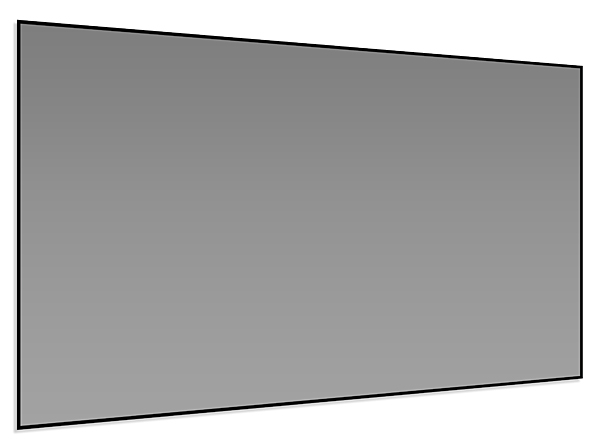
Their cousin, the retro-reflective screen, embeds a microscopic structure that reflects light coming directly from the projector but minimizes light reflections coming from elsewhere in the room. In this case, the projector and screen must be carefully positioned relative to each other due to the screen's fixed microstructure.
The Ultra Short Throw Story
The information I've presented so far applies mainly to conventional front projection setups with the screen located at one end of the room and the projector at the other. But the recent entry of ultra short throw (UST) projectors alters that script. UST projectors sit directly below the screen and just a few inches in front of it and are promoted as a solution for rooms with at least some degree of ambient lighting. Designed for use with screens up to 120 inches diagonal, UST projectors deliver a big screen experience at a far lower cost than a jumbo-size flat-panel LCD or OLED TV.

Many UST projectors are sold as a complete package with a compatible screen, but not all. While any old screen will work with USTs, they require a special category for best performance: a lenticular, retro-reflective, ambient light rejecting "black grid" model. Such screens are designed to reflect light emanating from below (where the projector is positioned) toward the viewer while rejecting light coming from above. A black grid screen isn't as effective in rejecting light coming from the sides, so some ambient room light control will be needed for optimal results. Alternately, a so-called Fresnel screen can reject light from both above and from the sides. But it also produces a narrow viewing angle, with the image dimming significantly when viewed from off-center seats. If you do opt for a UST projector that doesn't include a screen, first check with the projector manufacturer to see what screen type they recommend—and how much it will cost.
End Credits
Selecting the right screen is critical for getting the best performance from your projector. And while there are myriad options for framing, masking, and concealing—including screens that drop from a concealed compartment in the ceiling or rise from a cassette discreetly placed on the floor—some of those sophisticated solutions may end up costing as much or more than the projector itself. Ultimately, your screen choice will come down to your chosen projector's capabilities, viewing environment, and budget. As with any project, the right mix of tradeoffs will yield results more satisfying than the sum of the parts.



















































