Google Play Music iPhone App (Still) Better Than iTunes Radio
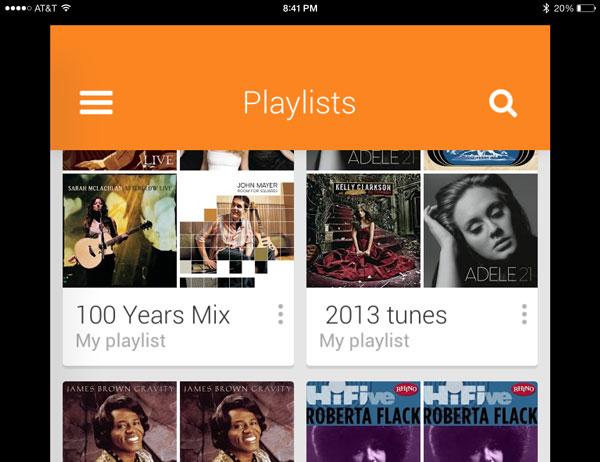
Where iTunes Radio, Spotify, and Pandora limit the number of songs that can be skipped, you can skip as many songs as you like in Google Play Music. Unlike any other “radio” streaming music service, Google’s app displays songs that are coming up in the radio queue. If you find a song that you don’t want to hear, swipe to delete it from the list. To remove a song that is playing on iTunes radio, you must tell the app to “never play that song again.” Deleting without rating is particularly useful for songs you like, but don’t fit into the current mix.
There are a few features that are missing on the Google Play Music iPhone app. Google Play for iPhone does not give you the option to buy music. It is also missing the option to “Explore” the library of songs for featured music, new releases, or particular genres. Also there is no way to see Play’s music recommendations based on your listening habits. The iOS app is also missing my favorite feature—the ability to save the radio station queue as a playlist. This was convenient when I liked all of the songs in a radio station and I wanted to save all of the songs to listen again later. The iPhone app allows me to save individual songs to a new (or existing playlist) so I can get the same result, but the Save Queue option is simple and faster.
Another difference between the iOS app and Google Play for Android devices, is that the Android’s “radio” is called “instant mix” on the iPhone. The iOS version doesn’t have the “I’m feeling lucky” radio station that includes music curated based on your preferences of favorite songs. Also, I noticed that the scrub bar (to rewind or skip ahead in the currently playing song) did not work in the iPhone app. I suspect this will be fixed in a future update.
The app is optimized for iPhone 5 but can be downloaded for free to be used on any iPad, iPod, or iPhone with iOS version 6.0 or above (note that the newest iOS version is 7.0+). There have been reports of users experiencing difficulty signing up for a Google account on the iPhone, but if you’ve previously added any Google iOS apps—Google web browsers, Google Drive, Google Maps, Google Voice—and signed in with your Google account, Google Play Music should automatically display your account.
Google Play Music has two options—a limited free version, and a $10 per month subscription all access pass. The free version will play songs that you have backed up to Google’s Music Cloud. Up to 20,000 of your songs from your iTunes, or other music libraries, can be stored for free in the cloud. Similar to iTunes Match, songs in your music library that match songs titles in the Google Play store, will be automatically added to your library. Other music will be uploaded directly from your computer to the Google Cloud. Once songs are added, you can listen to radio stations that will be populated by your music. You can also create playlists using the songs you own.
The paid subscription gives the user full access to all music in the Google Play library from which you can create unlimited radio stations and add music that you don’t own to your Google Play library and playlists.
Songs can be streamed at 320 Kbps, and can be sent directly to the Chromecast TV dongle that is connected to an AV receiver or TV to play through your home theater speakers. It can also use AirPlay to stream to an Apple TV or other enabled device.
Despite the missing features, Google Play Music blows iTunes Music to bits. Brandon Bilinski, Product Manager for Google Play Music, told The Verge that their team is working on bringing the “I’m feeling lucky” radio station and other features to the iOS app. They also expect to have an iPad app soon.





























































