Do This, Don’t Do That, Can’t You Read the Manual?
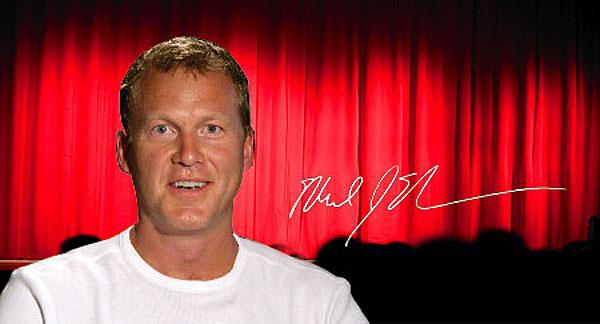
You see, the IT staff at my house is down a man since my eldest son went off to college. He was a good, obedient boy. I’ve even mostly forgiven him for hurling that toy metal sheriff ’s badge like a throwing star and sticking it into my forehead. For seven years straight between the ages of two and nine, he would find a way—utterly unintentionally but with astonishing ingenuity—to spill my morning coffee. But most important, he’d uncomplainingly hold on the line for hours with tech support and would even make runs to RadioShack on my behalf—the modern equivalent of mucking out the Augean stables.
My number-two son, God love him, is not, ahem, similarly inclined. Any technology invented afer the 19th century baffles and frightens him. Unlike, say, Frankenstein’s monster, he’s comfortable with fire, but he’s suspicious of and combative with just about every- thing else. Wristwatches die on his arm. Remote controls that he’s recently handled are found to be coated in a thin film of pizza grease and missing buttons. His laptop computer is a sorry affair. Encrusted, I’m sure, with viruses and malware like barnacles on a ship’s hull, it is also one of the few electronic devices I’ve seen whose structural integrity depends largely on strategically placed pieces of duct tape.
And their mother, my beloved wife, light of my life, is bright, accomplished, and wonderful. Her one, minor, tiny, almost insignificant flaw—is it even a flaw?—is, well, that she is without question the most horribly destructive force to consumer electronics that this and every other imagined universe, however theoretical, has ever known. Before her errant keystrokes, entire operating systems disappear. With one visit from her browser, Websites that were once healthy and robust collapse like white dwarfs. Stuxnet, the virus that’s alleged to have brought down Iran’s uranium enrichment program, is nothing compared with her when she’s trying to visit a site to buy low-cost hand towels.
Now, without the support of my number two, my tiny, underfunded department is strained and must resort to other methods. So I will provide this manual in the perhaps far-fetched hope that my home theater users will find it useful.
Congratulations on being allowed to use Mike Nelson’s home theater. You have selected the finest home theater in the entire Nelson house.
Getting Started: Take a seat on the couch and check your hands first to ensure that you are not holding onto any food items that may shed and cause small particles to become lodged in the cushions of my couch. Such food items include, but are not limited to, cereal, potato chips, any snack item covered with a powdery coating, e.g., Cheetos or Chicken in a Biskit (sic), all cereals and meats of any kind including, since “the incident,” full Virginia hams.
Now that you have emptied your hands of all potential contaminants, you are ready to sit. But first, please have another person inspect the seat of your pants to check for dirt, mud, and animal offal so it does not rub off and soil the couch cushions (something that has happened in the past with surprising and alarming frequency).
At last it is time to sit. Before you do, though, please take a moment to check the area onto which you are about to lower yourself. Are there any remote controls? If so, please remove them, instead of, as has happened in the past, sitting heavily on them and cracking them in half, causing very, very, very, needlessly and shockingly expensive purchase of OEM replacements. Te kind that stay with a man and fester as deep resentments...
Operating the Equipment: Please locate and select the remote control for the A/V receiver. No. No, no, no, not that one! We have been through this literally a thousand times. Tat one! Yes, that one, right there. Let’s go through it again; it’s very simple. Press the power button for the receiver. It will power on. Now press the button four rows below that one; it is a programmable remote that allows it to operate the TV. Why are you picking up the remote for the TV?! You do not need that. Yes, if it confuses you, sure, you can put it away somewhere. I leave it out because I occasionally like to go into the TV’s deeper menus. What? No, the programmable remote doesn’t control everything on the TV. Look, forget it. Let’s move on.
Now that the receiver and TV have been switched on, it’s time to power up the PS3. Take one of the PS3 remotes—yes, the funny-shaped thingy—and press the PS button. No, that’s the directional pad. Te PS button is that large, prominent button with “PS” on it. Stop pressing the directional pad! Press the—wait, what? Why isn’t the button assigned to the programmable remote? It’s perfectly simple, because that uses IR technology, and the PS3 uses RF. Because the PS3 remote has a lot of other functions and needs to—why do you care about this? What does it matter?!
OK, look, if it’s that much trouble for you to operate a separate remote, I will look into some kind of RF-to-IR converter—I can’t spend any more money on my “silly” hobby?!
All right, that’s it, you are on your own now: I’m going to get a big plate of Virginia ham.













































