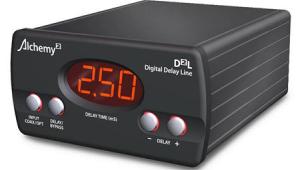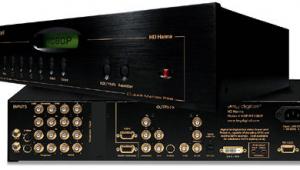Darbee Visual Presence Darblet Video Enhancer Page 2
My JVC RS35 is one of the sharpest projectors I’ve ever had the privilege of using. This projector uses a hand-picked lens, and I have zero issues with chromatic aberration, focus uniformity or convergence problems. The image is razor sharp corner to corner and easily performs on the level of the best single chip DLP projectors I’ve used. So, going in, I really didn’t think the Darblet was going to do a lot for me in terms of sharpness. But boy, was I wrong. The Darblet truly does “lift the veil,” as recycled as that sounds. Once you have the opportunity to see it turned off and on instantly, you’ll never want it off. Not only does it make the image look considerably sharper, but dimensionality takes a huge leap forward. And all this with no negative consequences to the image. I couldn’t find any signs of ringing or artifacts. None. Instead, the Darblet took an image that was already spectacular and made it sing. And it wasn’t just additional detail and depth. Contrast perception took a huge jump. This is most evident in movies with starfields like Star Trek or Star Wars. Those tiny white stars all get brighter and better defined without any jump in black levels. This made a huge difference in dark sequences. I couldn’t believe the improvements it made with demanding material like Aliens Vs. Predator: Requiem. This is one of the most demanding titles out there for contrast, and the visual benefits of the Darblet made a dramatic difference in low level detail and contrast enhancement.

The Darblet was truly a sight to behold with all of my Blu-ray library. It didn’t matter if the transfer was a five star reference video transfer or a soft, muddied wreck. It always made it better. Surprisingly, the better the transfer the more the Darblet seemed to help. Moving onto other sources wasn’t quite as dramatic though. Standard definition material didn’t gain as much benefit. The Darblet would definitely help out detail a bit, but if the source already has a lot of issues the Darblet can enhance some of the bad things, too. DVDs riddled with edge enhancement or compression noise actually looked a bit worse, since some of the artifacts became more pronounced. Thankfully the Darbee is easy to turn off on the fly, or I could simply turn it down a hair until the image was where I wanted it. Broadcast cable was similar, though HD presentations looked pretty good. Sporting events took a nice bump in fine image detail and depth. I watched the HD broadcast of The Masters and the fine blades of grass on the greens were much easier to discern with the Darbee on than off. The Darblet had no issues with fast motion or any other material that may cause issues, even gaming. I even tried it with some 3D material and the results were identical.
An Unknown Place
As a longtime videophile, I truly find myself in uncharted territory with the Darblet. Video enhancement tools are readily available everywhere and I’m usually at the forefront of the war against them. The Darblet has certainly changed that for me. Having used this in my system for several weeks now I can definitely say that it will remain there for the foreseeable future. This is a tool I’ve already recommended to every one of my videophile friends as a must own and I pass that same recommendation on to you. The Darblet may be the ugliest thing sitting on your rack, but it will make the most beautiful images you’ve ever seen on your screen. It’s highly recommended.