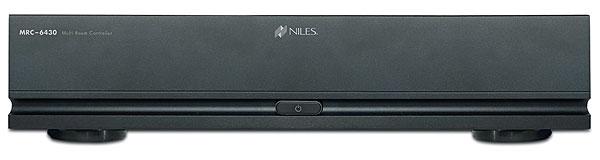|
May 05, 2020 |
|
Mar 01, 2017 |
|
Feb 09, 2017 |
|
Nov 02, 2016 |
|
Jul 13, 2016 |
|
Jun 10, 2015 |
|
Jun 02, 2015 |
|
Sep 17, 2014 |
|
Nov 12, 2012 |
|
Oct 04, 2012 |
|
Oct 07, 2011 |
|
Jun 07, 2011 |
|
May 05, 2011 |
|
Apr 25, 2011 |