RCA Scenium Profiles HD61THW263 DLP RPTV Page 2
The HD61THW263 is a fully integrated digital TV with on-board tuners for terrestrial (8VSB) and cable (QAM) signals. It also has a CableCARD slot that allows viewing of digital cable TV programs without a set-top receiver. Two RF inputs are provided on the connector panel for terrestrial and cable signals and are clearly identified.
Scanning for analog cable, analog terrestrial, and digital terrestrial signals is a simple affair and takes a few minutes. CableCARD channels don't need to be scanned, as the entire channel lineup is stored in the card once your cable service provider activates it. So far, so good, but. . .
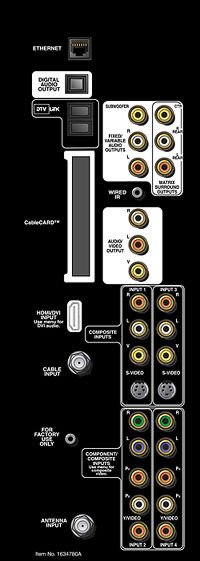 Unfortunately, this TV does not have a one-touch channel-lineup screen that presents a unified list of all off-air and cable channels that are available. It's a feature other manufacturers (Sharp, Mitsubishi, LG) include with their CableCARD sets, and at this price point, the omission is inexcusable. There is a button marked Guide on the remote, but all it does is call up a program-guide display from an external set-top box (say, a satellite receiver) using the RCA's remote. You can see a list of all channels by going into the menu system, but it should be available at the top level of operation.
Unfortunately, this TV does not have a one-touch channel-lineup screen that presents a unified list of all off-air and cable channels that are available. It's a feature other manufacturers (Sharp, Mitsubishi, LG) include with their CableCARD sets, and at this price point, the omission is inexcusable. There is a button marked Guide on the remote, but all it does is call up a program-guide display from an external set-top box (say, a satellite receiver) using the RCA's remote. You can see a list of all channels by going into the menu system, but it should be available at the top level of operation.
The built-in Web browser does work, but isn't nearly as fast as a stand-alone computer; in fact, it's actually a bit more obtuse to use. When I first activated it, it took me to the RCA home page, after which the top menu bar for entering a Web site URL promptly vanished. I had to exit the browser and re-enter a different URL a couple of times to get it to work. Later, I learned that pressing the Address key on the keyboard brings up the Address Bar, into which a URL can be entered.
The keyboard also provides control of volume and channel selection as well as access to and navigation of all menus. Using the PIP feature, you can bring up a Web page and watch TV at the same time. If you are into activities such as participating in "instant" on-line polls or checking out stats for your favorite athletes, this could be a useful feature to have.
Video Quality
The HD61THW263 can produce some very nice images, but that depends considerably on the quality of the source signal. The internal composite video processing is quite good, although the 3:2 cadence detection and film detail isn't. Using the Silicon Optix HQV Video Benchmark DVD, I saw plenty of problems with film detail and moderate to severe interlacing artifacts. You'll probably be better off connecting a good progressive-scan DVD player to this TV.
Things improved considerably with component YPbPr and DVI sources, particularly with 720p/60 source material. And no wonder: The HD61THW263 actually has plenty of signal bandwidth, more that some expensive front projectors and plasma monitors that I have tested over the years.
Luminance and chrominance multiburst test patterns at 720p and 1080i showed detail well above 20MHz, performance which only got better when using the HDMI/DVI input. (Too bad there's only one provided.) However, I also spotted some ringing around fine image detail, a sure sign that there are problems with impedance matching somewhere in the circuitry.
Of course, I had to go into each input and turn off the edge-enhancement setting, which helped tone down the ringing. In fact, I couldn't find any test source where the edge enhancement made things look better, so take my advice and leave it off in all modes. Ditto the contrast-enhancement control; it isn't really needed.
Despite the usual viewing-angle limitations of rear projection TVs, the HD61THW263 does a good job with image contrast and detail. However, I found its color reproduction lacking—some colors just didn't seem saturated enough to suit my tastes, even after I did several grayscale calibrations.
Shadow detail was acceptable on the Men In Black and Pirates Of The Caribbean DVDs, although flesh tones were a bit pale or washed out in places. Live HD content from INHD and several NFL football games I recorded to D-VHS held up much better, with saturated colors and crisp detail.
A couple of other observations are worth mentioning. First, if you are sensitive to the DLP rainbow artifact, you will see it on this TV from time to time, particularly when white or near-white objects are shown. Secondly, I noticed that images on this TV tended to be much brighter toward the bottom of the screen than the top, and some measurements with my Minolta CL-200 light meter confirmed that. Using a full white-field pattern, the average brightness measurement across the bottom 25% of the screen was double that across the top 25%.
The difference in light intensity from either of the top corners to the bottom center was even greater, with the bottom center measuring 3.5 times as bright. That makes for a noticeable hot spot—with bright scenes, you will definitely notice the light fall-off toward the corners. This may be an unavoidable consequence of the compact light engine and projection optics and mirrors in this super-thin DLP TV.
As far as audio quality goes, the built-in speakers had a very boomy response with bass notes and low-frequency soundtracks. I actually preferred the flat equalization setting for most of my viewing, as it didn't take much boost in the LF ranges for that booming to appear. Use an external audio system for the best all-around frequency response.
Conclusions
 The HD61THW263 is definitely a mixed bag of performance and features. I liked the styling very much, and the slim profile is something to marvel at. The menu system, although overwhelming at first, is actually quite user-friendly and extremely helpful. Setting up the TV and searching for channels is a snap and the CableCARD pairing info pops up automatically on the screen when you first plug in the card.
The HD61THW263 is definitely a mixed bag of performance and features. I liked the styling very much, and the slim profile is something to marvel at. The menu system, although overwhelming at first, is actually quite user-friendly and extremely helpful. Setting up the TV and searching for channels is a snap and the CableCARD pairing info pops up automatically on the screen when you first plug in the card.
I did not like the remote, with its too-tiny buttons. The speakers are average in performance, although certainly loud enough at 15 watts per channel and a built-in 35-watt subwoofer. The brightness drop-off across the screen was a big problem for me, as were the under-saturated colors and the lack of a channel list.
The HD61THW263 is essentially a work in progress. With some tweaks by RCA and the addition of a few more menu items (like full RGB contrast adjustments, not just white point settings), it would be a much more attractive product. But the question remains—are you willing to pay a $3000+ premium to reduce the footprint on a microdisplay TV by 50% while adding 84 pounds to its weight?
As mentioned earlier, this TV was designed to be mounted on a wall, eliminating the footprint (and added weight of the stand) altogether. As a result, according to RCA, it should be compared in price to any other wall-hangable HDTV, not a conventional RPTV. So let's see: a 61-inch integrated plasma HDTV weighs a bit less without its stand (about 125 pounds), it's easier to hang on the wall, it provides a wider viewing angle, and it doesn't have the brightness-uniformity problem of the HD61THW263. However, you'll pay quite a bit more for the plasma TV. Therefore, the HD61THW263 currently has the edge in this niche, thanks to its digital cable-ready tuner, Web browser, and price point.
























































