Toshiba TheaterWide 62HM196 1080p Rear Projection DLP HDTV Tests and Calibration
The multiburst response from the DVI output of my AccuPel HDG-3000 test pattern generator into an HDMI input of the Toshiba looked superb up the luminance response maximum of 37.1MHz for both 720P and 1080i. In fact, it was the best I've yet seen from a 1080p video display apart from the Marantz VP-11S1 DLP projector. The 480i and 480p HDMI responses were similarly excellent, up to the highest luminance bursts on the AccuPel for those formats (6.75MHz and 13.5MHz, respectively).
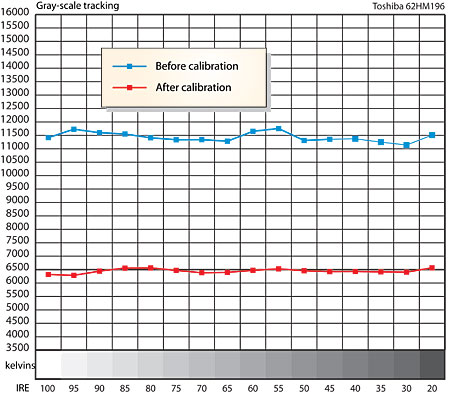
The component response, however, was less impressive. At 480i it was superb. In fact, component appeared to have slightly stronger output than HDMI at 6.75MHz. But at 480p the response at 13.75MHz was seriously rolled off. The component response for HD resolutions was strong to 18.5MHz, but at the 37.1MHz limit there was no detail visible at all at 720p. At 1080i there was a trace of component response at this frequency, but it appeared to be so far down in level as to be of little use on real program material, which will likely be reduced in level at this frequency already. For your most critical HD sources, I recommend using an HDMI input, if possible.
At all resolutions through both the HDMI and component inputs, the sharpness control produced the most accurate image when turned down to zero. Nevertheless, turning the Sharpness control up to as high as 15 (its maximum setting is 100) could add a small but welcome increase in subjective detail to some program material without visible artifacts. Even at zero, however, I saw some subtle, non-defeatable vertical edge sharpening on test patterns with sharply defined horizontal lines. The Sharpness control functioned only in the horizontal direction, adding white edges at the left and right of vertical lines.
The primary red and blue color points were very close to the ATSC standard, but green was about 10% oversaturated. The green color point on the Sony KDL-46XBR2 LCD display referenced in the review was notably more accurate, and I praised that set's greens in my review. Oddly, however, green on the Toshiba often looked a little more natural. The quality of green on digital sets varies considerably, and not always with the visual results you might expect from the measurements. The mystery of digital green continues.
The Toshiba's pre-calibration gray scale was further from the D6500 standard than any display I've measured in years. It was relatively linear, but at over 11,000K, even in Warm, it was very blue. The Middle and High readings, at over 14,000K for the former and as high as 21,000K for the latter, were even worse.
Fortunately, however, I was able to calibrate the set quickly using our Photo Research PR-650 colorimeter and the Toshiba's service menu. The controls only provided overall red, green, and blue adjustments (not separate high and low), and the settings were universal; that is, they could not be set separately for each input and/or resolution. I checked several combinations of HDMI and component resolutions, however, and the results varied little from those plotted on the chart shown. The calibrated result deviated from the x/y coordinates of the target D6500 white point by a maximum of 0.004 at every point from 20IRE to 100IRE, with the single exception of 90IRE (-0.005 in x coordinate—or slightly red-deficient).
The set's overscan ranged between 2-3% at 1080i and 720p and 4-5% in 480i or 480p. At all resolutions, the HDMI and component overscan numbers were within 0.5% of each other.
I was surprised by the Toshiba's maximum brightness, but not in the way you might expect. It was noticeably lower, by measurement, than I've seen recently on other new digital displays. But I consider this a plus, not a minus. Most modern digital sets are far too bright for viewing in subdued room lighting—the sort of lighting best for serious movie watching—and don't "dial-down" well. That is, attempts to reduce their light output merely squash the video dynamic range. (This is not a problem on CRTs because their blacks are so much deeper than modern digital displays to begin with.)
Like several displays I've seen recently, you can run the Toshiba's Contrast control all the way up to 100 without clipping the peak whites. At this setting, with the lamp set to its High Bright position, Dynamic Contrast On, I measured a peak white level of just under 84 foot-Lamberts. At this setting the video black level was 0.035fL, for an impressive real-world peak contrast ratio of 2393:1.
But the light output was a more comfortable match for movie watching with the lamp on the Low Power setting and the Contrast control on 75. In this situation, with Dynamic Contrast still engaged, the peak white reading was 41.34fL and the video black 0.024FL, for a peak contrast of 1723:1. Not as impressive, you say? True, if contrast ratio is your only criterion. But the improved blacks, plus the higher comfort level of the lower peak white level in a dimly lit room, wins for me. Want a compromise? When I increased the Contrast control to 100, lamp on Low Power, I obtained a Contrast ratio of 2500:1 (peak white 60fL, video black 0.024fL).
Turning the Dynamic Contrast off only made a small change in the peak white level, and left the black level unchanged. But it did slightly improve the punch of the image so I left it on for most of the measurements and viewing tests.
One important advantage of the multiple lamp power setting and a wide usable Contrast control range is that it offers the option of different setups for movie watching and daytime viewing. There are no multiple memories here to save your settings, but it isn't that difficult to change these two controls and then change them back again. The fact that the set also allows you to dial in different settings for each input also offers some flexibility. Just be aware that changes in the lamp power and Contrast settings will alter the color temperature somewhat. The change isn't dramatic, but I'd recommend having the set calibrated for the application that's most critical to you.
























































