Samsung PN50A550 Plasma TV Measurements
Settings
Keep in mind that unit-to-unit variations, viewing environment, source, and screen (in the case of front projectors) might render the settings I used less than optimum on some samples of this display. If you try these settings, I strongly recommend that you do so as a starting point, following up with one of the several display-setup DVDs on the market to make certain that the basic picture settings are correct for your situation.
The grayscale-calibration controls on this set are labeled "White Balance." Since the controls are freely available in the user menu, my review settings are listed here. I have also listed the Custom Color Space settings used in this review. Again, your mileage may vary, so please consult a qualified technician to accurately calibrate your specific sample of this model.
Image Settings
Mode: Movie
Cell Light: 10
Contrast: 100
Brightness: 38
Sharpness: 0
Color: 46
Tint: G51/R49
Detailed Settings
Black Adjust: Off
Dynamic Contrast: Off
Gamma: -2
Flesh Tone: 0
Edge Enhancement: Off
Color Space: Custom
- Red
- R: 30
- G: 0
- B: 6
- Green
- R: 41
- G: 50
- B: 24
- Blue
- R: 0
- G: 0
- B: 50
- Yellow
- R: 54
- G: 52
- B: 19
- Cyan
- R: 30
- G: 58
- B: 56
- Magenta
- R: 50
- G: 0
- B: 64
- R Offset: 26
- G Offset: 27
- B Offset: 26
- R Gain: 25
- G Gain: 22
- B Gain: 32
Edge Enhancement: Off
xvYCC: Off
Picture Options
Color Tone: Warm2
Size: Just Scan (1080i/p)
Digital NR: Auto
DNIe: Off
HDMI Black Level: Normal
Film Mode: Auto
Blue Only Mode: Off
Contrast & Resolution
Peak white level
- Full screen: 16.1fL
- 100 IRE window: 36.2fL
Peak contrast ratio: 1392:1
Overscan (Just Scan mode)
- 480i/p: >10 pixels
- 720p: 3 pixels
- 1080i/p: 0
- HDMI/DVI: 37.1MHz
- Component: 18.75MHz
With a 1080i signal, the component input was almost totally rolled off above 18.75MHz.
Grayscale & Color Temperature
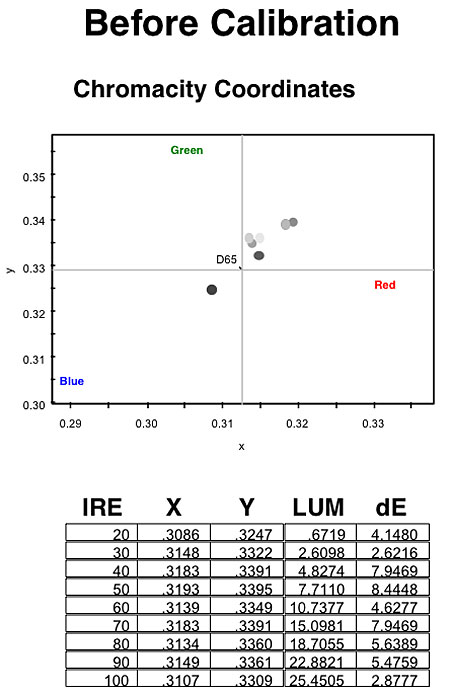
The Warm2 Color Tone setting produced the closest-to-correct grayscale before calibration, but it was still fairly non-linear.

Calibration brought most of the grayscale closer to D65, though it tended to drift a bit toward blue.
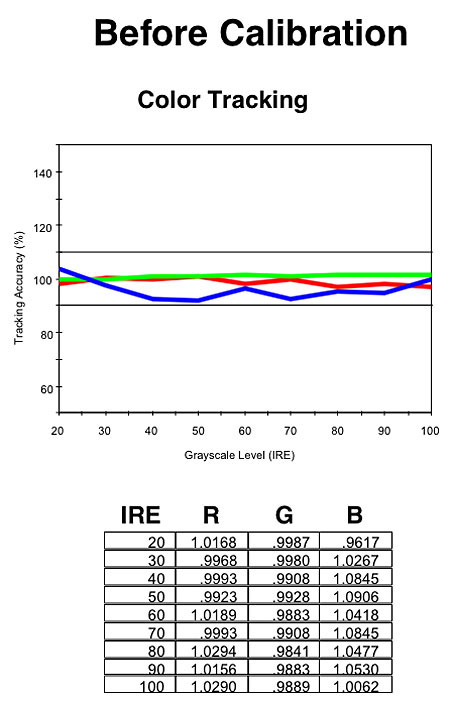
Pre-cal, red and blue were slightly deficient compared with green.

Post-cal, the three primaries were more balanced across much of the brightness range, though blue predominated at the bottom and top as expected from the grayscale results.
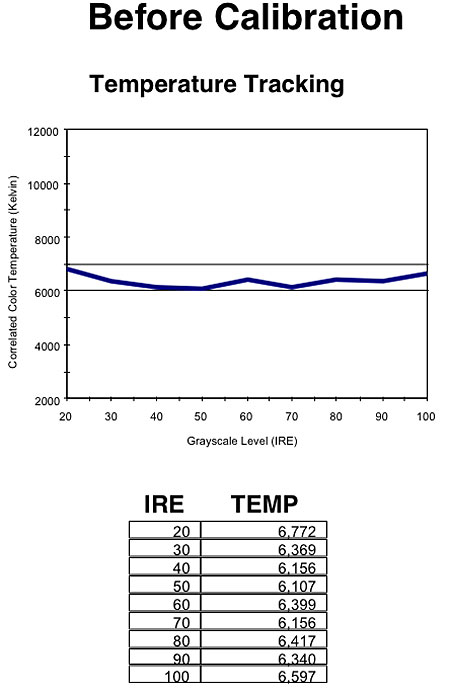
Color temp wasn't bad before calibration, sagging some here and there.

Calibration brought the color temp closer to 6500K except at the top, where it went blue.
Color Accuracy

Setting Color Space to Auto produced very accurate primaries and secondaries; only magenta was slightly off. This is the setting to choose if you don't have a tech calibrate the Custom Color Space mode.
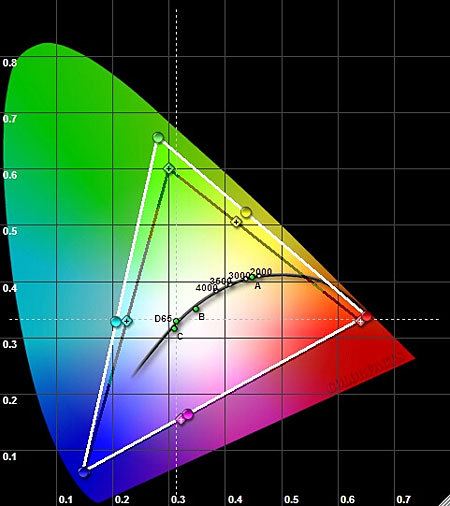
The Native Color Space setting was much farther off than Auto, with oversaturated green, red, cyan, and yellow.
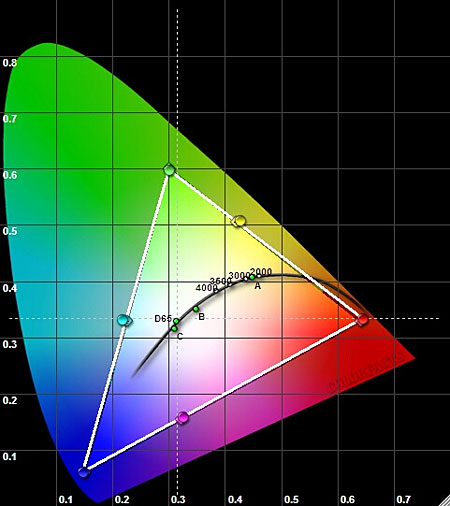
Adjusting each color point in the Custom Color Space mode got them all right on the money.








































