Samsung PN50A550 Plasma HDTV HT Labs Measures
Full-On/Full-Off Contrast Ratio: 990:1
Except as noted, measurements were taken in the Movie mode, Energy Saving off, Cell Light on 6, Contrast on 85, Brightness on 52.
As the average picture brightness level increases, all plasmas dim their output to remain within the capabilities of their power supplies. This dimming is not apparent to the eye. I consider the window reading more representative of viewing real-world program material. Using a window pattern, I measured a peak contrast ratio of 990:1 with the set optimized for viewing in a dimly lit room.
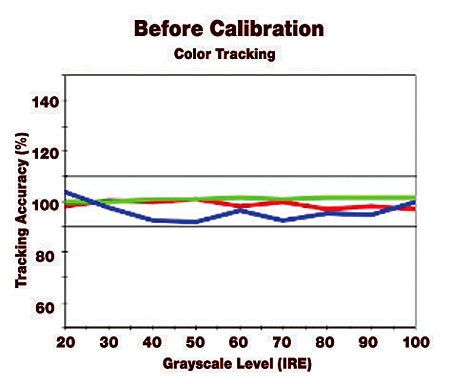
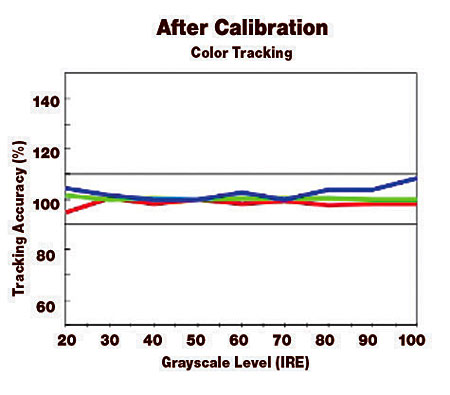
Even from the window pattern, these are not impressive contrast numbers for a plasma. Increasing both the Contrast and Cell Light controls to maximum did not clip the whites but increased the peak white level to 47.75 ft-L and the peak contrast ratio to 1,769:1. Better, but the increase was entirely due to the higher peak white, which was uncomfortable viewing in a dimly lit room. The black level remained the same (0.027 ft-L).

The Native and Custom out-of-box color space options produced identical results, shown by the white triangle in the pie-shaped CIE chart above. Most sets we’ve tested deviate from the high-definition color-space standard (the triangle with the shaded outline) in a similar way. The Samsung’s Custom adjustments could correct this (with the appropriate test tools) so that the white triangle and its color points virtually overlay the shaded one, conforming to the standard.
The color-tracking chart shows how closely a display adheres to the D6500 standard white point; the tighter the overlap of the three primary colors, the better the result. The pre-calibration result, for the Warm2 Color Tone setting, was respectable. The calibrated result was better. But I could not overcome a post-calibration blue shift at the top of the brightness range without forcing the low-mid brightness range readings to dip too low. A slight blue shift on top is less visible than a reddish shift at lower brightness levels.
With an HDMI input, the luma (black and white) resolution was superb in 1080i/p and good at 720p and 480i/p, and the color resolution was good. The component resolution, while good, was clearly a step down from HDMI. In all cases, a Sharpness control setting of zero worked best. Increase it by only a few steps, and you’ll clearly see visible edge enhancement on test patterns.
Overscan was very low in HDMI (in Just Scan). Worst case, it increased to an average of 3.5 percent in 480i component. (Just Scan is not available for 480i/p sources or for 720p in component.)—TJN








































