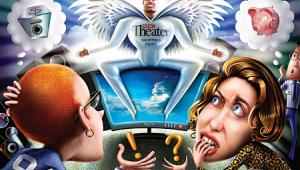Picture This Page 2
As with CRTs, there are two types of liquid-crystal displays (LCDs). The first is just like the screen on a laptop computer. A backlight—usually a type of fluorescent—generates light that passes through an array of tiny LCDs arranged in a grid, with each LCD designated a pixel, or picture element. Actually, there are three separate LCDs assigned to each pixel, one for each of the primary colors—red, green, and blue. Each LCD, as required by the source material, blocks or passes the illumination from the backlight to one degree or another. While we've recently heard this type of flat-panel LCD display referred to as a "direct-view LCD," the term direct-view is more commonly reserved for CRTs as described earlier.
The second type of LCD display is an LCD projector, which consists of three small chips with the required LCD pixel structure, a lamp as a light source, and a lens to magnify the image for projection onto a screen. Like CRTs, LCD projectors can be front- or rear-projection designs. This type of LCD configuration is often called a microdisplay—not for the size of the picture, but for the size of the chips that hold the pixel array.
LCD Advantages
• Flat panels that can be conveniently hung on a wall (except for projection designs).
• The best LCDs offer excellent color, fine definition, and very good brightness. Less capable designs may have some color unevenness in some areas of the screen, though this is rarely serious enough to be a distraction with color program material.
• Neither flat-panel nor projection designs exhibit the "rainbow" artifacts that can afflict one-chip DLP displays.
• Burn-in is not an issue with LCDs.
LCD Disadvantages
• Expensive. Flat-panel LCDs are significantly more expensive per diagonal inch than plasma designs. While large flat-panel LCDs have been shown, most manufacturers use LCD technology for flat displays under 37 inches, and plasma for larger screens (it's difficult to make small plasmas). LCD projectors (both front and rear), on the other hand, are much less expensive, and competitive in price with DLP, particularly in rear-projection designs.

• Pixel structure. For technical reasons, the pixels in an LCD display are spaced farther apart than in other fixed-pixel technologies. This limited "fill factor" typically makes the pixel structure more visible than with other fixed-pixel designs of the same resolution. Though rarely an issue on smaller screens, this can be significant with very large projection setups.
• Black level and shadow detail. In our experience, LCD designs—flat-panel or projection—are, to date, the furthest removed of all the new digital display technologies from the black levels and shadow detail of good CRTs. They are gradually improving, but we're still waiting for the big breakthrough that will make them competitive in this respect with other technologies. The advent of the auto-variable lens iris (now used in front projectors from Sony and Panasonic, though not yet, as we go to press, in rear projectors) may prove significant in improving this situation.
• Off-axis viewing can be seriously degraded, though some models are significantly better in this regard than earlier designs.
• Image lag. Causes rapidly moving objects to show a fading image residue behind them because the pixels cannot shut off fast enough. A good test for this is a scrolling stock or news ticker. The image-lag problem is being resolved, but all flat-panel LCDs have it to some degree. Not a serious problem with most projection LCD designs.
• Fragile. Because they use large glass panels that must be replaced completely if damaged, LCD flat-panel displays, like plasmas, should be handled carefully, particularly in larger sizes.
• Lamp replacement. Projection lamps are used in all LCD projectors, and lamps wear out. A typical lamp-life specification is 2000 hours, though a few manufacturers claim more. Our experience suggests that significant light loss—as much as 30 percent—can occur in projection lamps in the first few hundred hours of use. This should not be a serious concern with rear projectors and their high-gain screens, but it should be taken into account when choosing a screen size for use with a front projector. Replacement lamps typically cost between $200 and $400.
Digital Light Processing (DLP)
The heart of the Digital Light Processing technology, developed by Texas Instruments, is a device that consists of hundreds of thousands of microscopic mirrors, each defining a single pixel of the image. Like the imaging chips in an LCD projector, a DLP's mirror array—called a Digital Micro-mirror Device, or DMD—is very small (on the order of one square inch), which classifies it as a microdisplay. While the DLP hasn't been considered a flat-panel display technology to date, by the time you read this there should be designs on the market from InFocus and RCA that are amazingly thin, though not quite in plasma territory.
All DLP displays, even those super-flat designs, are front- or rear-projection devices that use a lamp as a light source and a lens to focus the image on the screen. The mirrors respond to the input signal and modulate the light to create a range of output levels from black to white. The color is produced in one of two ways. When a single DMD is used as an imager (as is the case in most consumer DLP displays), the color is controlled by a rotating color wheel with multiple red, green, and blue elements. As each color element passes between the lamp and DMD, the mirrors form the image that corresponds to that color. Three-chip designs use a separate DMD for each of these three primary colors.
DLP Advantages
• The best DLPs offer excellent color quality and fine resolution.
• In rear-projection form, they are lighter, shallower, and less tall than CRTs, but most models are still deep enough to require mounting on a stand, cabinet, or table.
• Rear-projection designs are often super-bright, perhaps the brightest of any current consumer technology.
• Front-projection designs, while still expensive, display a quality/price advantage that has driven all but a few of the very best CRT projectors off the market.
• Burn-in is not an issue with DLP displays.