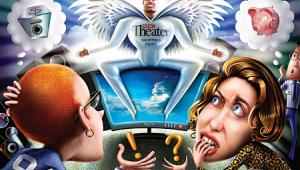Picking the Right HDTV for You
Thanks to incredible competition and technological advances, prices for all HDTVs have fallen considerably in the past few years. But what to look for and what to buy? That is the real question. The easiest way to approach it is by figuring out how you're going to use the TV, then casting off what you don't need while keeping what you do. Sound easy? It is.
What Are You Going To Be Watching?
If you watch mostly movies, concentrate on TVs that have a lower black level, or even better, models with adjustable light output. With the ability to adjust how much light the lamp puts out, you can have a good black level for movies, but you can also crank it up to have a bright image during the day. Plasmas offer excellent black level, but aren't as bright as LCDs (Liquid Crystal Devices). Most LCDs and RPTVs (Rear-projection TV), offer different modes for their built in lamps to vary the light output.
If, on the other hand, you watch a lot of TV during the day, you're better off with a TV that has a lot of light output. This is where LCDs are at their best.
For the biggest screen for the money, RPTVs are the way to go. They're not flat (like a plasma), but they are a lot bigger and often cheaper.
Do You Need A Stand?
All but the largest RPTVs can be put on a stand. Most LCD and plasma models come with a tabletop stand. Even the larger RPTVs are not tall enough to put on the floor. The stands that go with these TVs are of course not included in the price.

How Big Is Big?
Everyone wants a big TV, but knowing what is right for your room is just as important as knowing what is right for your wallet. Here's what to do: Measure the distance in inches from where you'll be sitting to where the front of the TV is going to be. Divide this number by 2.5. This is the approximate measurement, in diagonal inches, of the best screen size for your room's viewing distance. You can certainly get a larger screen, but make sure the resolution goes up to match. For instance, if the TV's resolution is 1080p, you can divide the seating distance by as little as 1.65.
If you're too far off these numbers, too things can happen. The screen will be too small for the room (and who wants that?), or the screen will seem so big it's like you're sitting in the front row of a movie theater. Worst case, you'll start seeing artifacts and noise in the image that at a normal viewing distance would be invisible. So just because you can fit a 70-inch RPTV in the room doesn't mean it will look good if you're sitting 5 feet away. Don't let a salesperson steer you too far away this. (If they have a 56-inch and you're looking for a 55-inch, don't worry about it.) Once you have an idea of the screen size you're looking at, go to a store and stand at that distance away from the TV and see how it looks. No TV looks good from inches away, so stand back. If you can do it with out looking too funny, position yourself so that your eyes are level with the center of the screen. This is where the image is brightest on RPTVs and LCDs.

Front Projection
Don't count out front projection. While this is slightly more complicated than just a TV, front projection can get you an absolutely enormous image for very little money (like 100+ inches diagonal for $3000). You'll get the best results with a screen (often less than $1000), but you can also just project on a wall for movie night. That wall can be inside, or outside for a neighborhood movie night. The biggest issue with front projection is that any amount of room light is going to wash out the image, so curtains and light control is a must if you're going to use it during the day.
Quick Points
• The same TV isn't going to look the same from store to store. This is because different stores have set them up differently, and they have different sources running to them; for example, one store may have a DVD playing, while another might be displaying HDTV. Shopping around for the best price is smart, and while you're looking for price, check out the picture quality too.
• If you don't like the salesperson, leave. It's that simple. In most areas, there are plenty of other stores that will be happy to help you.
• Be careful of buying on the Internet; if you don't like your TV, or there's a problem, can you return it with ease?
• A word on extended warranties: these are just insurance, plain and simple. So however you feel about car and home insurance, feel the same way about an extended warranty on your new TV. Read the fine print, and see what they cover and what they don't. If they cover the lamp (chances are they don't), it may be worth it.
• Plasmas have a better black level, but LCDs are brighter.
• Some plasmas can "burn in" when a static image is on screen for too long. Most new plasmas (the decent ones anyway) aren't as susceptible to this as they used to be. Keep the contrast at about 80%, and vary your viewing (not all CNN, not all letterboxed movies) for the first 100 hours or so, and you should be fine.
• LCDs can be extremely bright, without an adjustable backlight, this can be fatiguing to watch at night.
• Almost all new RPTVs have bulbs that need to be replaced every few years. These cost a few hundred dollars.
• Once you get your new HDTV, make sure you give it HDTV. In other words, you need an HD source to see HD. This can come from over-the-air with just an antenna (on certain channels), or from your cable or satellite provider. Contact them for more information. You'll probably need a new box. Also, HDTV is only available via component (the red, green, and blue colored wires) or DVI or HDMI. S-video (the single connector with lots of little wires inside) and composite (the yellow wire) do NOT carry HDTV.
- Log in or register to post comments