One would hardly expert an expert reviewer of high performance vehicles to knock the latest Porsche or Ferrari for being "still expensive"; quality is and will continue to be at a higher price. Even in today's "everyone gets a medal" world, some things should be just high enough to make us reach a bit harder for the things we really want.
LG OLED65E6P OLED Ultra HDTV Review Test Bench
Full-On/Full-Off Contrast Ratio: Unmeasurable
The measurements here were made using SpectraCal CalMAN software, Photo Research PR-650 and Klein K-10A color meters, and pattern generators from AVFoundry (VideoForge, for 2K) and Murideo/AVPro (Fresco Six-G, for 4K/HDR).
Except as noted, the measurements and charts presented here were performed with 1080p sources in SDR. With the Brightness control on 55, the OLED Light on 80 (later increased slightly), the Contrast on 68, and the Gamma at BT.1886, the peak white level measured 57 ft-L or 195 nits. A full black screen was unmeasurable at center screen with these settings, even with a pause bug displayed on the screen.
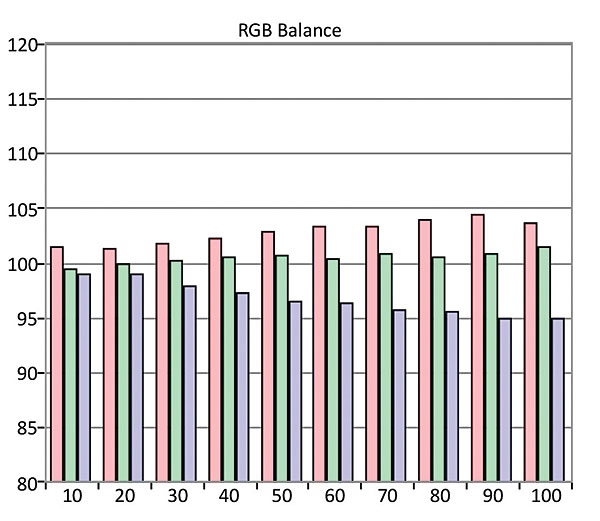
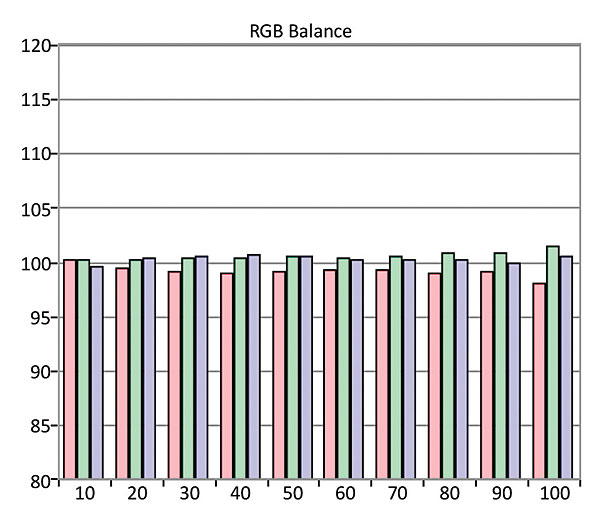
In the Expert2 Color Temperature setting, but prior to a White Balance calibration, the pre-calibration grayscale Delta Es from 20% to 100% ranged from a minimum of 1.62 at 20% to a maximum of 3.08 at 100%. Using both the 2-point and 20-point grayscale controls (with 10 steps used for the latter), the post-calibration grayscale Delta E from 20% to 100% ranged from a minimum of 0.54 at 60% to a maximum of 1.75 at 100%. While the color management system improved the maximum measured color Delta E from 2.2 before to 1.37 after, I ultimately didn’t use it for my real-world viewing.
(Delta E indicates how close the color comes to the D65 HD standard at each point in the brightness range. Values below 3—some experts allow for 4—are generally considered visually indistinguishable from ideal.)
With the Gamma control set to BT.1886, the LG’s 1080p/SDR gamma averaged 2.38, with a high of 2.40 at 70% and a low of 2.35 at 90%.
The results shown here for HDR were derived from a combination of a new HDR10 calibration workflow on our CalMAN software (though as yet offering inadequate report results) and test tools provided by Samsung.
When I ran an HDR calibration on the LG in the HDR (Dark Room) Picture Mode, the technical results were good, though we’re still a bit unclear on their interpretation, and I’m inclined to rely more at present on our subjective impressions. The procedure was tricky, as LG offers 20-step controls but assigns those controls “Code Values” rather than percentages. But the mea- sured Delta Es were under 3.1 up to the point where the set clipped in HDR, at about 550 nits. (OLEDs can’t go as bright as LCD sets—at least not yet.)
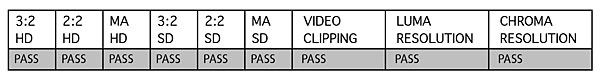
With white windows, all at a 100% peak white level, the LG produced 543 nits (158 ft-L) with a window occupying 10% of the screen, 381 nits (111 ft-L) with a 25% window, 214 nits (62 ft-L) with a 50% window, and 126 nits (40 ft-L) with a full-screen, 100% white. Even with a very small window (about 2%), the set would not exceed 550 nits—clearly its HDR clipping level.
No attempt was made to calibrate the LG for Dolby Vision, as key information required to do so has not yet been released.—TJN
- Log in or register to post comments


It would have been great if the 3d performance was better detailed in the review...

You say OLED as organic light emitting diode and does not require backlighting but LED also stands for light emitting diode, so why does the latter require backlighting?

With LED sets, you are looking at an LCD panel with LEDs creating light behind it. With OLED, you are looking directly at a panel of Organic LEDs creating light.
It's because companies selling LCD sets wanted to give them a new buzzword. Sets branded as LED use an LCD panel backlit with LEDs instead of CFL tubes. Some of these are edge-lit, some are directly backlit with arrays of LEDs that turn on and off when that part of the screen is dark. CFL backlights were just constant light, and the LCD panel had to block that light for dark scenes

Plasma ruled in the early days of 720P and 1080P.
However LCD's eventually overtook the market due to cost to quality ratio versus Plasma. Simply put Plasma looked great but way to costly compared with LCDs.
OLED look great in a dark room environment. However their visual impact is highly reduced in daylight environment.
What we have currently is the same battle of Plasma vs. LCDs of
2005-2010. Now OLED vs LED (LCD improved).
Cost to quality ratio will again eventually determine if OLED will win or at least survive.

Not sure how you enter these values? You show 10 sets of values (lum R G B)', but the lowest value I can select for lu is 50, so his to enter values for 19-40? These are under white balance sub menu. Is the first number 10-100 the IRE value? If so is the second number target luminance or adjusting luminance? Target luminance default is 50. Is that left alone? Is the lum value for adjusting luminance?
Thanks


I just buy it, but how can I view my smartphone screen on my TV?




















































