I'm particularly interested in finding out more about video marketing so that I may effectively advertise my company and goods. Although I've heard a lot about the potential benefits of using video content to reach and engage prospective customers, I'm not sure where to start or what strategies would be most effective for my target market and business. In addition, I'd like to find out more about the many kinds of video material that work best for companies, how to make excellent movies on a limited budget, and how to market and distribute them across a number of platforms to maximize their influence.
Joe Kane Productions Digital Video Essentials: HD Basics Setup Disc In Use
I ran the HD Basics HD DVD through its paces on a Toshiba HD-XA2, and I took the Blu-ray version for a spin on a Samsung BD-P1200; the display was a Pioneer Elite PRO-110FD plasma. After spending time with both, it was clear that the Blu-ray menu's animation was much slower than the HD DVD's, and the text in the Blu-ray menu was much smaller and more difficult to read.
In both versions, I found that skipping backward from one pattern to the previous one was much slower and less reliable than skipping forward. To skip backward, I had to press the skip-back button twice, not too quickly and not too slowly.
The first two controls to set in any display are brightness, which shifts the entire dynamic range of the display up and down, and contrast, which adjusts the top of the dynamic range, changing the distance between black and white. The two patterns used to set these controls—PLUGE With Gray Scale for brightness (see Fig. 2) and Reverse Gray Ramps & Steps for contrast (see Fig. 3)—are the first two patterns presented by HD Basics.
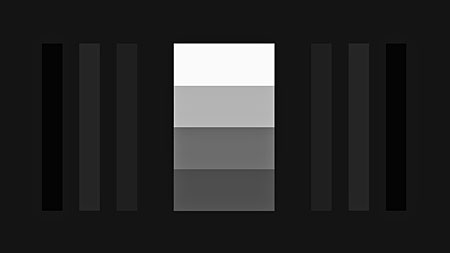
Fig. 2: The PLUGE with Gray Scale pattern is used to set the brightness control. Adjust this control until the outermost "below-black" bars are just barely visible; if the brightness value is lowered by one click from that setting, it becomes invisible. This image is intentionally misadjusted so you can easily see the below-black bars.
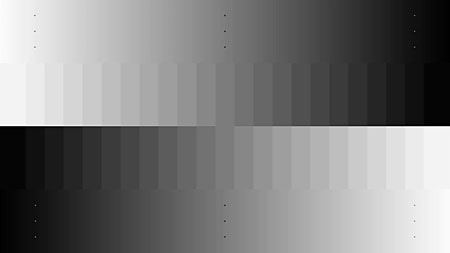
Fig. 3: The Reverse Gray Ramps & Steps is used to set the contrast. The 3-dot markers identify 0% (video black), 50%, and 100% of video white. Adjust this control until the step above 100% white is visible.
I stored these two patterns in My Favorites along with the 75% Color Bars With Gray pattern (see Fig. 4), which I use to set the color and tint controls, and the Overscan pattern (see Fig. 5), which is used to set the sharpness control and determine the amount of a display's overscan.
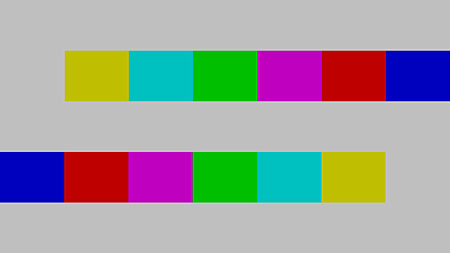
Fig. 4: I use the 75% Color Bars with Gray pattern to set the color and tint controls. If possible, enable the display's "blue-only" mode and adjust the color and tint controls until the visible squares and background are all the same intensity. If the display has no blue-only mode, use the blue filter that comes with HD Basics. I use this pattern instead of the more traditional color bars because differences in intensity are easier to see.
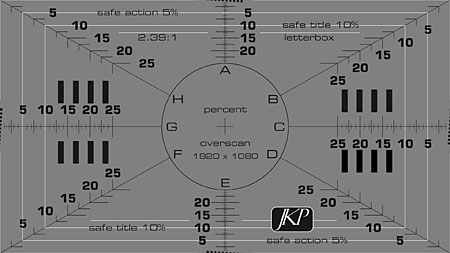
Fig. 5: The Overscan pattern is used to set the sharpness control. Adjust the control until there is no "ringing" (white outlines around the black lines). This pattern also lets you see how much the display crops from the edges of the image due to overscanning.
I also saved the Black With New PLUGE (a black field with bars at 2% and 4% above black as well as below-black) and gray-window patterns from 10% to 100% in 10% increments, all of which are used by ColorFacts, the software UAV and Home Theater utilize to calibrate and measure grayscale and color temperature. The My Favorites function comes in very handy here because the windows are sequenced on the disc from brightest to dimmest, but ColorFacts asks for them in the opposite order; as I mentioned earlier, stepping backward through the patterns is not very direct.
Among the many inconsistencies in Blu-ray players reported by Kane is the playback of his 720p demo material—some players downrez it to 480p! I tried it on the Samsung BD-P1200 and BD-UP5000 dual-format player, the only two Blu-ray players I had on hand during this review. Both played the 720p demo material at the resolution specified in their menus. The BD-UP5000 and Toshiba HD-XA2 also played the 720p material from the HD DVD version without a hitch.
Another inconsistent problem cited by Kane is chroma ringing from some players, especially those of the Blu-ray persuasion. This can be most easily seen in the standard Color Bars pattern (see Fig. 6) at the boundary between the green and magenta bars. None of the players I had on hand showed much sign of chroma ringing at all.

Fig. 6: In the standard Color Bars pattern, chroma ringing is most evident at the boundary between the green and magenta bars, which looks fuzzy and indistinct if the player suffers from this problem.
- Log in or register to post comments


Interresting topic.
Robert from Gouttieres St Eustache, A family business.



















































