How to Buy an A/V Receiver Page 2
As an alternative, Atmos systems provide the option of using upward-aimed, ear-level, “Atmos-enabled” speakers that bounce the sound for the height effects off the ceiling, eliminating the need to wire and mount built-in ceiling speakers. DTS:X, which followed Atmos into the marketplace, is said to be a flexible system that can effectively utilize an Atmos speaker layout; this has proven true so far in most of our listening evaluations with DTS:X-encoded soundtracks played via DTS:X-equipped receivers.
The downside? More gear, and a more complex one-time installation to get things up and running. The recommended minimum configuration for Atmos/DTS:X involves a 5.1-channel system with four additional height speakers of the ceiling-mounted or Atmos-enabled variety. This means that sound from two pair of speakers (or phantom speakers if you’re using Atmos-enabled monitors) will emanate from the ceiling to help create a 5.1.4-channel system that provides a full and encompassing dome of sound above the listener. In lieu of this, a 5.1.2 system can be created with a single pair of more centrally positioned height channels, offering a still effective (though noticeably more truncated) sonic bubble.
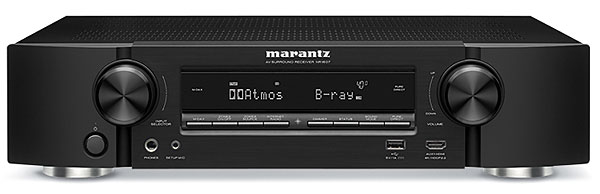
Of course, you’ll also need amplification to drive all those speakers. Fortunately, there are many 7.1-channel receivers now available with Atmos and DTS:X decoding; these provide all the required power for a 5.1.2 setup. Stepping up to the more desirable 5.1.4 configuration means buying a 9.1-channel AVR—or one of the new 7.1-channel receivers equipped with nine-channel surround processing, which allows you to add an outboard stereo amplifier at your discretion to build out a 5.1.4 system. This makes a great option for the buyer who sees Atmos in his or her future but doesn’t plan to make the leap immediately. To give an even more convincing wraparound effect, rear surround channels are included in flagship 7.1.4 configurations and require eleven channels of amplification. Such models remain rare this year, though. Receivers with nine amp channels mated with 11-channel Atmos/DTS:X processing are also starting to emerge; here again, adding a stereo amp builds out the full system.
Bottom line: Our now considerable experience with Atmos-enhanced Blu-ray Discs and some of the few DTS:X titles available as of summer 2016 has verified that these objectbased surround formats, when properly executed in a well-mixed soundtrack and played back on a properly installed system, provide considerable sonic immersion not possible with conventional ear-level surround systems. Although the software catalog is building slowly, Atmos, at least, has achieved some traction after two years in the market, and the new Dolby and DTS audioupmixing technologies provide real benefits today with non-object-based movie and music tracks. It’s definitely worth seeking an Atmos demo before selecting your next AVR.
Compression and Volume Modes
When you need to turn down the volume to avoid disturbing the family (or the neighbors) during the loudest passages, dynamic compression and volume normalization can help you hear quiet dialogue without being blasted by the special effects, and they can spare you from aggressively riding the volume control during TV shows and movies. Some AVRs still come with a Night mode for this, but they don’t typically achieve the performance of recent third-party offerings by Dolby, Audyssey, and THX. Audyssey Dynamic EQ and THX Loudness Plus (offered on THX-certified receivers) seek to maintain proper frequency balance and dialogue clarity when the volume gets lower, as does Dolby Volume. The Dolby Volume mode, as well as Audyssey Dynamic Volume, can also help minimize swings in loudness as you transition between TV programs and commercials, or between source components with different output levels that you can’t adjust in the setup of the source or receiver.
Hi-Res Audio
Most AVRs today integrate a digital-to-analog converter (DAC) that accommodates hi-res audio files found on your home network and, in some cases, on Super Audio CDs (SACDs). Although these better-than-CD-quality music tracks can be enjoyed at very high quality through your AVR’s built-in DAC, the best hi-res DACs still tend to be standalone devices that go between your computer and an analog input on your AVR, primarily because they offer asynchronous operation that improves sound quality by taking control of the data stream and not relying on the originating computer’s internal clock. You can always add one later at your discretion.
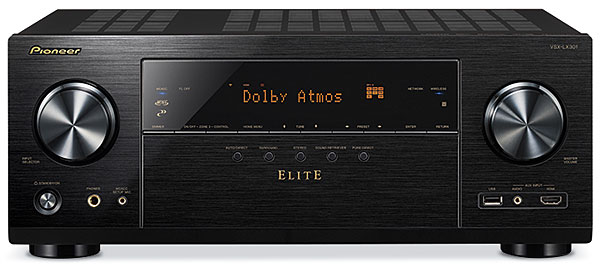
Video Processing
A critical feature of any modern AVR is the ability to accept and pass through the new 4K Ultra HDTV signals in all their variants. Today, that means HDMI connections rated HDMI 2.0a, which guarantees the passage of full-bandwidth UHD signals and the emerging HDR10 high dynamic range programming from Ultra HD Blu-rays and video streams. Also required is HDCP 2.2 digital rights management (DRM), which ensures that source devices like Ultra HD Blu-ray players and streaming media players will receive the correct handshake to unlock their UHD content.
Beyond this ability to switch and pass through video signals, receivers vary in their ability to scale standard-definition or HD video to fill out higher-resolution displays. Some include a scaler; some don’t and act merely as video switchers. Although a high-performance video processor from the likes of Marvell Qdeo or Anchor Bay may perform these scaling functions better than a cable box or a cheap disc player, most HD and UHD displays provide excellent scaling these days, so this is becoming a less important feature (and one that manufacturers are starting to leave off some models).
Auto Setup and Room Correction
Setting up a receiver properly involves making menu selections to tell the AVR how many and what type of speakers you have, what their locations are relative to the primary listening position, what their bass capabilities are, and what volume level each should be set at relative to the others so you hear a coherent soundfield. You can do all this manually—or just run the microphone-enabled auto-setup routine that’s included with most AVRs nowadays. In addition, many receivers will take it a step further and apply equalization across a range of frequencies to smooth out the in-room response, a particularly helpful benefit when it’s applied to the low bass frequencies where most rooms have their worst problems.
Audyssey still has the best-known solutions for auto setup/EQ, with different levels of resolution applied to products at different price points. (You can read more at audyssey.com.) An alternate system that’s making some ground is Dirac. AVR makers that don’t use Audyssey or Dirac often have proprietary systems that range in quality. Again, you’ll have to read the reviews to see whose systems work best.

Connectivity
Aside from the aforementioned suite of HDMI connections rated for HDMI 2.0a and HDCP 2.2, your primary connection concerns will be for legacy components. Fewer and fewer AVRs offer these. S-video connections are long gone, and analog composite and component-video inputs and outputs are drying up following the sunset of source components that use them. Multichannel 5.1- or 7.1-channel analog inputs, once a mainstay on better AVRs for the connection of higherend disc players, have also all but disappeared. Phono inputs for turntables, on the other hand, are coming back thanks to the surprising resurgence of vinyl LPs.
Wireless connectivity to push music from your mobile device to your network-connected AVR is increasingly important for most of us. Built-in Apple AirPlay, Wi-Fi, and Bluetooth connections are now common. In some receivers, you’ll also find compatibility with the brand’s app-driven multiroom audio system, such as Yamaha’s MusicCast, Denon’s Heos, or the DTS Play-Fi platform used by Anthem and others. Depending on the system, this may allow music from the receiver and its connected sources to be seen by the multiroom app on your smartphone or tablet and directed to compatible wireless speakers scattered around the house. Most AVRs also offer Made for iPod USB connections and sometimes MHL inputs to feed audio or video from compatible Android phones.
Network and Internet Services
Nearly all AVRs beyond entry-level models will connect to your home network with a wired Ethernet or Wi-Fi link. More often than not, they feature the ability to stream music directly via services like Pandora and Spotify, as well as some facility to capture internet radio streams (often a more reliable and better-sounding option than an antenna). Keep in mind, though, that these services can also be streamed from your phone via Bluetooth. DLNA compliance, another common feature, lets you call up audio and image files from your network-attached computer or hard drive to play through your AVR and connected display.
Remote Control Apps
Pretty much all the major AVR brands now offer apps that turn your smartphone or tablet into a touchscreen remote for your receiver, and they’ve been improving them year after year. All that’s required is a network connection to the AVR and a Wi-Fi connection on that network for the app to talk to the receiver. AVRs are notoriously difficult to operate—thanks to their myriad capabilities and remote controls that are littered with tiny, poorly labeled buttons— so a good control app can be a godsend, especially for operating your system in a darkened room or running a second zone of audio off the AVR. (The touchscreen usually allows selection and browsing of network sources, as well as volume adjustment, from inside the second zone.) If you’ve got an Apple iPhone, iPad, or iPod touch, or an Android phone or tablet, download the free app for the receiver you’re considering and check it out in demo mode.
The Box Is Tops
It’s easy to see that there’s a lot to know about A/V receivers before you shop. But it’s also true that you get a lot in return for doing your homework and committing to an AVR. Let’s face it—you’ll never mistake the audio from a soundbar with the sound at your local movie house. But a well-optimized AVR-based theater system can sometimes rival what you hear at your local multiplex. Even if the install is beyond your capabilities, consider hiring a professional to set things up, hide your wires, and program a universal remote. You’ll be rewarded with a listening experience that grabs you from the first scene and never lets go.








































