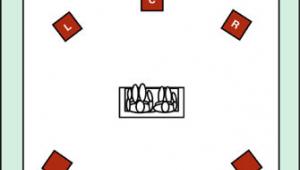The Ultimate Test: Dolby Atmos vs. Dolby Atmos
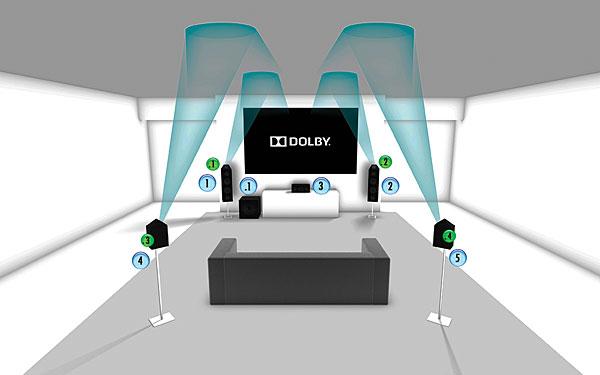
For those who’ve already heard it, Atmos is a significantly uplifting and highly noticeable enhancement over the standard way of doing surround. (Saying it’s the height of movie sound could be a bit over the top, but only if you don’t like puns.) So what’s the best way to add Atmos to your home theater?
Going Atmos
Of course, you’ll need to make some changes to your home theater (in other words, spend some money) to accommodate Atmos. The good news is that your current Blu-ray player will most likely be totally compatible if it’s reasonably modern. The less-than-good news is that you’ll have to add or replace at least two—but preferably four—speakers. (You were probably thinking you needed more speakers anyway, right?) The not-good-at-all news is that your existing AVR or pre/pro will likely have to be replaced with one that includes Atmos processing (though some 2014 models are upgradeable now via firmware).
The additional speakers are the ones that will re-create the “overhead” sound. At a minimum, you’ll need two of these height speakers in the front part of the room. Dolby highly recommends using a second pair of height speakers to extend the effect to the back of the room.
A quick side note on nomenclature: The number of Atmos height speakers a system uses is tacked onto the end of the traditional 5.1 or 7.1 (etc.) designation. Therefore, a 5.1-channel system with two front height speakers is written as 5.1.2 to denote the five traditional core channels (front left/right, center, surround left/right) plus a subwoofer (the .1), plus two height speakers (the .2). You’ll need at least seven channels of amplification (i.e., a 7.1-channel receiver or a seven-channel power amp) to drive everything in a 5.1.2 system but the (likely) powered subwoofer. If you add another pair of height speakers to the back of that system, it’s now a 5.1.4 system, with the need for two more channels of amplification. Likewise for 7.1-and-up systems. Atmos is incredibly flexible, by the way. It’ll handle playback through systems with up to 24 discrete floor (roughly ear-height) speakers, along with up to 10 overhead speakers. In other words, 24.1.10, which is starting to look like an IP address rather than a home theater description.
Is Your Room NSFC (Not Suitable for Ceiling)?
Dolby recommends using in-ceiling or on-ceiling speakers for the overhead or height channels in most rooms. With no proprietary requirements, you can use any standard, off-the-shelf models, as long as they’re full range down to 180 Hz or so, have enough output capability, and have wide dispersion. They should tonally match your main speakers as closely as possible, too. On-ceiling speakers pointing straight towards the floor, perhaps small bookshelf or globe speakers, or thin on-wall-style models, are a functional option—though, as with in-ceiling speakers, they’ll require the hiding of cables behind the ceiling for a clean installation.
There will be cases where ceiling speakers aren’t appropriate, though, because: 1) you don’t want to install ceiling speakers; 2) you can’t install ceiling speakers in the optimum locations; 3) you’ve gone feral and live in a cave with a friendly Sasquatch family; or 4) you’re opposed to ceiling speakers on moral grounds. Regardless, Dolby has another option: Atmos-enabled speakers, which include angled, upward-firing drivers designed to bounce the height channel’s sound off the ceiling and toward the listener. At the moment, companies including Atlantic Technology, Definitive Technology, KEF, Onkyo, and Klipsch make Atmos-enabled add-on speakers that sit on top of your current speakers. Klipsch also makes Atmos-enabled combo speakers with integrated Atmos elevation modules, as do Pioneer and Triad. There will be more of both versions from other companies as time goes on.
Your choices of AVRs and pre/pros with Atmos capabilities are good and growing. As of early June, there were at least 19 AVRs that either include Atmos out-of-the-box or are upgradeable via a firmware update, with the least expensive 7.1-channel models starting at $600 list price. (There are deals to be had out there, too.) Brands currently offering Atmos AVRs include Onkyo, Pioneer, Pioneer Elite, Integra, Denon, Yamaha, and Marantz. You can get a pre/pro with Atmos from Onkyo, Integra, Marantz, Steinway Lyngdorf, and Trinnov, but you’ll need to budget a little more for one of these because they start around $2,500—and remember, you’ll need additional channels of amplification for the overhead channels as well. If you’re on a really tight budget, Onkyo has a couple of home-theaters-in-a-box with limited Atmos capabilities, which you can snag for something in the range of $900 to $1,200.
Where Are the Atmos Blu-rays?
Once you have the hardware, what are you going to watch? By the end of this year, more than 160 movies will have been mixed in Dolby Atmos. That’s great—for the movie theater-goers. But as I write this in early June, there are only eight Blu-ray movies that include an Atmos soundtrack. OK, nine if you count The Expendables 3 as a movie. Ten if you throw in Dolby’s demo disc. (I’m only counting Region 1 BDs here, by the way.) Bizarrely, none of the discs (except for the demo) touts the Atmos soundtrack on its cover. You have to look for the tiny Dolby Atmos logo or find Atmos mentioned in the miniature type of the feature listing. Surely—please, pretty please?—by the time you read this, there’ll be at least a few more Atmos-encoded discs on the market.
You don’t need a new BD player (or new HDMI cables, thank goodness) because Dolby developed a new algorithm and new extensions for Dolby TrueHD and Dolby Digital Plus to include the Atmos encoding while retaining backwards compatibility with non-Atmos gear. A lot of streaming video services use Dolby Digital Plus, which means you can look forward to being able to stream movies with Atmos soundtracks. As a matter of fact, Dolby says that Vudu and Amazon intend to start streaming Atmos-encoded movies; when that’s going to happen, however, hasn’t been announced yet. Go online now, and the only Atmos items you can stream or download from either provider are Dolby demo clips. (Yeah, baby, demo clips!)
Go Take a Height
Dolby has fairly specific guidelines concerning when to use in-ceiling or Atmos-enabled speakers, as well as where to install or place whichever type of speaker you use. If you’re upgrading your system yourself, download Dolby’s Dolby Atmos Home Theater Installation Guidelines white paper. It includes lots of very informative diagrams showing recommended angles, layouts, and install positions. In the meantime, I’ll quickly talk you through the basics.
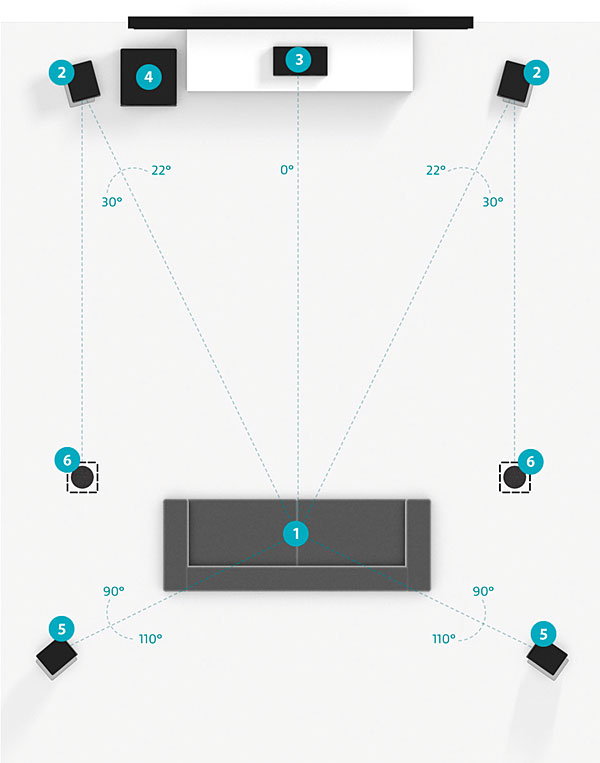
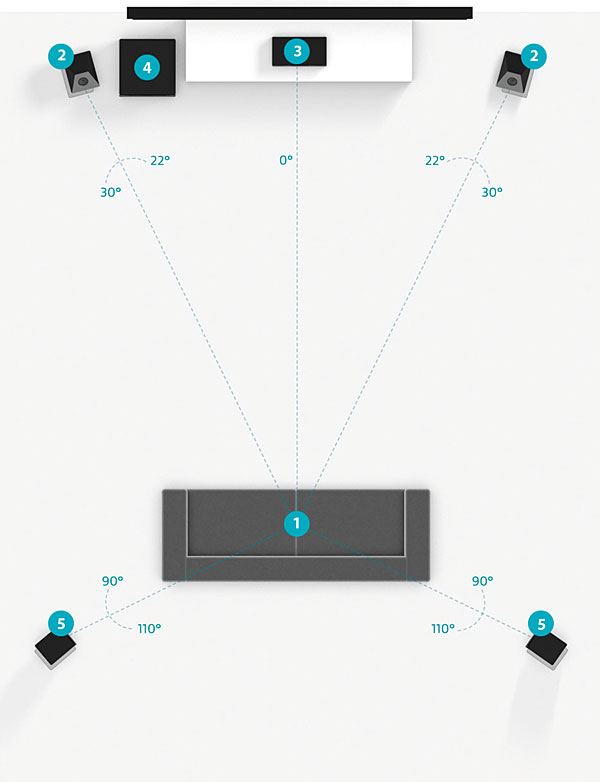
To begin with, unlike a speaker system’s center and surround back channels, Atmos speakers are always added in pairs. If you’re only able to use one pair of overhead speakers, they should always be used for the front overhead channels. It’s OK to mix speaker types, if appropriate, by using a pair of ceiling speakers for the front overheads and a pair of Atmos-enabled up-firing speakers for the rear overheads—or vice versa. (Mixing left and right speaker types, on the other hand, is very, very not OK.) Note that your AVR or pre/pro will send a somewhat different signal to your ceiling speakers or Atmos-enabled elevation modules depending on the type used, to ensure they provide the optimum effect.
In an average room with a typical 8- to 14-foot-high ceiling, Dolby says the preferred setup uses ceiling speakers. In a four-overhead-speaker setup, you’d install the front pair of ceiling speakers between the listener and screen, and place the rear ceiling speakers slightly behind the listener. In a system with only two overhead speakers, you’ll mount them in the front of the room, but ideally in somewhat closer proximity to the listener than if you had two pair of height speakers (see diagrams). For most speakers that have a reasonably wide dispersion pattern, they should be firing straight down. But if you’re stuck using speakers designed with a more narrow dispersion pattern, and they feature “aimable” drivers, Dolby recommends directing them at the listener. The locations of the remaining listener-level speakers in a 5.1.4, 7.1.4, or 9.1.4 system stay roughly the same.
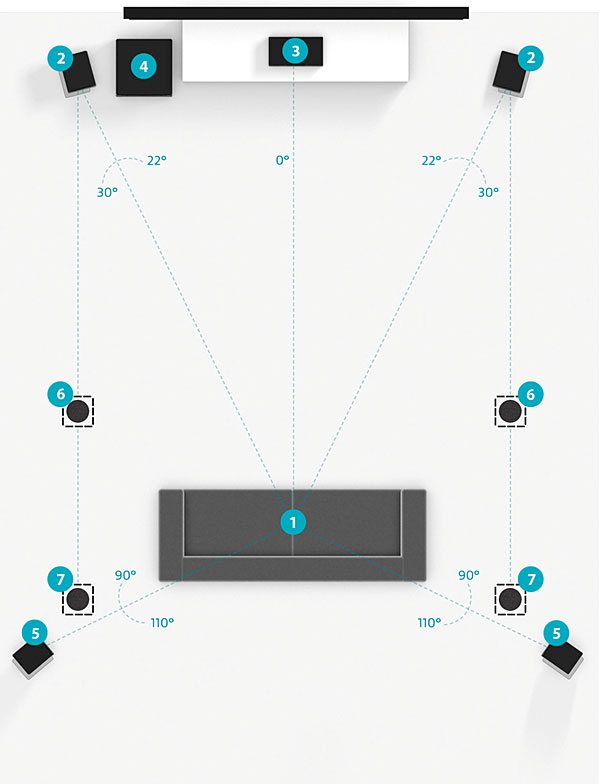
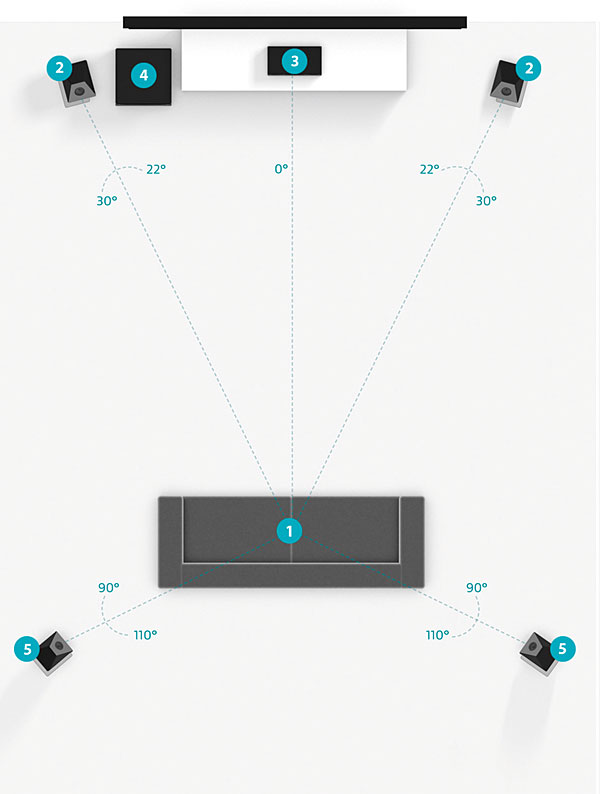
When you use Atmos-enabled combo speakers or Atmos-enabled add-on modules, speaker placement is nearly identical to the standard arrangements for 5.1, 7.1, and so on, though if your existing surrounds are mounted much above ear level, you may want to consider lowering them a bit to ensure enough distinction between side/back and ceiling effects. The front left and right Atmos-enabled speakers simply replace your current front speakers. When you use add-on modules, ideally they should be placed on top of the existing front speakers. The back pair of Atmos-enabled combo speakers (or add-on elevation modules) for a 5.1.4 system should replace (or sit on top of) your original in-room surround speakers. In 7.1.4 and 9.1.4 systems, the Atmos speakers (or modules) should replace (or sit on top of) the surround back speakers.
Confused? Don’t sweat it, because now we’re going to move on to the less-convoluted topic of the equipment I used.
Atmos.2 or Atmos.4?
As I’ve mentioned, Dolby says using ceiling speakers is the preferred setup—for most rooms. In some cases, they note, “experts” have found that Atmos-enabled speakers sound just as good. By virtue of the fact that there’s essentially no labor involved in setting up Atmos speakers or add-on modules (other than running an extra set of speaker wires), it’ll usually be cheaper and easier to go the in-room route, rather than the in-ceiling path. What we wanted to find out was just how audible the differences are among the various setups. How much surround sound or basic sound quality, if any, do you sacrifice if you use Atmos-enabled rather than ceiling speakers? For that matter, what’s the difference between using only two front height speakers versus four? We also thought it would be cool to discover just how time-consuming and confusing it could be to compare all these variations.