Culling the Software Herd
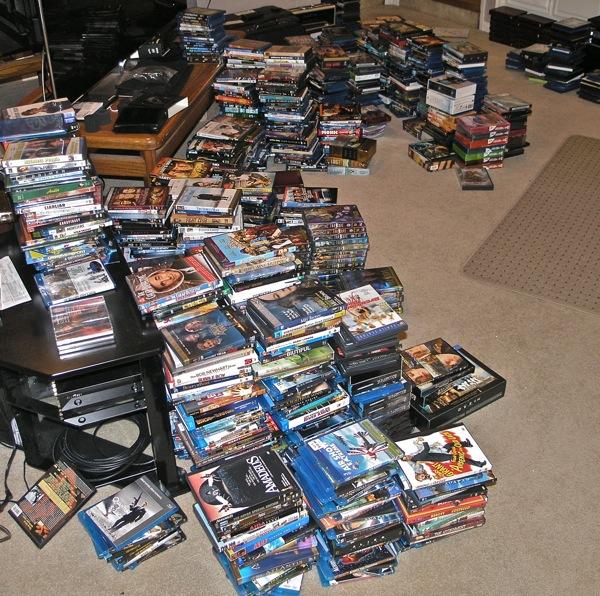
My personal collections have grown to what many collectors would still call minuscule proportions: just over 1000 LPs, over 2000 Blu-rays and DVDs, roughly 600 CDs and SACDs (plus a few DVD-Audio discs). And oh, yes, not to forget a healthy collection of books and just under 200 LaserDiscs. LaserDiscs?!
But a pending long-distance move from California to Florida brought things to a head. I elected to cut my video and LP collections roughly in half, and likely eliminate most or all of the LaserDiscs along with my two LaserDisc players. The last time I tried playing a LaserDisc its quality was abominable compared to Blu-ray. Yet we all loved them back in the day. In fact, they likely launched the home theater market, which might never have gone anywhere with VHS or Beta tapes. (My most valuable LaserDiscs, which, will not be immediately donated or sold, are Star Wars Episodes IV-VI. That is, the first trilogy, without the CGI tinkering that George Lucas later brought to the re-release party. The unaltered versions are no longer commercially available in any form.)
In my last move 14 years ago, when we closed the Santa Fe offices for the Stereophile Guide to Home Theater and moved it to LA, the company paid the freight. Weight and space weren’t then personal considerations. For this longer move I’d be out-of-pocket, so reducing the size of my collections was a serious concern. So I pulled out all of my Blu-rays and DVDs and piled them up in alphabetical (not autobiographical) order. The result was the mess you see in the photo. The piles got progressively higher, so much so that I feared toppling one of them over and recreating the domino effect from the Cairo library scene early in The Mummy.
The videos were sorted by the first letter in their titles, but I made no attempt at this pre-move point to alphabetize further. All the “S” titles, for example, were in random order apart from beginning with S. Do you know, by the way, that more movie titles begin with S than any other letter? Or at least this was so in my collection, which is large enough to draw a perhaps statistically significant but pointless conclusion.
Next came the cullinga serious (2-seconds or so) analysis of each disc as to whether or not I was ever likely to have a compelling reason to watch it again. The result eliminated about 600 discs from the pile. These will be donated to charity or other worthy causes. Since I had so disposed of about 300 other videos (not among the mess in the photo) in the past month, this left me with just a bit over 1000 Blu-rays and DVDs, which filled up about seven 24” x 16” x 12” boxes. I also logged each title so I have list should the moving truck end up in Tijuana. At an estimated average replacement cost of roughly $15 each, this video collection is the biggest-value single item in my upcoming move.
I wasn’t anywhere near as alphabetic- or log-obsessed with my LP or CD collections. The latter is small enough to keep and move intact, but LPs are heavy. They’ve seen little use in the past few years, as space in my current home is at a premium. Even in smaller boxes, LPs are heavy, so I sorted through them and set aside about half for charity donation. I seriously considered selling them, but even in pre-sorted batches of 10 (with no cherry-picking allowed) there simply wasn’t enough time to organize them, log them, pack them separately, and wait for a sale.
Hint to those planning a move: the common 12 x 12 boxes are too small for 12-inch LPs. I found some 12-5/8” x 12 5/8” boxes in my local U-Haul store, which were perfect. They won’t stand up to heavy use (they’re certainly not strong or padded enough for shipping) but should be safe in a moving van if carefully packed.
As I write this the actual move is probably still a couple of months awayassuming the house sells quickly. But you can’t clear things out too soon, and much of my remaining collections will be relegated to storage, apart from a couple of hundred or so I’ve kept out, until moving day, for my reviewing needs. For us, 2000 videos, 1000 LPs, 200 Laserdiscs, hundreds of CDs, and a couple of hundred books are a treasure. For a potential homebuyer, they’re clutter.
Footnote: The current plan is for most of the LPs, Blu-rays, DVDs, and books to be donated to Helping Hands for the Blind in the eastern San Fernando Valley area of Los Angelesa heads up for those living in the area. But it’s their call whether to sell them directly, distribute them among area thrift stores, or otherwise dispose of them.





























































