6 Cost Saving Tips To Maximize Your Home Theater

Without dredging up the unpleasantness that is the current state of the economy, it's probably safe to say that many of us have made some adjustments in our lives. And whether that means cutting back on travel, skipping the morning latte, or not eating out as often, you might find that you're staying home more and going out less.
Since you're reading Sound + Vision, you likely have a home theater system of some caliber. And while there are a lot of options for improving your system by buying new gear, I'm going to suggest six ways to get the most out of your setup that don't require digging into your savings.
Adjust Your TV
I've not quite beaten the calibration horse to death, but it is a topic I've covered several times in this column. While I usually champion the benefits of using professional calibration to wring the last drops of performance out of your display, calibration costs money. For these cash-strapped times, being able to improve your display's picture on your own is key. Fortunately, TV manufacturers make this easy by including preset picture modes called something like Movie or Cinema. If the only thing you do is select one of those modes, your image quality will be improved.
If your set is THX certified, selecting the THX mode will deliver even better results. If you want to take the extra step, use a calibration DVD like Avia Guide to Home Theater or Digital Video Essentials. If you don't have one of those, you might find test patterns on discs you already own. For instance, THX-certified discs feature an easy-to-follow Optimizer mode for making proper adjustments, and some Sony Blu-ray Discs feature hidden "Easter egg" test patterns found by pressing 7-6-6-9 (S-O-N-Y) on your remote.

Check Your Settings
Modern A/V systems require a lot of setup, and since you probably shunned the owner's manual when you first installed your gear, now is a good time to revisit it and make sure everything is properly configured. This means checking input assignment and confirming that the system is using digital rather than analog audio. Go through the speaker configuration routine and set speaker size for proper bass management, along with channel level and delays. Many receivers feature calibration microphones and auto setup that can help "tune" the audio to your room's acoustic environment. Also, check that your DVD and Blu-ray settings for aspect ratio, resolution, and surround audio output are correct.

Make Sure You're Watching HD
This seems like a simple one, but there are still many people watching standard-def broadcasts instead of HD ones. For many cable providers, HD channels are in the 700-to-900 range. If you subscribe to cable and your TV has a QAM tuner, you'll receive many HD channels without needing to rent a cable box. If you go the QAM route, be sure you periodically scan digital channels since new ones are added all the time. Also, when renting movies, check to see if a Blu-ray version is available; they sometimes rent for the same price as regular DVDs and deliver far superior performance.

Check Movie Audio Settings
Even when everything else is connected and configured correctly, the software itself can still foil you. Some DVDs and Blu-rays default to a less-than-ideal audio track. Even with recent blockbuster titles, it doesn't hurt to confirm the audio track before starting the film. For instance, Wall-E on DVD defaults to Dolby 2-channel, and the Dark Knight on Blu-ray chooses Dolby Digital instead of the TrueHD track.
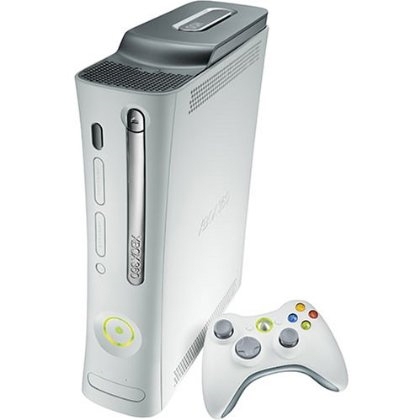
Enjoy All Of Your Gear
It surprises me how many people connect some components while completely neglecting others. If something plays audio or video, then get the most out of it by running it through you're A/V system. This is especially true of video-game systems and portable players. Whether you have an Xbox, a PS3, or a Wii, surround sound takes gaming to the next level and probably adds more to the gaming experience than it does to movie watching. And whichever portable you prefer, it can easily connect to your receiver with a minijack-to-stereo RCA cable. If you use your computer to stream movies or TV shows, why not connect it to your system as well? Many digital TVs feature a VGA input if your computer doesn't have an HDMI or DVI output. The first time you see digital photos or surf the NET on your 60-inch screen, you'll find it hard to ever look at a 15-inch monitor again.

Use The Right Cable
I put this one last because this step might actually require spending some money. As a rule, use HDMI whenever possible. This produces the best image quality because it keeps the signal digital right up to the output. HDMI cable can cost hundreds of dollars, but you likely don't need to spend that much. Several tests have shown that at shorter lengths (under, say 6 feet), the performance difference is often nil. A Web search for "cheap HDMI cables" will reveal several low-priced options. When HDMI isn't possible, use component for video and wither coaxial or optical digital (arguments can be made for both) for audio.
Sometimes the best things in life are free, and when it comes to getting your existing system to perform its best, these tips will lead to major performance improvements and help you to maximize your entertainment time and dollar.













































