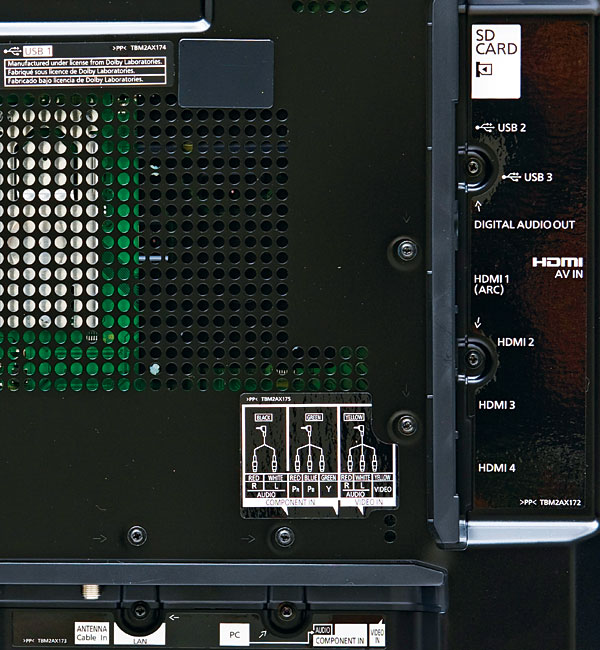My 65GT30 has better PQ than the 55VT30 I exchaned it for,the overall picture qaulity is stunning.
I,do not know what gives with the smaller
screen sizes of the PANASONIC GT30 series,but they are not in the same league as the larger screen sizes.
I,looked at both the 50" & 55"versions of the GT30 and they did not look any where near as good as the two larger sizes,and I, owned the 55VT30 for a little over a month,and it did not look as good overall as my 65GT30. I have none of the issues,others have complained about, with MY 65GT30, the VT30,however,was another story. What is up with The GT30 series? in comparison to the ST and VT series that seem to test better overall,especially in the smaller screen sizes.
my 65GT30 performs near perfect.
Very good review!