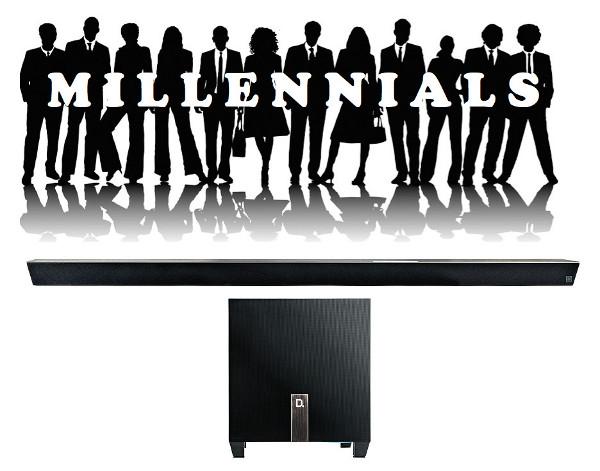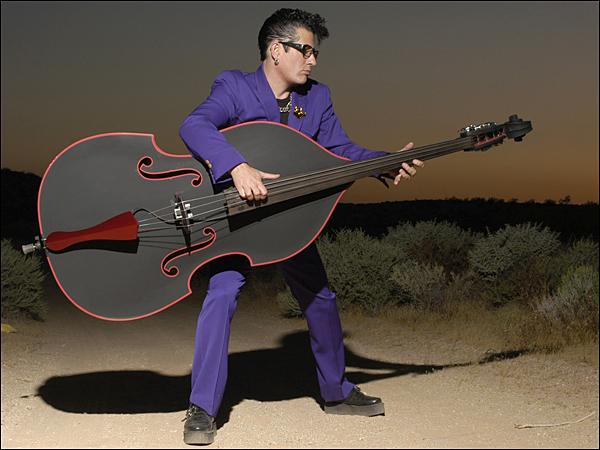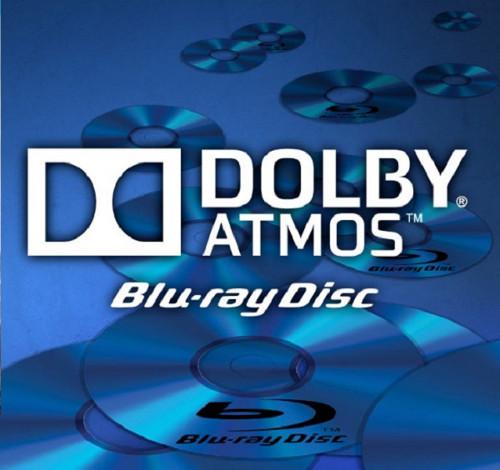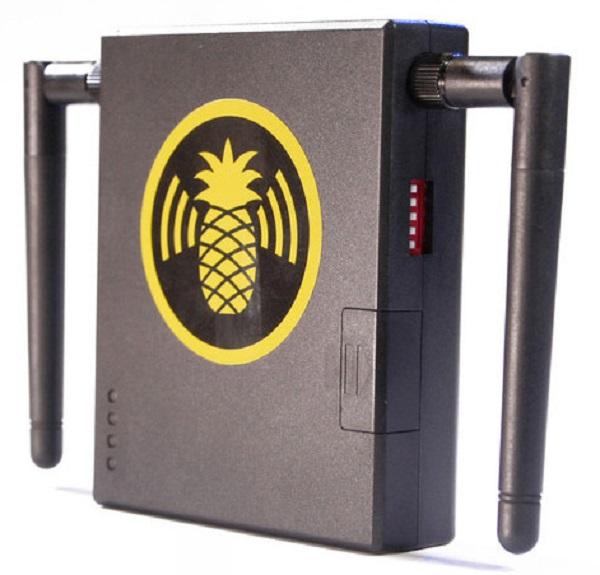The Connected Life
Sort By: Post Date TitlePublish Date
|
Mar 16, 2016
|
Jan 20, 2016
|
Oct 14, 2015
|
Sep 30, 2015
|
Sep 02, 2015
|
Jul 21, 2015