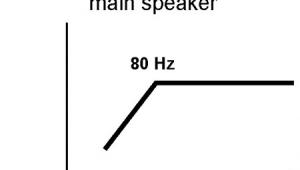Get Plugged In
Anyone who's looked at the back of a new, high-end TV or receiver and gazed upon row after row of ports knows that there just might be too many ways to connect other devices. Believe it or not, more inputs are going to become commonplace in the next few years (a number of high-end TVs already have seven video inputs in four different formats). Whether you fall into the category of those who are just discovering the merits of S-video or those who like to argue the merits of their projector's five-wire RGB inputs, the number and type of connections, ports, and inputs has exploded in the last decade, and it isn't going to get any simpler in the next few years.
After spinning out new options for analog audio and video in the last decade, gear makers have made things even more complicated by introducing a pile of digital connections—either already available or due in the next year or so. So, we decided that this might be a good time to review the vast list of A/V connections, discussing both their strengths and weaknesses.
 Old Faithful
Old Faithful
Virtually every TV owner has connected his or her TV to a cable box, satellite receiver, or antenna with an RG-6 or RG-59 coaxial cable (wire with a single center conductor and an outer shield). This type of cable links an F-type hex-headed connector, which has a wire sticking through as the center pin, to a threaded connector on the device. This input remains a staple on TVs, satellite receivers, VCRs, and other devices. The benefits of such a connection are that the cable can be run very long lengths with little signal degradation, and it usually contains the entire audio/video signal, plus any data that might be encoded in it. The downside is that you're dependent on the device into which you plug the cable to decode the signal. This cable, referred to as an RF wire because it carries a radio-frequency-modulated signal, is often used as a simple way to transmit audio and video signals from an antenna, cable box, VCR, or satellite system to a TV. The TV decodes the signal as a channel. VCRs and satellite receivers modulate the signal onto a particular channel, usually 3 or 4. This cable replaced the pair of screws, designed for twin-lead ribbon antenna wire, that once upon a time was the only type of input on a television. An RF wire can even transfer an HDTV signal from a rooftop antenna to a digital tuner.
 Composite: The Bold Step Forward
Composite: The Bold Step Forward
Back in the 1980s, the emergence of stereo broadcasts, videotape, and laserdisc with surround audio led to the proliferation of audio and video signals. Audiophiles were familiar with the red and white RCA-type plugs used to connect stereo audio components, and TVs began to appear with a yellow composite video input, which uses the same sort of plug. As stereo VCRs and surround processors hit the market, high-end TVs began to come with a composite video input matched to the stereo-audio pair. The composite signal is the unmodulated video portion of what an RF cable carries, traveling on a 75-ohm coaxial cable, which is usually terminated with RCA-type connectors. Composite signals produce better picture quality than RF signals and have wide compatibility, as virtually every device now made can connect via composite signals. Another positive: You can send composite video on fairly long cable runs without much loss of picture information. The big negative: degraded picture quality when compared with Y/C or component. Compressing the chrominance (color information) and luminance (black and white detail information) signals together in one narrow cable causes a lot of hits to picture quality, including a loss of color detail. Composite signals are totally dependent on your display's comb filter to dissect the chrominance and luminance signals. If your display has a poor comb filter, you could end up with fun problems like dot crawl, hanging dots, and cross-color artifacts.
 S-Video: Picture Quality Counts
S-Video: Picture Quality Counts
Back in the 1980s, the engineers who developed the Super-VHS deck had a problem: They knew that the new deck could generate a better picture than standard VHS (400 lines of horizontal resolution versus about 235 for normal VHS), but the composite connection that was then coming into wide use blotted out many of the gains. The engineers modified a nine-pin DIN connector cable (most commonly used at the time as a printer cable for Apple Macintosh computers) and came up with a way to keep the luminance (Y) and chrominance (C) signals separated with a new cable. The S-video cable (also called a Y/C cable) bypasses a display's comb filter and, since the two video signals are never mixed, prevents the artifacts otherwise found in composite signals. A special S-video-to-dual-coaxial breakout cable (usually outfitted with BNC connectors) can split the signal so that you can use two separate 75-ohm coaxial cables to carry the signal. Y/C connections are now found on most stereo TVs and have become a mass-market premium connection for DVD players, satellite receivers, audio/video receivers, and personal video recorders.
 Component: Lots of Letters and a Good Picture
Component: Lots of Letters and a Good Picture
Today's state-of-the-art connection for mass-market high-end video is a three-wire cable called component or Y/Pb/Pr (or, on some gear Y/Cb/Cr or Y/B-Y/R-Y; there are differences between these monikers in the professional world, but they are used interchangeably in the consumer realm). Instead of splitting the signal into just luminance and chrominance, a component cable splits the color information into two channels for increased bandwidth (color detail). Y is the luminance signal, Pb is the difference between the chrominance signal and the original blue, and Pr is the difference between the chrominance signal and the original red. Aside from the improved color detail, component is stable over longer cable runs. A component cable uses three 75-ohm coaxial wires.
One version of component, sometimes called wide-bandwidth component, can transmit 480p, 720p, or 1080i high-definition video. Component video's downside is that it can be somewhat confusing for consumers to install, and it still hasn't been completely adopted throughout video products. Most DVD players and HDTV tuners have component outputs, but only a handful of A/V receivers can switch the signal. At least most high-end TVs now accept it. A small number of satellite receivers even have component outputs.
- Log in or register to post comments