BD-Live Under Scrutiny
In May of 2009, Home Theater ran an article titled “BD-Live in Action” with an overview of the Internet features available on Blu-ray. Even though that piece was written a good three years into the high-def format’s life, the BD-Live aspect was still very much in its formative stages. Many of the Internet features available at that time were gimmicks or filler material. Few could be classified as essential to the experience of owning a Blu-ray Disc. The article concluded with the statement, “We’ve only started to see the building blocks of BD-Live’s potential. Now is the time for a true innovator to step in and show us what it can do.”
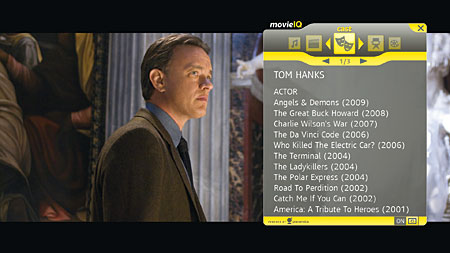
So here we are more than a year later, in the fourth year since Blu-ray was introduced to the market. It’s time to take another look at the state of BD-Live. What exactly has changed since our last review? Has Blu-ray’s Internet interactivity finally started to live up to its potential?
A Little History
Why has BD-Live been so slow to show any progress? The answer stems back to its early development. Blu-ray’s premiere coincided with the height of the Web 2.0 revolution. The media and popular culture were abuzz with excitement about blogs, wikis, social networks, and other forms of online collaboration and information sharing. Everyone wanted to be part of the new collective consciousness. Internet connectivity seemed like more than just a potentially useful feature in a new video format; it promised to completely change the ways we watch and interact with movies.
Unfortunately, Blu-ray’s Internet component (called BD-Live) wasn’t ready to go at launch. In its early days, the format suffered a number of setbacks and compromises that led to the quagmire of its hardware profiles. The first-generation Profile 1.0 Blu-ray players lacked the capabilities to decode picture-in-picture (PiP) video or connect to the Internet. It took more than a year before the first Profile 1.1 players with PiP decoders (which enabled Bonus View features) became available. And we still didn’t have BD-Live. That didn’t come until Profile 2.0 was finally unveiled in mid-2008, two full years after Blu-ray’s debut. Despite many grand promises and proclamations, Internet interactivity has always been a secondary concern for the Blu-ray format.
By the time it got here, BD-Live was a very fragmented and disorganized experience with no standardization or centralization. A dozen different movie studios tried to implement it in a dozen different ways. In basic application, BD-Live features require that you play a BD-Live-enabled disc in a Profile 2.0 Blu-ray player connected to the Internet. In some cases, the player will automatically launch Internet features upon playback. For example, the Living Menus on Disney’s Sleeping Beauty disc will automatically change themes depending on the time of day and your local weather. However, in most cases, you must manually select the BD-Live option from the disc’s menu. That should take you to the specific studio’s BD-Live Web portal. Each studio has its own distinct and separate portal.
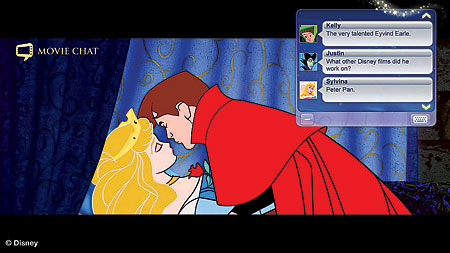
Some studios require you to register and log in to their BD-Live portals. Because there are many different portals for many different studios, you may need to establish and maintain numerous registrations. Some studios (like Sony and Warner) will let you register from your Blu-ray player. This can be a tedious process. Sony’s onscreen keypad simulator is agonizingly slow to use. Other studios (like Disney) make you register at a special Website from your computer first, then go back to sign in from the Blu-ray player.
Compare this to the way that video-game formats handle their Internet interactivity. Both the PlayStation 3 and Xbox 360 have centralized Internet hubs (PlayStation Network and Xbox Live, respectively). You can access these from the game console whether a game disc is playing or not. Within each, you can download or interact with content from a number of different providers, using only a single registration. You can rent movies or TV shows, enter online tournaments, play entire games, or add expansion packs to existing games. Some of this content may require that you play the appropriate game disc to activate it. Other content needs nothing more than the game console itself.
Blu-ray has no such centralized network. The Hollywood movie studios have fought to maintain exclusive control of the distribution of their content. Each studio’s Web portal is unique and proprietary. There is also no BD-Live content available without a disc. That means you’ll need to cue up a movie disc to enter a studio’s portal, even if you just want to watch generic content that isn’t specific to that movie. All of these hurdles can make BD-Live a downright nuisance to use.
What’s Available, and Does Anyone Care?
To date, most studios have used BD-Live primarily for advertising and self-promotion. Sony has added BD-Live connectivity to the majority of Blu-ray titles it released over the last couple of years. Almost all of them will merely take you to the Sony portal where you can watch trailers for other unrelated movies. Content that’s specific to the disc you’re playing is extremely rare. Universal has taken this a step further. When you load a disc like Drag Me to Hell, the BD-Live connection automatically streams promos and trailers before the main menu. (Some of them are only in standard definition.) Recent releases (even catalog titles like Dune) plaster banner ads and PR news feeds over the disc menu. Lionsgate does something similar on discs like The Spirit, which displays your local time and weather along with the studio ads. If you wish to disable these things, you need to do so manually every time you load the disc. Or you can turn off the player’s Internet connection. When online features are so pointless and annoying that they make you want to disconnect your player from the Internet entirely, that doesn’t speak well for BD-Live’s execution.
















































