Philips 42PF9630A Plasma HDTV
Media servers are a hot commodity right now. Almost every major manufacturer believes they've developed the easiest, best way to stream the music and photos from your computer via a network to your home entertainment system. While this is definitely a cool product category for the network inclined, there are those people who don't have a home network and, more importantly, don't want one. (Yes, it's hard to believe, but it's true.) Should we deny them easy access to vacation photos or their favorite party playlist on their TV?

Several display manufacturers have developed simple workarounds, at least on the photo side, by adding memory-card readers to their TVs. Philips, who also embraces the media-server approach with their Streamium products, goes one step further by adding two USB ports to the new 42PF9630A plasma HDTV. Get yourself a USB flash drive for under $100, load it up with music and photos, and pop it in one of the USB ports. The TV automatically launches the My Content menu, through which you can listen to playlists or even view a slide show with music.
Of course, that's not all this plasma has going for it. It's a full-featured 42-inch HDTV with a 1,024-by-768 resolution, a built-in ATSC tuner, a CableCARD slot, digital audio output, and the aforementioned memory-card reader. It has not one but two HDMI inputs, plus two component video inputs. (One adds HV, as well.)
Compare
Philips has also endowed the 42PF9630A with their two hottest selling points: Ambilight and Pixel Plus 2, both of which I described in detail when I reviewed the Philips 32PF9996 32-inch LCD in the October 2005 issue. The new 42PF9630A is part of the subsequent generation of plasmas and LCDs, which allow for more control over the color, brightness, and responsiveness of the Ambilight backlight. I still preferred a subtle, blue Ambilight lighting effect that remains constant—the Movie and Action Ambilight modes noticeably shift the light's color in response to the colors on the screen.
Interestingly, Pixel Plus 2's effect was dramatically different on this plasma compared with the 32-inch LCD—in that it was hardly apparent. Pixel Plus is a processing technology that creates an extremely smooth, video-like image in which movement is sometimes unnaturally fluid. According to a Philips tech, the company has altered the digital natural motion technology to soften the Pixel Plus 2 effect through the analog inputs. (It has always been less noticeable through digital inputs like DVI and HDMI.) This results in more natural movement, but the image lacks the smoothness and clarity that I really appreciated about Pixel Plus 2. Fans of the technology will undoubtedly question why Philips felt they had to change anything, especially when anyone who didn't like the effect could always turn it off in older models.
. . .And Contrast
While the 32PF9996 had a respectable contrast ratio for an LCD, it also had a limited viewing angle. The contrast ratio dropped dramatically when you moved off-axis, a common issue for LCDs. Plasma does not have this problem, so you can still enjoy a well-saturated image when you're sitting off to the side. The 42PF9630A may not be as bright as an LCD, but it has ample light output to watch TV in a brightly lit room, and that light output doesn't change depending on where you sit.
A nice, deep black level is the main reason for the 42PF9630A's good contrast ratio. In fact, our measurements revealed this TV to have one of the best black levels we've seen in a plasma. Unfortunately, several caveats accompany that number. For one, this TV has noticeable phosphor lag. Switch from a bright image to a black screen, and you can see traces of the bright image. We had to leave a black test pattern on the screen for several minutes before achieving those contrast-ratio numbers. I should note that Philips has included an antiaging circuit that moves the image around a few pixels in each direction every few minutes to prevent burn-in.
This plasma also crushes the deepest blacks, so you won't see much detail in really dark images. What you will see is a fair amount of noise if you set the brightness too low. Through the component video input, Video Essentials' quantization pattern, which tests a digital display's ability to smoothly transition from light to dark images, revealed more distinct steps between shades at the darker black-level settings. The image looked very digital, with a good deal of noise in grays, blacks, and deep colors. I personally was happy to sacrifice a bit of black level to reduce the amount of video noise and get a cleaner image, which I achieved when I set the brightness level in the high 60s.
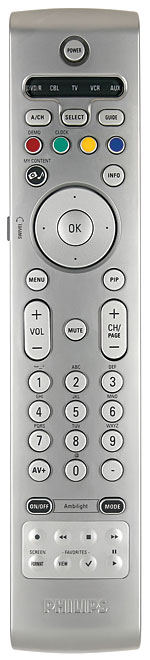 The TV picks up the 3:2 sequence in film-based material quickly, so you don't need a progressive-scan DVD player. It only does an average job with video-based signals, though, so you may see some stairstepping and other artifacts in video signals. The 42PF9630A doesn't upconvert NTSC signals as well as other plasmas I've tested, as it creates a fairly noisy image. Even when I watched HD broadcasts of the MLB playoffs, I could see a clear jump in video noise when they switched from a true HD camera to an upconverted image.
The TV picks up the 3:2 sequence in film-based material quickly, so you don't need a progressive-scan DVD player. It only does an average job with video-based signals, though, so you may see some stairstepping and other artifacts in video signals. The 42PF9630A doesn't upconvert NTSC signals as well as other plasmas I've tested, as it creates a fairly noisy image. Even when I watched HD broadcasts of the MLB playoffs, I could see a clear jump in video noise when they switched from a true HD camera to an upconverted image.
We measure TVs using the component video input. Through this input, the 42PF9630A's red, green, and blue color points were all beyond SMPTE specifications, especially green. The green grass of a baseball or football field looked a bit too vibrant, but, otherwise, I felt that colors were in proportion to each other. Detail was good. Picture quality through the component video input was solid. I recommend that you adhere to the picture-height rule: Sit at a distance of at least five times the picture height, and noise will be less of an issue. When I switched to HDMI, the picture quality improved a good deal. Detail, color, and blacks were better, and both HDTV and DVD images were impressively clean and textured.
And Then?
From an ergonomic standpoint, the 42PF9630A has some issues of note. The onscreen menu covers the screen and is tiresome to maneuver, which makes setup a bit of a challenge. The remote lacks dedicated aspect-ratio and input buttons, although you can reduce the number of button pushes to select inputs if you put the remote in Expert mode.
Most surprising, though, is that the TV only has one personal memory setting. In other words, you can't set up different brightness, contrast, color-temperature, and other parameters for both the HDMI and component video inputs. There are several preset picture modes to choose from, like Soft and Natural; the HDMI input defaults to Soft every time you switch to another input and come back, which is odd since Philips recommends the Natural setting in the manual. Another odd choice is the decision to limit PIP to HDMI sources and the internal tuners.
Hmm, better picture quality, limited picture presets and PIP ability, and changes to Pixel Plus that affect the analog inputs. I'm gonna go out on a limb and guess that Philips would really rather you use HDMI over component video with this TV. Of course, that presents a conundrum. Videophiles are more likely to have HDMI sources, but they're also more likely to notice the ergonomic issues I mentioned.
General consumers, however, will find a lot to like about the 42PF9630A. Ambilight is a crowd pleaser and does create an enhanced presentation. The picture quality is solid, and the multimedia feature is quite handy. By the way, those USB ports also let you upgrade the TV's software yourself: Just go to www.philips.com/support, download the latest software upgrade, drop the file on a USB drive, and let the TV do the rest. I tried this, and it worked seamlessly, remedying a few operational glitches I had encountered.
Even with all of its features, the 42PF9630A's price is competitive with, if not better than, other 42-inch plasma HDTVs from the big-name manufacturers.
Highlights
• Two HDMI inputs
• USB ports for multimedia and upgrades
- Log in or register to post comments










































