nice!
Panasonic TC-P55VT30 3D Plasma HDTV

Deciding among Panasonic's range of 3D plasma sets can be more than a little intimidating. But it's a Sunday stroll through the park compared to choosing from the bewildering flood of 3D LCD flat panels that glut the market. And for buyers who want a bigger plasma, Panasonic's top-of-the-line VT30 range—including its smallest member, the 55-inch P55VT30 reviewed here—pushes the envelope in both performance and features.
Features
As with the mid-level GT30, the flagship VT30 is THX certified with six Picture modes: Vivid, Standard, Cinema, Game, Custom, and THX. Apart from the Custom mode, the settings for each mode are global and cannot be adjusted separately for each input. Separate settings for 2D and 3D are restricted to the Custom mode as well.
It also has a 2D-to-3D conversion mode and a Motion Smoother. The latter provides a three-position control (Off/Weak/Strong) that can produce more fluid motion, but it makes filmed content look wrong, as we often see with these features in LCDs. Fortunately, you really don't need this, as plasmas have inherently fast response times. That is, of course, unless you like the unnaturally oily smoothness this feature can produce. I don't.
For 24-frame-per-second material, the VT30's 24p Direct In setting gives you a choice of 48Hz (frames per second, with each 24fps frame displayed twice), 60Hz (which is selected automatically for 60Hz progressive material or interlaced sources such as 1080i), or 96Hz. I used 96Hz for watching 24fps movies.
The C.A.T.S. control alters the picture's brightness according to your room's lighting. But it's excessively aggressive; it limits the brightness to cataract level in a dimly lit or darkened environment. If one or more of the modes seems incredibly dim out of the box, check this control. It's probably turned on. Turn it off.
The VT30 can connect to the Internet directly or through your home network. You can connect wirelessly via Panasonic's included wireless LAN adapter, which plugs into one of the set's USB jacks. With this connection, Viera Connect (called Viera Cast on earlier Panasonic sets and on this set's remote) provides access to a growing number of Internet sites that Panasonic has partnered with, including YouTube, Picasa, Fox Sports, Amazon Instant Video, Netflix, CinemaNow, Twitter, Facebook, Hulu Plus, and Skype. By the time you read this, there could be more. For full Skype A/V operation, you'll need Panasonic's optional TY-CC10W camera ($170) or one of the alternate third-party cameras available. You can also see the images from a Panasonic security camera (not included) located anywhere in the house and linked to the set through your home network.
In addition, you can view still photos from your computer, full-motion images, and music through a connection to your home network or directly from a USB device or SD card. This includes compatible 3D content you may have captured on a 3D still or video camera.
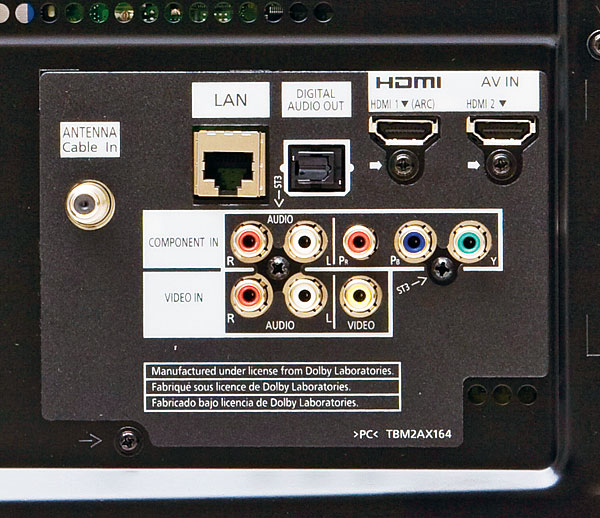
As with most plasma sets, the VT30 has Anti Image retention features. These include a pixel orbiter that automatically and imperceptibly moves the image, an adjustment for the sidebar brightness on 4:3 sources, and a scrolling bar that can help clear temporary image retention (ghosts of images past) from the screen. As with all plasmas, a reasonable degree of caution with prolonged still images (or images that don't fill the entire screen) is advisable. There's no need to be paranoid about this, but it's smart to be extra careful during the set's first 100 to 200 hours of use. That's when the fresh-out-of-the-box phosphors are most sensitive to retention of fully stationary images, moving images with segments that don't move (such as scoreboards on sports broadcasts or video games), images that occupy less than the full screen, or particularly bright, opaque station bugs—here's lookin' at you, CNN.
Setup
After much head-scratching, hair-pulling, and mind-numbing back and forth on setup, I finally settled on using the Cinema Picture mode for 2D and the Custom mode for 3D. Custom is the only mode that provides user-menu high/low calibration settings for white balance (color tracking) plus multiple gamma selections and additional features. On the VT30, this mode also includes a full color management system with hue, saturation, and luminance controls for red, green, blue, yellow, magenta, and cyan.
- Log in or register to post comments

Great review Thomas, thanks.
I can't help but question the 4.5 star value score though... This review is substantially the same as for the ST30--save for a difference of .004 Ft-L (if I recall the values correctly) in the black levels (favoring the VT30, of course). I grant that the ST30 is a 5 star value. But is there enough evidence of the VT30's superiority here to make it nearly as good a value?
One other question: shouldn't the VT30's 96Hz refresh rate allow it to handle 24fps material better than the ST30? I didn't see mention of that in the review. Edit: My bad. Tom does mention the 96Hz refresh rate, and says he uses it for 24fps material. There's no mention here that the ST30 an GT30 lack this, but that's clear from the reviews of those models.





















































