madVR Labs Previews Dynamic Subtitle Overlay at Audio Advice Live 2025
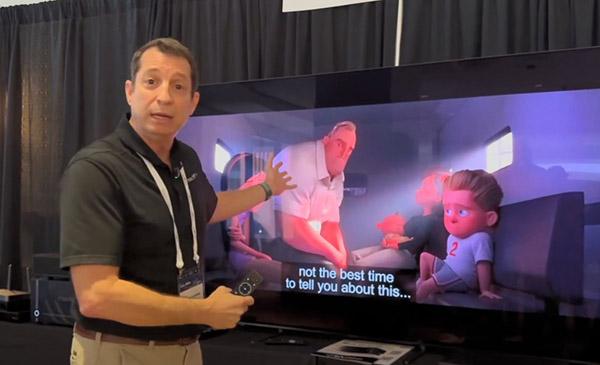
At Audio Advice Live 2025 in Raleigh, madVR Labs co‑founder and CEO Richard Litofsky previewed Dynamic Subtitle Overlay (DSO), a feature designed to make subtitles easier to live with—both for viewers who prefer them on and for those who find them distracting. The demo ran on a Sony BRAVIA 9 configured to emulate a scope screen.
DSO addresses three common complaints. First, on scope setups where black bars are masked off, subtitles can land outside the visible image; DSO relocates the subtitle into the active picture area. Second, readability varies with background; DSO can place the text over a subtle, adjustable black box to maintain contrast. Third, subtitle luminance can feel harsh in dark scenes; DSO moderates subtitle brightness relative to scene brightness to reduce eye strain and avoid upsetting a projector’s dynamic behavior.
“Enhancing readability and reducing eye strain is a key part of DSO,” Litofsky said during the demo. He described the brightness control as APL‑based: white text won’t flare in a low‑APL scene or trick a projector’s dynamic system into treating a 20‑nit sequence like a 200‑nit one. An adaptive color option can also nudge subtitle hue toward the scene’s dominant tone—subtle in practice, intended to blend when you’re not reading and remain legible when you are.
DSO differs from madVR’s existing Subtitle Management, which solves cut‑off subs by temporarily shrinking the image to bring the black bar back during dialogue, then restoring full height after. That method works but can draw attention to the resize. DSO keeps image size constant and moves the subtitle instead.
As I told Litofsky after the demo, “I’m not really a subtitles guy, but you’ve unlocked their usability.” Litofsky also pointed to a broader shift in viewing habits, citing studies that roughly half of adults 18–35 use subtitles.














































