Hitachi 46F510 46-inch HDTV Monitor Page 2
 As far as remote controls go, the one that comes with this TV is fairly ordinary. There's no backlit keypad, and the handset itself is on the small side. You can access many of the TVs more advanced functions directly through the keypad, including the two custom picture presets for each input (Day and Night) and selectable 540p (progressive-scan) and 1080i (interlaced) video upconversion for standard signals. (Some TV makers find it easier to upconvert signals to 540p rather than the more common 480p format since 540p uses the same scan rate as 1080i.) There are also five buttons for switching between inputs instead of having to use one button to toggle through them - a rare and desirable feature on a TV remote.
As far as remote controls go, the one that comes with this TV is fairly ordinary. There's no backlit keypad, and the handset itself is on the small side. You can access many of the TVs more advanced functions directly through the keypad, including the two custom picture presets for each input (Day and Night) and selectable 540p (progressive-scan) and 1080i (interlaced) video upconversion for standard signals. (Some TV makers find it easier to upconvert signals to 540p rather than the more common 480p format since 540p uses the same scan rate as 1080i.) There are also five buttons for switching between inputs instead of having to use one button to toggle through them - a rare and desirable feature on a TV remote.
Display modes (aspect ratios) are accessed by stepping through the selections with the Aspect button. There are six choices for standard (480i/p) programs: 4:3 Standard with either gray or black sidebars, depending on your selection in the setup menu; 16:9 Standard for widescreen anamorphic DVDs and digital broadcasts; 4:3 Expanded to stretch standard programs to fill the screen; and 16:9 Zoom, 4:3 Zoom1, and 4:3 Zoom2 to expand images to various degrees. For high-def 720p and 1080i programs, the options are 16:9 Standard and 16:9 Zoom, which lets you fill the screen with upconverted HDTV programs that show 4:3 images flanked by black bars.
SETUP Setting up the Hitachi starts with a push of its front-panel Magic Focus button. This feature does a decent job of aligning the TV's red, green, and blue cathode-ray tubes, and you can fine-tune things further using the manual adjustments in the Setup menu.
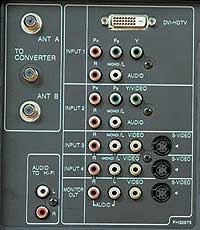 I was impressed by the sheer number of tweaky adjustment options on the Hitachi . For those custom picture adjustments, you'll find all the basic controls (like color, contrast, brightness) and also variable settings for Edge Enhancement (a.k.a. scan-velocity modulation, or SVM), which sharpens the edges of objects by boosting brightness in light areas of the picture and deepening shadows in dark areas; Color Decoding, which adjusts the overall level of red, green, and blue in the image (a service-level setting normally unavailable to users); and Color Management, a set of six sliders for tweaking individual color channels. There's also a setting called Black Enhancement that's intended to enhance shadow detail, but I felt the picture looked better with this switched off.
I was impressed by the sheer number of tweaky adjustment options on the Hitachi . For those custom picture adjustments, you'll find all the basic controls (like color, contrast, brightness) and also variable settings for Edge Enhancement (a.k.a. scan-velocity modulation, or SVM), which sharpens the edges of objects by boosting brightness in light areas of the picture and deepening shadows in dark areas; Color Decoding, which adjusts the overall level of red, green, and blue in the image (a service-level setting normally unavailable to users); and Color Management, a set of six sliders for tweaking individual color channels. There's also a setting called Black Enhancement that's intended to enhance shadow detail, but I felt the picture looked better with this switched off.
Like any tube-based TV, the Hitachi looked best in a dimly lit room. Two more reasons I'd make a point of watching it in a reasonably dark environment are its somewhat limited light output and highly reflective screen shield, which can allow light from windows or nearby lamps to show up on the screen. But its carefully controlled brightness is actually a good thing. Compared with similar CRT-based RPTVs I've tested, some of which had high-gain screens designed to maximize brightness at the expense of picture uniformity, there was virtually no hotspotting - the screen looked as bright and uniform from off-center seats as when viewed straight on.
- Log in or register to post comments









































