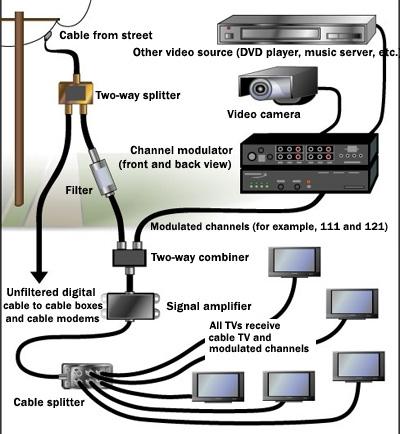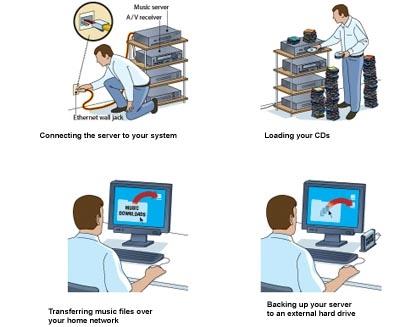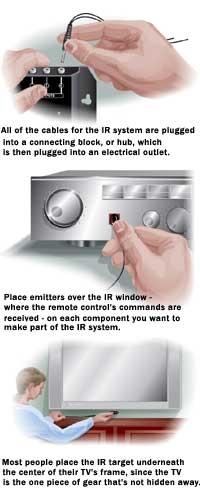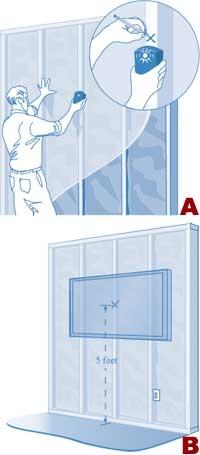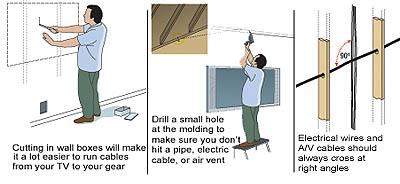John Sciacca
Sort By: Post Date | Title | Publish Date
|
Apr 16, 2014
|
Jan 08, 2014 |
Published: Jan 09, 2014
|
Sep 05, 2007
|
Feb 08, 2007