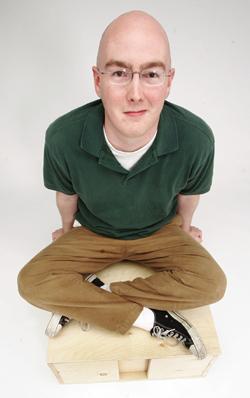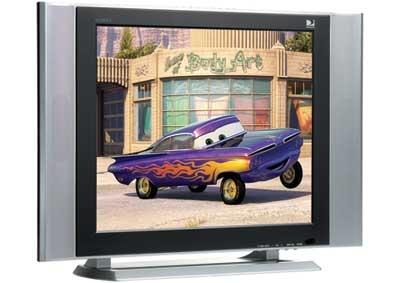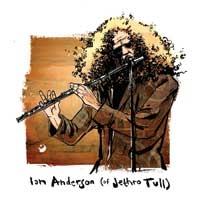Other Tech
Sort By: Post DateTitle Publish Date
|
Jul 02, 2001 |
First Published: Jul 03, 2001
|
Feb 28, 2000 |
First Published: Feb 29, 2000
|
Feb 28, 2001 |
First Published: Mar 01, 2001
|
Oct 28, 2005 |
First Published: Jun 28, 2005
|
Sep 10, 2007 |
First Published: Aug 10, 2007
|
Oct 16, 2007 |
First Published: Sep 17, 2007
|
Jul 05, 2006