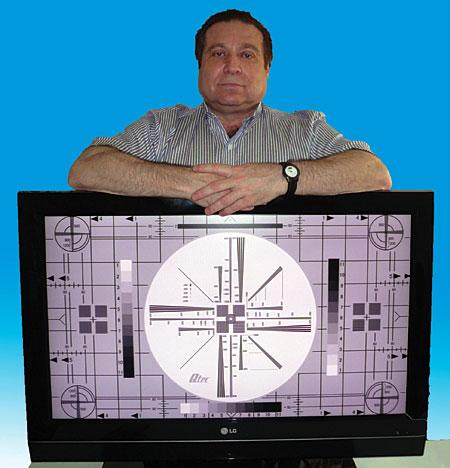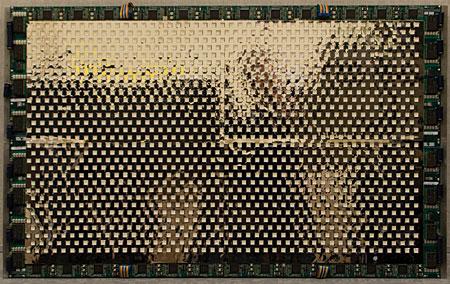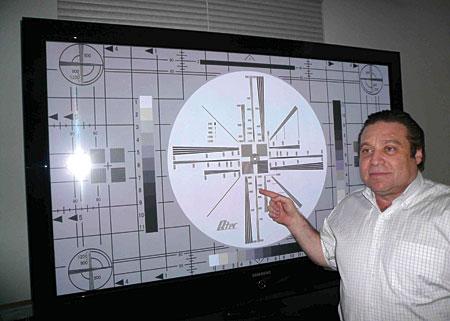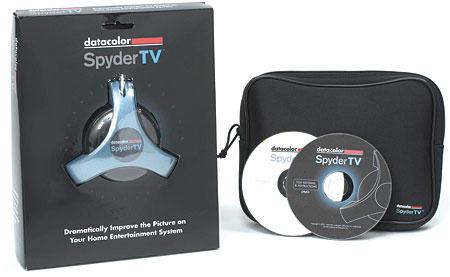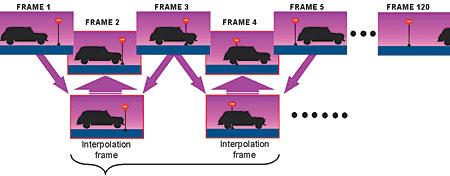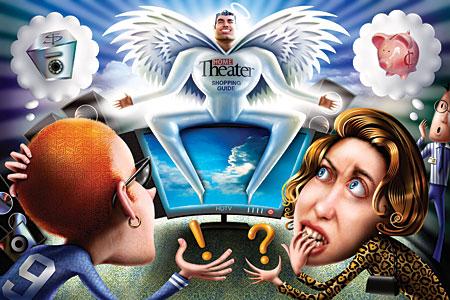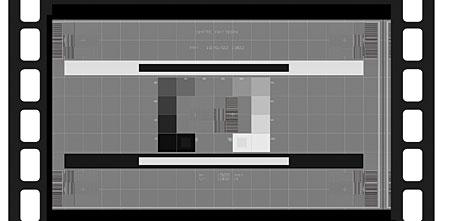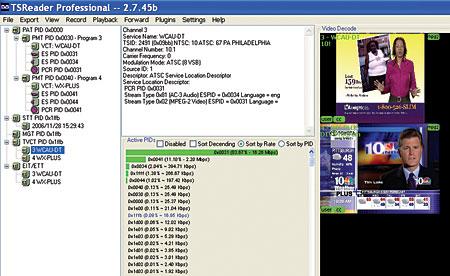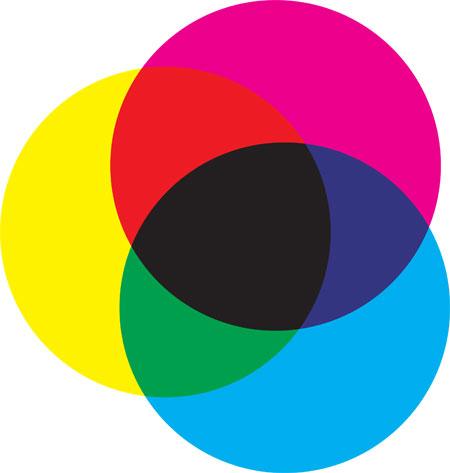HDTV Tech
Sort By: Post Date TitlePublish Date
|
Mar 26, 2008 |
|
Feb 26, 2008 |
First Published: Jan 26, 2008 |
|
Feb 26, 2008 |
First Published: Jan 26, 2008 |
|
Nov 15, 2007 |
|
Aug 13, 2007 |
First Published: Jul 13, 2007 |
|
Aug 13, 2007 |
First Published: Jul 13, 2007 |
|
May 21, 2007 |
First Published: Apr 21, 2007 |
|
Mar 08, 2007 |
First Published: Mar 09, 2007 |
|
Feb 08, 2007 |
First Published: Feb 09, 2007 |