Darryl Wilkinson
Sort By: Post Date | Title | Publish Date
|
Jan 04, 2017
|
Sep 30, 2001 |
Published: Oct 01, 2001
|
Nov 07, 2004 |
Published: Nov 01, 2004
|
Apr 19, 2010





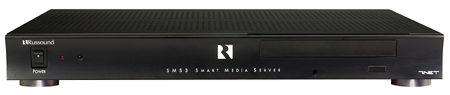
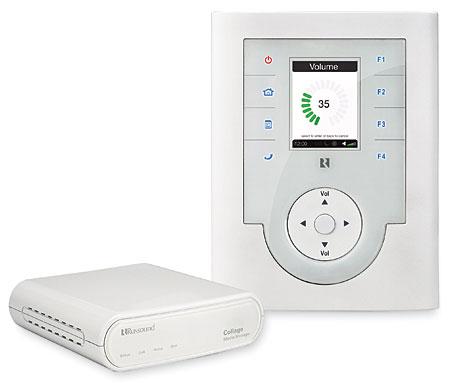
 Price: $3,945 At A Glance: Up to three independent music streams • Built-in FM tuner in each keypad • Rhapsody and SHOUTcast Internet radio access
Price: $3,945 At A Glance: Up to three independent music streams • Built-in FM tuner in each keypad • Rhapsody and SHOUTcast Internet radio access







