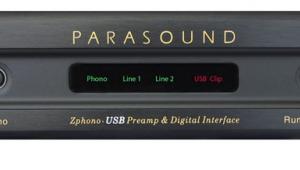URC MX-980 Universal Remote and MRF-350 with Light Control User Interface
Ergonomically, the MX-980 fits well in my hand with two notches midway up its 9-inch length in which to rest my fingers, enabling my thumb to initiate commands. With its extended length, reaching all the buttons is nearly impossible unless you have ape-sized hands, but depending on the desired activity—either selecting or operating a device—you only need to use half of the remote at a time.
The upper third has power on and off buttons and the bright LCD screen accompanied by eight flanking activity buttons. It can be programmed with up to eight devices per page, and it supports up to 255 devices with text, and slightly less if lots of graphics are used. Each device can also support up to 255 pages, but in my experience, most devices only need one page of commands. If you need more, there are plenty of options to accommodate the most complicated system or device.
The traditional hard buttons on the lower two-thirds of the remote have a nice tactile feel, but I have a couple of issues with the layout. First and foremost, there isn't a Record button on the remote. Granted, you can assign this function to one of the activity buttons next to the LCD screen, but with so many DVRs out there, this is a faux pas.
Also, the most-used transport commands—Play, Rewind, and Fast Forward—aren't next to each other. Play is located immediately above the other two buttons, with Stop and Pause occupying the space where Rewind and Fast Forward should be. This layout isn't very intuitive and took a little getting used to. On a positive note, the Play button is slightly larger the surrounding buttons and is easily found without looking down. Within a couple of days, I was able to operate the basic functions by feel rather than sight.
- Log in or register to post comments