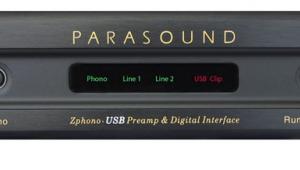URC MX-980 Universal Remote and MRF-350 with Light Control Setup & Performance
Setup proved to be more challenging than I initially thought it would be. First, the software installation didn't go as planned on my Vista PC. The expansion-pack goodies weren't showing up, so I had to call customer service for some help. I had to wait less than five minutes on hold and was told to uninstall and reinstall the software to see if that fixed the issues.
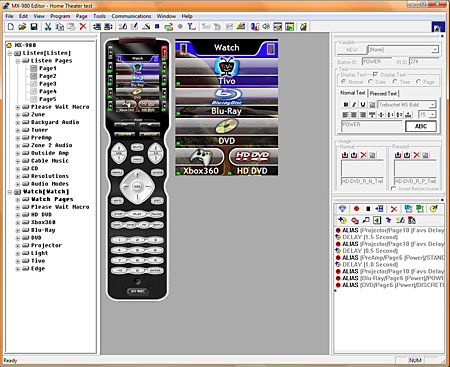
Unfortunately, it didn't. I finally discovered that the software must be installed on the same hard drive the Windows folder, and once I did this, the expansion-pack files finally showed up. However, this wasn't the end of my Vista woes. URC doesn't include a Vista driver with its software and I needed to use my best friend—Google—to find a workaround. This site provides detailed instructions that worked like a charm.
Now I was finally ready to proceed with the programming. To simplify the process, I wrote out each of the activities I wanted to program—Listen Radio, Listen Zune, Watch TiVo, Watch Blu-ray, Watch DVD, and Watch Lights (to add light control to the remote)—using an Onkyo PR-SC885 pre/pro, a Zune docking station, a TiVo Series 3, a Panasonic DMP-BD55 Blu-ray player, and Oppo DV-983H DVD player.
The MX-980 Editor has what URC calls OpenArchitecture, which allows you to start from a blank file with no devices or opt to start with a template with 8 or 16 devices. I chose the latter for simplicity and deleted the components I didn't need.
Editing the layout of the Watch and Listen menus was a snap. I simply had to choose whether I wanted the component's icon aligned to the left, right, or joined (combines two buttons into one), then drag the appropriate icon to the menu position.
Before assigning any IR codes, I chose graphics for each button—for example, a snazzy TiVo guy for TiVo, a Blu-ray logo for the BD55, and the Zune logo for the Zune player. Then, using the extensive database, I assigned IR codes for each device. If the codes for a component aren't in the database, the MX-980 can learn its codes from the component's own remote. I was impressed with the database for its depth of products—it even includes codes not available on the supplied remotes, such as discrete on/off.
Before moving on to macros, I downloaded my components and tested each command on my equipment. Most of them worked without a hitch, but I did need to teach several commands to the MX-980 software because the ones in the database didn’t work.
Macro programming is a godsend for any universal remote, and the MX-980 is no exception. For example, to watch Blu-ray, a press of the Blu-ray button turns on the projector, pre/pro, and Blu-ray player, then selects the HDMI input on the projector and the Blu-ray input on the pre/pro. Each macro I programmed worked without a problem, and even my wife and kids can fire up the system when I'm not at home.
As with past URC remotes, the MX-980 includes a punch-through function, which lets you control the volume and mute the AVR or pre/pro regardless of which component is selected. So when watching a DVD or TiVo, all the corresponding buttons operate the selected component except for volume and mute.
The expansion pack includes hundreds of images for TV stations (NBC, CBS, ESPN, etc.) to create channel favorites. With the plethora of channels available on most cable and satellite systems, finding the right one can be challenging, but using the images, you can set up a macro for each station that emits the proper channel number at a push of a button.
Other powerful programming options offered in the MX-980 Editor are Variables and If/Else statements. For example, if the variable for the projector power is "true" (meaning the projector is already on), then change the inputs for the projector and pre/pro when you select a different activity. In this example, the "Else" part would send a power-on command to the projector if the variable is false (projector is off) and change the inputs on the projector and pre/pro after the specified warm-up delay (which is generally 30 seconds for a front projector).
These types of commands are very helpful with a component that doesn't have discrete on/off codes. A Variable and If/Else statement can be added to the master power-off macro to check if a component has been turned on by mistake—if so, the macro will execute the power command again in order to turn the component off.
My biggest complaint with the MX-980 Editor is the lack of an "undo" or "back" button in the software. I had to go back and repeat some programming steps multiple times because I wasn't saving my work as often as I should. The way around this is to save after every single change—not a very user-friendly solution. Hopefully, URC will fix this with a software update.
Configuring the system for RF was a snap. I only needed one component to utilize the RF commands (the Onkyo pre/pro), since its position in my rack can sometimes play havoc with IR remotes. I connected the MRF-350 base station to the rear IR input on the Onkyo and specified in the MX-980 Editor software to operate the pre/pro with RF only.
The last step was to mate the MX-980 with the RF dimmer switch in my home theater. Teaching the "lighting address" took less than 10 seconds, and once mated, I could control the lights from the comfort of my couch. I programmed a macro on the Pause button in my Watch Blu-ray activity to bring the lights to 50 percent. Then when I press Play, the macro turns the lights off along with a 1.5-second delay before the movie begins to playback. How cool is that?
Programming was an arduous process and took nearly four hours to complete, but once done, the remote controlled my system perfectly. The IR beam bounces off my screen at the front of the room and hits all of my equipment at the side of my home theater, and my pre/pro responds to the RF commands from the adjacent room—a nice feature when listening to music.
- Log in or register to post comments