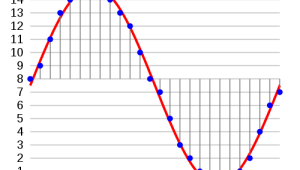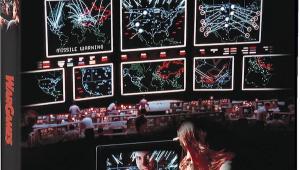Just recently thought about changing my TV to a newer model. And your recommendations are very useful to me. I also managed to find here guide to online shopping, how to make it profitable and thoughtful. It is useful for everyone who loves shopping.
Shopping for a New TV, Part 2

Sorry to say, not as much as you might think. A showroom floor is one of the worst places to evaluate a TV. The demo program has been carefully selected to not unduly challenge the store's TVs (no dark scenes, please!). To overcome the bright showroom lighting, the store usually has the brightness of their demo samples cranked up as high as the sets can handle without clipping the whites and blowing out fine details. We video wags sometimes call this setting Torch Mode. And, indeed, most TV arrive out of the box with two options for initial setup: Store and Home. If you're given that choice when you first unpack your new TV, always select Home before making any further adjustments!
The program material chosen for a big-box store demo will usually be fixed and non-changeable. Smaller dealers might improve on this, but not by much. Unlike audio shopping in a small audio store, bringing in your own program material to a video showroom has never been a thing. And even if it were, that showroom lighting would defeat any attempt at critical judgements.
What to Look For
You will, of course, want your new TV to offer 4K resolution and HDR (high dynamic range). Both are universal today on all but the smallest and cheapest sets. But don't get sidetracked by 8K. Yes, there are a few 8K sets on the market, but they're inordinately expensive. Moreover, there's no 8K consumer program material available, no devices to play it on if there were, and no sign of either in the foreseeable future. An 8K set merely upconverts the pixels in our current 4K or lower source material to fill all of the 8K set's pixels. But upconverted 8K isn't true 8K. The resulting "8K resolution" doesn't add real detail but merely renders the pixels smaller and thus less visible. But even the largest available 4K sets, viewed at any practical distance, would require Superman's Super X-ray vision for its 4K pixels to be discernable.
What you can test for in the store are a set's menus and the ergonomics of its remote control (that is, if the salesperson will let you touch it!). Is the remote control comfortable to use? Are its buttons spaced widely enough to avoid hitting the wrong one (or hitting more than one) with your chunky fingers? Is it illuminated (useful if you plan to do at least some viewing in the dark)?
If you're a gamer, does the set offer all of the latest video game features? These include at least two HDMI 2.1 inputs, a 120 Hz refresh rate, VRR (Variable Refresh Rate), ALLM (Auto Low Latency Mode), and low latency to minimize lag between a player's commands and their on-screen results (you can't test for this in a showroom unless it offers a game console and a lag-sensitive game to try — the latter situation is unlikely). In addition, all of the picture qualities needed for high quality viewing of any source are, of course, important for gaming as well.
Getting Your New TV Home
Getting the set home is a subject rarely addressed but it isn't trivial, particularly in the larger sizes that most readers will be considering. If the dealer offers delivery and setup at a tolerable cost I'd opt for that. Bringing a set home, unpacking it, and finding that it's broken or defective is rare today but can happen. Getting an exchange (or service on a defective set) would be a hassle, particularly now, when a 65-inch TV is increasingly thought of as mid-sized!
If you do elect to haul a large set home by yourself, try to keep it vertical rather than laid flat. Yes, this might require a pickup truck (on a rain-free day!) or a van, with a suitable rope lashing to keep it upright. The screen of a modern TV is a large sheet of glass supported only around its edges and made as thin as is safely possible to minimize weight. Its packaging does help secure it, but if you lay it flat and drive too hard over a bump in the road you might just open the box and see a cracked screen that can't be repaired or replaced. Then try to convince the dealer that it wasn't your fault.
Setting Up Your New TV
When you finally get your new TV home you'll need help in unpacking and setting it up. The bigger the set the more help you'll need. Setting it up on a tabletop is the easiest choice as long as the table is sturdy and wide enough to accommodate the legs of the TV's stand (remember that the specified size of a TV is a corner-to-corner diagonal measurement — not its width). It also helps if the table has weight-capable casters that allow moving it around for cleaning, location changes, connection changes, and other needs.
Also be aware of safety issues with a tabletop mount. Most TVs include safety instructions among the paperwork packed with the set. Read it, especially if you have young children. The set's instructions will describe a way to secure the set to the wall behind it to guard against small viewers trying to climb up onto the TV to commune with their Sesame Street friends.
Wall mounting is more of a challenge, and here I'd recommend professional installation. This will cost you, of course, but makes sense especially in the case of today's popular 65-inch-plus screen sizes. And for a wall-mount consider the location more carefully as it's a major pain to reposition the TV after its mounting bracket is fastened to the studs. Place the set in a location where the main seating area is a convenient distance from the screen and allows for straight-ahead viewing. Having to turn your head 90-degrees to watch a 2-hour movie, let alone an 8-hour bingeing marathon, may well result in a cricked neck, necessitating a trip to your chiropractor.
Unless you're desperate, avoid mounting the TV above the fireplace. I know that's popular, and home decorators love it because it puts the set more or less out of the way. But it's problematic for several reasons. Heat from the fireplace is the least of the issues unless you use it 24/7/365. More significantly, you'll need to tilt your head upwards to watch, unless all of the seats recline. And even then, if the TV has poor off-center viewing (true of many LCD-based LED sets) the picture may be compromised if the set is above your (seated) head. But the latter can be helped by tilting the TV down a bit (if the TV-mount allows for this). There are also special TV mounts designed specifically for use over a fireplace that allow you to manually (or electronically) lower the TV while it's still attached to the wall and later return it to its top position when you're done watching.
But if, like many S&V readers, your TV will be the video half of a home theater setup in an otherwise multipurpose space (in contrast to a dedicated movie room). Place the TV in a location where it can properly accommodate (either now or later) a 5.1 (or more) speaker setup. In other words, avoid a location that has a door where the left front speaker needs to go, a sliding glass door where the right surround has to live, or a fireplace where the center-channel speaker needs to go!
- Log in or register to post comments

Thank you Sound & Vision, you guys are the experts when it comes to finding the best TV. And you helped us to pick out new monitors for our office. From the team at Gutter Cleaning Near Me.