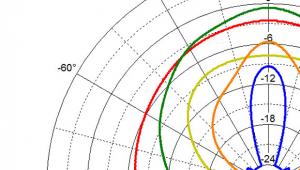Setting Subwoofer Phase the Easy Way Page 2
The chart included here shows the phase responses of the Hsu VTF-15H subwoofer in sealed mode (green trace) and the Sunfire CRM-2 speaker (blue trace) in the crossover range, between 60 and 200 Hz.
Note how even within this narrow range of less than 2 octaves, the phase of each one changes a lot: 154° for the Hsu and 114° for the Sunfire. These two happen to be fairly close in the slope of the phase response, but they're about 115° apart at 80 Hz, so a 0°-180° phase switch won't deliver a perfectly in-phase setting. This difference could increase or decrease depending on the way the speakers are positioned.
This is why it's better to think not of getting the right phase relationship between your sub and main speakers, but instead of getting the best phase relationship. It's never going to be perfect. And this is also why sometimes when you flip your sub's phase switch, you might not hear a big difference. Or any difference at all, for that matter. It's not your ears - it's physics.
All that said, I created several test tones inspired by Bruce's e-mail. The one I thought held the most promise - single-cycle simultaneous tone bursts at 63 and 100 Hz - bombed. I expected that tone to deliver the "double-thump" Bruce talked about if the sub and speaker were out of phase. It did, but the results were subtle and not-so-easy to hear unless you can get someone else to flip the phase switch or turn the phase control while you listen. (Unfortunately, most subs don't have a phase button on the remote.)
A better solution was simply to play a sine wave right at the crossover frequency - i.e., an 80 Hz sine wave for an 80 Hz crossover setting. When you adjust the sub's phase switch or knob, the level of the tone will change. The idea is, go with the setting that makes this tone the loudest, because at that setting the sub and speakers are most in-phase.
You may be able to hear the difference, but it's easy - and, best of all, free - to measure. First, you need a sound-pressure level meter. Any SPL meter ever made should work. The legendary RadioShack meter, the Galaxy CM-140 I use, even an SPL meter app running on your iPhone or Android. The only catch is that you can't hold the meter. It has to remain in exactly the same spot, within a couple feet of your head when you're in your favorite listening chair. I use a small camera tripod for this, but you can just put the meter down on the arm of your chair if you want.
Now you're going to need a sine-wave generator. Don't have one handy? No prob, because the free, 1-octave version of TrueRTA has a built-in signal generator you can use. Connect your PC to one of the inputs on your A/V receiver, fire up the software, and get that sine wave going.
Now, with the meter running and set for C-weighting, play a sine wave at the same frequency as your crossover. Start with your sub's phase control set to 0°. Note the sound level on the meter. Now flip the phase on the sub (or turn it to 180° if you have a phase knob) and note the sound level again. Whichever phase setting yields the highest measurement on the meter is the one you want. If your sub has a phase knob, you can try various settings until you get the loudest possible sound at the test frequency. Depending on all sorts of things, the difference might be large, or it could be as little as 1 or 2 dB.
I find this method much easier than the one I've most often used, which was listening to melodic bass lines or ascending/descending test tones to see which phase setting yielded the smoothest response. Got some feedback? Got a better idea? Post it in the Comments section below.