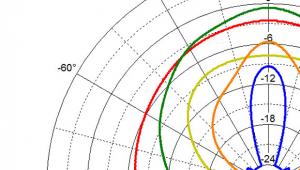Review: Sonos Playbar Page 2
Getting the Playbar to play
The Playbar proved as easy for me to set up as the Play:3 and the Sonos Sub were. I used the Sonos app on my laptop, clicked on the "Add a Sonos Component" option, and the app walked me through the process, including adding the Play:3s for surround, adding the Sub, and programming the Playbar to work with my TV's remote. The whole process took a couple of minutes. All I had to connect was that single Toslink cable from the back of my Samsung flat-panel TV to the Playbar.
Note that Sonos devices run on their own wireless network, but you have to have a WiFi network in order for computers and smartphones to control the Sonos devices. At least one Sonos device has to be wired into your router. It could be the Playbar (there are RJ-45 Ethernet connectors on the back), another Sonos product like the Play:3, or a Sonos Bridge.
The only thing I had to adjust was the level of the subwoofer and surrounds. There are a few features you can activate through your computer or phone, such as Night mode (with reduced dynamics), dialogue enhancement, and bass and treble controls.
The coolest thing about this setup was that no matter what I turned off or on, no matter what I did with the TV, the Playbar always worked exactly as the TV's own internal speakers would. When the TV was on, the Playbar was. Unless I was accessing the wireless music options through my smartphone, the Playbar always played the TV's sound. I've encountered no other soundbar that worked so transparently. Even most soundbars with HDMI ARC/CEC (which allows the TV remote to control the soundbar volume and mute), still need to be turned on manually, the B&W Panorama 2 being the only exception I know of.
As with the Play:3, it was easy to use my Android phone and the Sonos app to browse my music collection and access Internet radio.
Voice of the (home) theater
Voices are usually the toughest thing for a soundbar to get right. The plastic bodies of many soundbars vibrate, which bloats and smears dialogue. The lower notes of male voices often get piped into the subwoofer, where they sound boomy-or just as bad, they aren't really reproduced at all. And the crude analog crossovers in most soundbars often give voices a "cupped hands" coloration.
So that's what I listened for first with the Playbar, sitting through all 13 episodes of the Kevin Spacey drama House of Cards on Netflix. Through all of House of Cards, and throughout various other Netflix programs, local L.A. news, and a couple of episodes of Saturday Night Live, I was never distracted by unnatural-sounding dialogue.
When I listened for dialogue reproduction problems, though, I could find them. There was a bit of excess sibilance, occasionally making an actor or actress sound lispy; it's a common problem with active soundbars. I also noticed when I put on the Apocalypse Now DVD that some of the voices-mostly males-sounded a little coarse in the upper frequencies. (I heard the same effect during the Playbar demos at Sonos headquarters.)
In my favorite dialogue test scene, the "Chancellor's Meeting" chapter of Star Wars, Episode II: Attack of the Clones, every voice sounded clear and easy to understand, although Chancellor Palpatine and Mace Windu sounded somewhat thin when the Sonos Sub was activated. I noticed the same issue when I went back to Apocalypse Now, with both the male voices and the Wagner opera that plays during the helicopter attack scene. Apparently the deepest tones of male voices can get lost in the crossover between the Playbar and the Sub.
For most of the two weeks I used the Playbar, I listened to it on its own, without the sub or surrounds, and it always delivered full, satisfying sound. Not that House of Cards has a lot of deep bass, and not that the Playbar could deliver any sense of shake on my favorite test scenes. But after watching a couple of weeks of this and other material through the Playbar, I feel Sonos has definitely achieved its goal of making the Sonos Sub an option rather than a requirement.
I used the Playbar extensively both with and without a pair of Play:3s as surrounds. I could definitely hear a more distinct surround effect with the Play:3s on, but with only 2.0 sound coming from my TV when I played Blu-rays, it wasn't a dramatically better experience. My favorite surround-sound scene in Apocalypse Now-the one where a bird flies overhead in the jungle before a tiger attacks-was only subtly improved with the Play:3. I could hear the bird distinctly with the Play:3s on; without them, it was a less distinct, more ambient effect. Totally entertaining either way.
Music through the Playbar sounded to me kind of like music through the Play:3-full, well-balanced, not especially detailed, but generally pleasing. Instrumental music sounded best; for example, Kenny Garrett's alto sax on "Brother Hubbard" sounded nicely embodied and more natural in tonality than I expected from a soundbar, as did Kenny Kirkland's grand piano. I loved that the sound didn't seem "stuck inside the bar" as it so often is when you play music on a soundbar. I thoroughly enjoyed all-day listening sessions with the Guitar Jazz channel on JazzRadio.com and the jazz programming on KNTU The One (from my alma mater, the University of North Texas), just as I have with the Play:3.
Pop and rock revealed some of the same voice reproduction traits that I heard in movie soundtracks. For example, Michael Stipe's voice in R.E.M.'s "7 Chinese Brothers" had that same coarseness I heard in Martin Sheen's voice in Apocalypse Now, and Chris Cornell's voice in Soundgarden's "Outshined" had some of the sibilance I heard in Star Wars.
The competition
I had two other excellent soundbars out when I was using the Playbar: Yamaha's YSP-4300 (review in the works) and Vizio's now-discontinued VHT215. The former is an $1,899 high-end model, the latter is a $269 mass-market model. The Playbar couldn't match the overall sound quality of the Yamaha (no surprise there), but sounded more refined than the VHT215, with clearer voice reproduction and a nicer, less phasey surround-sound effect. However, even the inexpensive VHT215's wireless subwoofer produced a lot more bass output than the Playbar on its own could muster.
One possible competitor for the Playbar is the $899 Atlantic Technology PowerBar 235, another soundbar that works without a sub. I prefer the PowerBar 235's sound overall-especially for movies, because its dialogue reproduction is better, and when you add an inexpensive sub it delivers real home theater dynamics that that Playbar can't equal. But the user experience with the Playbar is vastly superior. The PowerBar 235 does not integrate with your TV; you end up having to use the soundbar's remote and the TV's remote, unless you have a programmable universal remote. And of course, the PowerBar 235 doesn't have the Playbar's ability to play music from networked computers and Internet radio.