How Do I Set Up My AVR to Play Music While Watching Baseball?
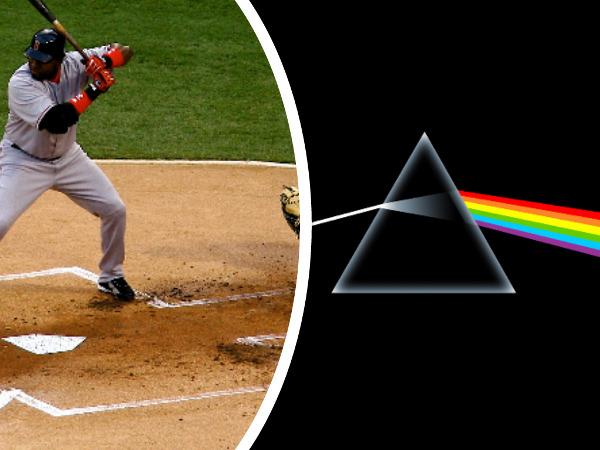
Q My Yamaha RX-A2010 A/V receiver is connected to a Samsung 4K TV, Verizon HD set-top box, and Oppo Blu-ray Disc player. Here’s my question: Is it possible for me to watch a baseball game while listening to music? Whenever I play music from a turntable or other audio source, I’m not able to see video on the screen. What am I doing wrong? —J. Rivera / via e-mail
A I get this question enough that I’m starting to think most baseball fans would prefer Pink Floyd to hearing announcers when watching games. (The sport in question always seems to be baseball.) It is possible with many receivers to output video to a TV from one source while playing audio from a different source. Not all receivers, especially older models, provide this capability, however.
Newer models from Yamaha make it easy for you to mix and match video and audio sources when configuring inputs. Once set up, you can, for example, watch HD video from a DirecTV HDR connected to an HDMI input on the receiver while listening to CDs via a player connected to a coaxial digital input. But the RX-A2010 (which came out in 2011) is an older model, and it might provide less flexibility for configuring audio sources that are different from the active video source.
Either way, the reason you’re not seeing video when you switch to the receiver’s turntable input is that there isn’t a video source assigned to it (which might not be possible with your model). One workaround would be to use your turntable as the source input for the receiver’s Main zone, and then tap its Zone 2/3 feature to route analog video from the component or composite video output of your satellite or cable box to the TV. The baseball game won’t look as high-res as what you’d get with an HDMI connection, but your LPs will sound good!




























































