Epson PowerLite Home Cinema 2030 3D LCD Projector Page 2
The 2030 has an average input lag of 118.6 milliseconds, which is very high. Generally, lag above 50 ms isn’t great, and above 70 is potentially undesirable for FPS gamers. However, if you switch the Image Processing from Fine to Fast, the lag drops to a far more acceptable 46 ms. You do take a noticeable hit in picture quality: The image is softer. Test patterns reveal that in Fast mode, the 2030 no longer shows a 1-pixel on/off pattern with 1080p, which implies some sort of downconversion of the incoming signal (which is then upconverted back to 1080p). In addition, switching to Fast adds some edge enhancement (which you can dial back out with the sharpness control) and some video noise (which you can’t).
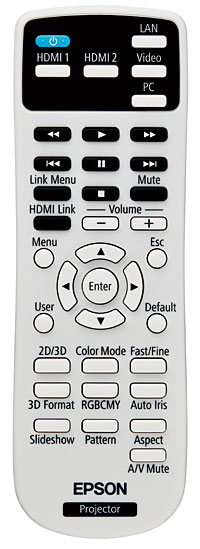 I compared Fine and Fast with Battlefield 4 as the source, and the difference in input lag was very noticeable. Fine mode definitely felt sluggish. Shots I was sure I’d make didn’t hit in Fine, but they landed way more often in Fast. It was as if I became a better shooter just by pushing a button. (In reality, such a significant input lag makes everyone worse.)
I compared Fine and Fast with Battlefield 4 as the source, and the difference in input lag was very noticeable. Fine mode definitely felt sluggish. Shots I was sure I’d make didn’t hit in Fine, but they landed way more often in Fast. It was as if I became a better shooter just by pushing a button. (In reality, such a significant input lag makes everyone worse.)
It’s too bad there’s such a noticeable tradeoff between picture quality and input lag, but that’s a fairly common trait among current displays (though not the outright dropping of resolution). Personally, I’d put the 2030 in Fast mode for first-person shooters regardless of the softer picture. For non-twitchy games (essentially, everything but shooters), I’d leave it in Fine.
3D
Does anyone still care about 3D? Please confirm that no one does, so I can stop writing about it. Until then, here goes.
The $99 ELPGS03 active shutter glasses are bulkier than the best of the breed (admittedly not a stellar group, that). They’re not the worst I’ve used, though.
If anything, the 2030 looks better with 3D than 2D. There’s a decent amount of depth and not a lot of crosstalk. With Avatar on Blu-ray 3D, the brightness of the image helped a lot, and it even seemed a little more detailed. (The active shutter glasses were minimizing motion blur, perhaps?) Also, and this was because of the disc, the image was clean and noise-free. The better the source you send to the 2030, the better it looks (to a degree).
In the opening scene of Hugo on Blu-ray 3D, where the camera pushes through the station and approaches Hugo in the clock face, there was depth into and out of the screen. I noticed very little crosstalk on bright objects against dark backgrounds (where you’d normally notice it). The image was a little juttery, but not too bad.
Versus
The Epson’s most obvious competitor is the BenQ W1070. Same price, similar features. Using a Monoprice 4x1 splitter, I double-stacked the two projectors and watched them split-screen, or in succession, by blocking all or part of the lenses.
While the BenQ’s contrast ratio isn’t spectacular, it’s markedly better than the Epson’s. With The Dark Knight Rises, the much lower black level is the first thing you notice, with blacks and shadows a lot closer to black. The added depth to the image, less flat and washed out, is the next thing you notice. The color accuracy isn’t as apparent, though skintones look better on the BenQ.

Of course, with the BenQ being a DLP, you can get rain- bows. If you don’t recall, a rainbow is an artifact that looks like a rainbow trail to bright objects, or when you move your eyes. Most people don’t care or don’t notice. Some people hate it. If you’re among the latter, then clearly the BenQ is already off your list.
Bottom Line
If it isn’t clear by now, I’m a little disappointed with the 2030. On paper, it has the goods, but it just doesn’t hold up under testing. Obviously, Epson wanted to offer a direct competitor to the likes of the BenQ W1070. Either that, or it’s part of an attempt by Epson to have a projector at every single price point imaginable. (Seriously, check out their Website.)
Features-wise, the 2030 and the W1070 are nearly identical. Even in terms of light output, they’re nearly the same. But with such a mediocre contrast ratio, and only average color accuracy (a place where the BenQ excels), the 2030 becomes more of an also-ran.
If excessive light output is what you’re after—maybe you’re that high-ambient-light customer or want an especially large screen—the cheaper 750HD fares much better, with a searing 75 ft-L on my screen. That projector is only 720p, but it has a slightly higher contrast ratio than this one does.
So overall, the Epson PowerLite Home Cinema 2030 isn’t a bad projector. But you can do better for the money.





























































