OLED money and it's no better than a Samsung LED that costs $2000 less?
Sony XBR-65Z9D LCD Ultra HDTV Review

AT A GLANCE
Plus
State-of-the-art local dimming
Class-leading HDR brightness
Above average off-center viewing
Minus
Price
THE VERDICT
With the top manufacturers jostling for a view from the top of the Ultra HD pyramid, Sony has taken an express elevator and is racing fast for the checkered flag. But enough with the mixed metaphors. If this TV isn’t today’s best LCD UHD/HDR set (and perhaps the best of any type), it’s not for lack of trying. Sony has given us their best technology here, and it shows.
At the Consumer Electronics Show in January 2016, Sony demonstrated a prototype of a future LCD TV design incorporating what the company called Backlight Master Drive. We found it dazzling, as did most of the show-goers with whom we spoke. Nevertheless, we all looked at it as a “show car”—something that might appear in a store near you in a couple of years, if ever.
Sony has cried wolf before: Do a Web search for “Crystal LED, CES 2012.” But while that remains a dream (at least for consumers), Backlight Master Drive is here today. (Just this past July, on soundandvision.com, we reported about its launch.) The technology is featured in Sony’s XBR Z9D series of LCD Ultra HDTVs, available in three sizes: 75-inch-diagonal at $10,000, 100-inch at $60,000 (yikes), and for the…ah...more budget conscious, the 65-incher at a more attainable $5,500—the subject of this report.
Design and Features
The sleek XBR-65Z9D is actually a bit fatter than the XBR-65X930D we reviewed in our September 2016 issue, though not in an obtrusive way. Its back panel is well finished and can be fitted with removable covers (included) to conceal the cable mess that’s common to a TV installation.
As with most other premier LCD sets, this TV employs LED backlighting with full-array (not edge-lit) local dimming, for superior blacks and shadow detail. In most local-dimming sets, the LEDs are controlled by zones. Sony also uses this technique in the XBR-65Z9D, but with a major difference: Each LED backlight is controlled individually and is therefore its own zone, offering finer control over dark and bright areas of the picture. The number of LEDs isn’t specified, though at our private briefing at CES, it was implied that Sony had calculated that approximately 1,000 individual light sources could be used to provide about the same local-dimming benefits as a pixel-specific emissive display.
The set’s Backlight Master Drive consists of this LED backlighting array together with Sony’s new 4K HDR Processor X1 Extreme. The latter is said to have 40 percent more processing power than the company’s best previous core processor. It also provides 4K upscaling for 1080p and lesser material, 14-bit internal processing to minimize color banding, and other services. Sony is close-lipped about the bit depth of the LCD imaging panel itself, but if I had to guess, I’d say it’s 10 bits, tops. An incoming source, generally no more than 8 or 10 bits, must be upconverted for the higher bit depth of the video processing, then downconverted to match the panel.

The Sony’s four HDMI inputs are all HDCP 2.2 compliant. But only HDMI 2 and HDMI 3 can convey the full bandwidth (18 gigabits per second) required to pass Ultra HD with all of its key features intact (4K resolution, high dynamic range, and wider, deeper color). The set has three USB ports (one of them 3.0, the others 2.0), as well as two audio outputs: Toslink digital optical and analog on a minijack (the latter usable with a subwoofer or headphones). You also get an antenna connection and an Ethernet LAN port.
Picture controls are similar to those in the XBR-65X930D, but not identical. They include the usual assortment of useful adjustments plus a blizzard of others, most of which many videophiles (myself included) will leave off. X-tended Dynamic Range, which analyzes the frame and addresses the LEDs to boost highlights or dim dark areas, is used mainly with HDR sources but may be engaged to produce a pseudo-HDR effect with standard dynamic range content. I tested it but ultimately left it off. (See “Comparisons” below.) And as in the company’s other 2016 sets, Sony now calls its Brightness control “Black level” (good) and its Backlight control “Brightness” (potentially confusing).
There are both 2-point and 10-point Adv. color temperature (grayscale) controls, along with something called Color Gamma Adjustment Points. I only used the 2-point controls. Sony’s version of motion-blur compensation, Motionflow, offers a number of settings of varying effectiveness (including one setting that has separate Smoothness and Clearness options, whatever they mean). But I still dislike what any sort of motion compensation does to the look of film-based material, so I left Motionflow off.
For smart TV features, Sony has adopted Google’s Android TV. I found it a bit too thorough and more than a little intimidating, in that it attempts to please everyone’s taste for Internet content. Fair enough, and I did get good results wirelessly streaming a variety of material from Netflix and YouTube. The set can also perform all the gymnastics you might demand, such as playing music and videos and screening photos stored on your home network; mirroring the screen on your tablet, mobile phone, or computer, and much more. The multifunction remote lacks backlighting. It does offer voice recognition, but I couldn’t get it to work. Meanwhile, the navigation controls are too close to the buttons surrounding them; I often hit the wrong one.
Although the set’s promotional materials talk about its audio capabilities, I didn’t find its sound, in any of its modes, to be particularly special. The optical Toslink output carries twochannel Dolby Digital and DTS from the set’s onboard tuner or streamed apps to your AVR, though not discrete 5.1. But you can use ARC (audio return channel) on HDMI to access the latter, if your AVR also offers ARC.
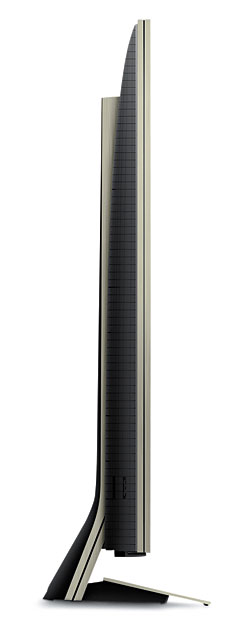 When I reviewed Sony’s XBR65X930D, I encountered and reported on a few control freeze-ups. I had some similar experiences with our Z9D sample, which either cleared them on its own or with a few random button pushes on the remote; on three occasions, I had to unplug it briefly and restart it. Fortunately, this wasn’t a prominent issue (the set operated normally 99 percent of the time), and these are the sorts of glitches that manufacturers often address in firmware updates if they prove to be widespread.
When I reviewed Sony’s XBR65X930D, I encountered and reported on a few control freeze-ups. I had some similar experiences with our Z9D sample, which either cleared them on its own or with a few random button pushes on the remote; on three occasions, I had to unplug it briefly and restart it. Fortunately, this wasn’t a prominent issue (the set operated normally 99 percent of the time), and these are the sorts of glitches that manufacturers often address in firmware updates if they prove to be widespread.
Full HD
I chose the Cinema pro Picture mode for 1080p and lower-resolution standard dynamic range (SDR) sources. The Sony passed all of our standard video tests as long as the Cinemotion control was set to Low. (When it was set to Off, the TV wouldn’t properly deinterlace 480i and 1080i sources.)
The Sony’s backlighting worked as advertised. Fades to black were totally black (with rare exceptions, likely due to the source), as were the black bars on widescreen films when viewed in a totally dark room. But this was highly dependent on the correct setting of the Black level control. If you set it just one step too high, you’ll see a very dark gray instead of total black. In other important respects—color, resolution, brightness—the Sony held its own (on 1080p sources) with any other set I’ve yet reviewed, and its upconversion to 4K was excellent. With the proper control settings, and even before a full color calibration, it exceeded expectations with everything I threw at it, particularly when I played good Blu-rays. After calibration, its SDR technical performance was nearly flawless (see Test Bench).
To really tell the tale, however, I found that a direct A/B comparison with another flagship set was more meaningful than any flowery words I could spin here. Luckily, the Samsung UN65KS9800FXZA LCD Ultra HDTV we reviewed in our October 2016 issue was still on hand. It’s also a high-performing design with fullarray backlighting. You’ll find my comparison between these two sets in a separate section, below.
4K and High Dynamic Range
All of the 4K content for this report came from HDR-equipped Ultra HD Blu-rays via Samsung’s UBD-K8500 player. The TV won’t let you enter different menu settings for SDR and HDR in the same Picture mode. According to Sony, the set automatically adjusts for this when you switch to HDR; however, any adjustments it might have made during my audition didn’t alter the numbers that appeared in the setup menu. Unwilling to assume that any correct auto adjustment was taking place, I chose a different picture mode (Custom) for HDR setup and viewing. The only downside to this was that I had to manually switch between Picture modes when going between SDR and HDR sources.
- Log in or register to post comments

I would have to concur. Clearly, the fact still remains that unless some other significant technological breakthrough occurs and other than being a little brighter, there are and always be limitations to LCD/LED monitors in performance at a number of levels. In this case when Sony is placing its price level in the range of the current second to the top of the line LG OLED monitor with its superior blacks, off axis performance and both HDR10 and Dolbyvision already onboard, this monitor wouldn't even be a consideration for me and I already have an LG LCD/LED 4K monitor anyway.
I would have to say, once again, Sony missed the price point on this one. $3000-4000 maybe, $5500? no chance.

First, OLED is still in it's infancy and the reliability is a complete unknown. The fact that LG is the only manufacturer pursuing it makes its long term future questionable. Second, I'm not sure how good your settings where but they don't look anything like what I've seen in other reviews and on my own TV which looks nothing like any LCD TV I've ever seen- including the Samsung SUHD you're bragging about. Third, you really do not know what the actual picture was supposed to look like by the film creator, so adjusting settings to make it look good to you does in now way guarantee it is more accurate. Third, nobody does video processing better than Sony- NOBODY- and the panel itself is only half of the story, video processing is the other half, and Sony is light years ahead of Samsung and LG, let alone Vizio and the rest of the Chinese manufacturers. Anyone whose considering this set should read reviews on other sites, Samsung may come close, but still, like I said, video processing trumps all!!

The reason other companies aren't doing OLED is that LG bought the patents for White OLED from Kodak and is the only one that can do it. Samsung and others have to do traditional RGB OLED cells, which is currently too hard to do at scale compared to the WOLD that LG can do. It's not that nobody wants to do it, it's that nobody can do it efficiently and LG isn't licensing out the patent.

That's even more reason to doubt the future of the technology- Historically, Proprietary tech hasn't gone too far or become ubiquitous which is the minimum requirement for a technology to take hold and proliferate, otherwise prices will keep it out of the long term competition. Not many people can afford premium pricing.

Thank you for an honest review of the Z9D! Seems like it was a LONG time coming and I've been wondering why there were so few 'real' reviews. Although I have some issues with my OLED, and I've recently considered exchanging it for a Z9D, I think this review combined with some of the Z9D issues I've seen on the forums, have convinced me to stay with my OLED -- at least for now. Honestly, this TV seems fantastic, and I'm sure I'd love it, especially if the processing makes crappy cable look a little better than it does with OLED! But it seems like I'd be trading one set of shortcomings for another whole, different, set of problems. Think I'll just watch TV, revel in the things my OLED does very well, and forget about trying to have perfection, which ain't gonna happen anytime soon. Thanks again for the review! Very helpful.

The Sony Z9D 65"screen is overpriced, however the 75" screen size is competitively priced.
Everyone has already chimed in on Z9D vs. OLED pricing.
However if you spend some time viewing top end models at 75" Sony Z9D ($9,000), Samsung 78 UN9800 ($9,000) and LG G6P 77'( a whopping $20,000).
You will be surprised and the fact that as an overall display the Z9D beats them in price and in Picture quality (overall, means great for Day time football game viewing in a lighted living room; Gaming; and darken room movie viewing).
OLED's are great for movie viewing in a darkened room, but the brighter the room the lesser their visual impact. In addition, ask all the frustrated gamers who own OLED's, who do indeed play their online games on a darken room, but the lag time for OLED's is poor.
Samsung 9800 is spectacular, in a well lit room. Colors will pop out.
Sony Z9D will beat Samsung in a darken room,come close to matching OLED in a darken room, and finally color accuracy and processing is fantastic.
Both Z9D and the LG OLED do a fair to good job on 3D movies (it still matters to many of us), while Samsung jumped ship on 3D. Which is inexcusable for their top of the line model.
As I stated at the start of my comments, the 65" Sony Z9D is indeed overpriced vs. Samsung 9800 and LG E6 at 65".
However at 75" the Z9D is the better choice among these three displays.
If I were to do all my viewing in an exclusive darken room then an LG 77G6P might be the better choice, but at $20,000 its utterly overpriced.
If I could afford $20,000 then a Sony 4k Projector ($15,000 retail) and a Stewart 100" high gain screen ($5,000) would be the far better option.

I have purchased Sony TVs exclusively since 1978 and had my newest purchase a XBR55X930D delivered Thurs. Well Sony forgot to include the screws to attach the stand. Sony's customer service wanted a copy of my purchase receipt before they would send me the screws. Like who is going to rip off Sony for $3.15 which what they cost on their website. They had issues with my receipt from my on line purchase from Best Buy. Finally they sent the screws but they were too cheap to overnight them. Great job Sony. and Worst Buy sorry best Buy was no help. Maybe I should have spent the extra money for a LG OLED! I never buy another Sony product.

I just got a 75x940D, one step down in Sony's line from the Z9D. Love it so far, blacks are INCREDIBLE. I know, not as good as OLED, but for 1/5th the price of the 77" LG OLED, it's pretty damn good.
I will get a pro calibration after it's broken in for a couple months but wondering how well you think the settings you published for the Z9D would work on the 940D. Right now I know my settings are off. I used the settings from the 65X930D review as a start and tweaked with the Spears and Munsil disc. Great blacks but WAY too bright, and color is noticeably off, too much yellow.
I'm going to put in these settings and see what it looks like.

I bought this 75' Sony late spring 2017 after I found out Sony had dropped 3D from its 2017 line. My choice came down to the Z9D and 2016 LG OLED G6P which also displayed 3D. While the 65" prices were comparable, the 77" LG was $20K. That made the choice simple. The Z9D may not have a black level to match todays OLEDs, but it outperforms any of todays LCD sets, supports Dolby Vision, and still does 3D! There's nothing better than good 3D on a 4K TV. I've also read several reports of the LG G6P's 3D mask failing with no replacements available. If you can still find a Z9D grab it. You won't be disappointed.

The Custom picture mode on the Sony Z9D has a brightness limit and does not support tone mapping. Its main use is for studio monitoring. If you set up your Z9D as described in the S&V review, swap the Custom and Cinema Pro settings (the brightness limit does not affect SDR). Another change I made to the S&V settings was to reduce the Black Level back to the default 50 setting for HDR because on my set it turned normally black bars a dark grey. I can't tell if this results in some black crush, but the grey bars were distracting. Also the screen would not go completely black like it does with SDR material.

Playing Super Mario on a big TV screen is an absolute delight! With its vibrant colors and immersive gameplay, the iconic adventures of Mario and his friends come to life like never before. Experience the nostalgia and excitement of classic gaming in a whole new way. Dive into the world of Super Mario on your big screen and let the fun begin!
Play Super Mario Wonder online now: https://iogamesio.com/super-mario-wonder/



























































