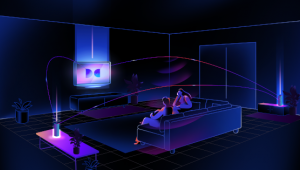How To Prevent "The Pause" When Switching HD Channels

Question: My high-def DirecTV receiver connects to my Pioneer Pro-111FD plasma HDTV through a Pioneer SC-07 A/V receiver. When I’m changing channels, there can be a significant pause before the new channel is displayed. It seems that the TV is always searching for the best way to display the picture, and a message bar will appear across the top of the screen telling me the resolution of the new channel.
I don’t mind the pause, but is the data displayed accurate? For example, HBO and other premium movie channels are often preceded by a banner stating “1080i,” while ESPN and ABC often are preceded by “720p.” Is DirecTV really delivering HD in different formats? Am I really receiving certain channels in 720p? BRIAN MCINTOSH / VIA E-MAIL
Answer: Yes, you can receive 720p HDTV channels via DirecTV. The satellite provider uplinks HDTV content in the same format that it’s received in, so 1080i programs such as those on HBO-HD and the Discovery Channel HD arrive at your receiver in 1080i format, and 720p ones like those on ESPN-HD and ABC-HD are passed on in the 720p format.
As for the pause that occurs when your TV syncs up to different signal formats, you can actually do something to prevent it. Go to the Video tab in your DirecTV receiver’s HDTV setup menu and switch the Native mode option to Off. Next, go to the TV Resolutions tab and make sure that the 1080i option is the only box selected. This combination of settings will ensure that all programs get converted to 1080i by the receiver before passing them to the TV. Unfortunately, this configuration also requires that you bypass your Pioneer plasma TV’s own excellent video upconversion, but at least you’ll be able to change channels quickly.
-- Al Griffin
Have a question about audio, video, or home theater? Send an e-mail to: feedback@soundandvisionmag.com (put “Q&A” in the subject line) or join a discussion in our Forums.