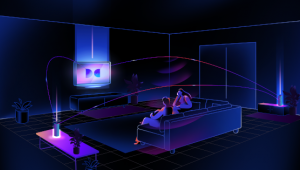Creative Zen X-Fi 2 First Hands-On

The original Zen X-Fi player is an excellent little portable media player. Loads of supported video codecs and expandable storage made it a definite contender, even if its button layout could be a little challenging for those of us with fat fingers. It seems almost a given that the next step would bring Creative into the touchscreen game and that is exactly where the X-Fi 2 comes in. Having spent ample time with its main competitors, it's fair to say that the X-Fi 2 is a different experience.
We have been playing with the 16 GB unit, which carries with it a price tag of just $179. That's $40 less than a Zune HD with the same amount of storage and $20 less than an iPod Touch with half that amount. There are two other models available, including an 8 GB version for $129 and a 32 GB model for $229. That gives Creative a significant advantage in the price-per-GB contest, especially when you factor in the built-in MicroSD card slot that can accommodate more storage on the fly.
Of course, there is a trade-off to be made for the sake of value. If you're used to using touch screens on a daily basis (I use a Palm Pre, iPod Touch and Zune HD every day) you'll notice that the X-Fi 2's screen isn't nearly as sensitive or reactive. A super-quick tap usually won't garner any results. If you tap and hold for an extra few fractions of a second, you'll usually achieve what you hoped to. I found that it's much more responsive if you actually push with the very tip of your finger, which includes some fingernail, it works much better. The sliding anmiations are also not nearly as smooth. That doesn't necessarily affect the performance of the player, but it does affect the whole touch screen experience.
Since navigating the touch screen takes some getting used to (and sometimes, a little luck), a hardware volume switch would've been a very handy addition. Bringing up the volume slider and trying to get it to track your finger is easily the most frustrating part of the interface.

Watching video on the X-Fi 2 is overall pretty satisfying. Of course, the screen can't pump out as much contrast as the Zune HD's OLED screen or even the iPhone's LCD for that matter, but we had no trouble watching video even in less-than-ideal, bright conditions. Of course, if you want to navigate around inside of a single video, you'll have to use an on-screen slider, which can be a little frustrating if you haven't gotten the hang of the touch navigation. It's an inconvenience, but it's lessened by the fact that many files don't need to be converted before they can be played back. I loaded up an official digital copy of Live Free or Die Hard and was able to get lost in it during a long train ride.

While the overall tone of this review hasn't exactly been glowing, the Zen X-Fi 2 does have some things going for it. Despite its input problems, the actual interface is well laid out and is quick to start and stop operations. While it's just slightly thicker than its competitors, it also feels the lightest in your hand. Plus, it uses a standard mini USB port for charging and data transfer, which means you'll have a lot more options if you need a new cable. It even comes with a pair of in-ear headphones that won't end up straight in the garbage the second we open the box. But, we still recommend you get some hands-on time with it yourself before you consider buying it to see if your fingers can make touch screen magic.
-Stan Horaczek