Philips Cineos 44PL977S LCOS HD Monitor
If there's one thing that reviewing TVs as a profession has taught me, it's that there's a tremendous amount of really bad TV on during normal business hours (i.e., the middle of the day). It makes me glad that I have a job. At least I can argue that my job requires me to watch this crap while I critique new displays.

The Philips Cineos is more than just a new TV, however. The display utilizes a relatively new technology called Liquid Crystal on Silicon (LCOS), which creates an image in a display that's about half as deep as a typical CRT-based rear-projection system. LCOS is like a cross between liquid crystal display (LCD) and Digital Light Processing (DLP). Like LCD, LCOS uses millions of crystals to create the picture. Like DLP, the crystals in an LCOS display are reflective, not transmissive. So, rather than shining through the crystals, the light in an LCOS display reflects off of the crystals' surfaces and toward the screen. If a pixel needs to be bright, its crystal is reflective; if a pixel needs to be dark, its crystal becomes clear, allowing the light to pass through it and into an absorber. Compared with DLP, LCOS is tougher to manufacture in quantity, but it can create a similarly high-resolution display with an equally tight pixel structure. The Cineos' 1,280:720 resolution makes it high-definition-capable.
To go up against the competition, the Cineos 44PL977S uses more than just high-definition resolution. In addition to the TV's slim, sleek, silver cabinet design, Philips has added a host of other consumer-friendly features, like a DVI input with HDCP. This is just one of seven inputs that the display offers. Others include three basic audio and video inputs that also provide S-video connections, one of which offers an interlaced-only component DVD connection. An RGB input and two more component inputs are geared toward interlaced, progressive, and high-definition video. An RF input accepts signals from your antenna or cable system, and a single A/V monitor output lets you run the signal to another piece of equipment. Last but not least, the TV's front panel sports an A/V input with S-video, ready and waiting for your Xbox or PlayStation console. The latter console is a perfect companion, given this set's lack of burn-in. You should be able to connect nearly anything and everything to this display.
 Having a number of inputs may not do you much good, though, if you can't optimize the picture for each source. Fortunately, with this display, you can optimize the picture, and you'll want to. My review sample wasn't well optimized at the factory (at least not for a decent picture). Both dark and light images lacked detail, there was a fair amount of video noise, and the picture had a number of motion artifacts. It doesn't help that several of the preset picture-control preferences exacerbate the issues. Philips claims that they've resolved these issues and that the final production units have improved factory settings.
Having a number of inputs may not do you much good, though, if you can't optimize the picture for each source. Fortunately, with this display, you can optimize the picture, and you'll want to. My review sample wasn't well optimized at the factory (at least not for a decent picture). Both dark and light images lacked detail, there was a fair amount of video noise, and the picture had a number of motion artifacts. It doesn't help that several of the preset picture-control preferences exacerbate the issues. Philips claims that they've resolved these issues and that the final production units have improved factory settings.
While I haven't seen the final settings, I do know that careful tuning will improve the picture immensely, but I'll get to that in a moment. First, you'll find that it's difficult to use the otherwise attractive remote and onscreen interface, due to the abundance of so-called international symbols and some oddly labeled menu functions. While people in the European community might consider an arrow pointing into a box to be an icon for input selection, to this average lug-like reviewer, it might as well be an Egyptian hieroglyph. Even when you figure out what they do, most of the remote functions seem to be toggle controls. This means that a single button will cycle through various inputs, aspect-ratio options, or on and off commands, which makes it difficult to set up macro-based remote-control systems. According to Philips, the toggle controls contain all of the necessary discrete commands that you'd want, but you might need several NASA engineers or lots of trial and error to figure out how to dissect the IR stream. Fortunately, newer Philips Pronto Pro remotes come with discrete codes for this TV, and users of older Pronto models will eventually be able to download the codes from Philips' Website. If you use another similar remote, you might find it easier to cozy up to a friend who has a Pronto.
The Cineos has reasonable contrast and produces an extremely bright image, assuming that you consider 100 foot-Lamberts to be bright. You should, since the average movie theater puts out about 10 to 11 ft-L on a really good day with a film running through the projector and the wind at its back. You could probably watch this TV out by the side of your pool in the middle of the afternoon, although I haven't tried it. (Just because I review TVs for a living doesn't mean I lounge around all of the time.) The picture might even look better with some lights on, as the black level is a bit high, which makes images look slightly washed out. The Cineos' picture looks no more washed out than those of many LCD displays, though, and it has a much tighter pixel structure than comparable-resolution LCD monitors. The latter feature gives the picture a smooth, realistic look (I hate to use the word filmlike, given how crappy film can look in the average theater).
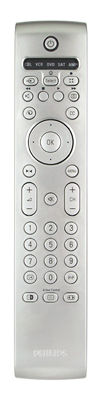 After I tuned the picture further, the Cineos had good color fidelity. The set has a reasonably good color decoder that lets you crank the color saturation without making images look cartoonish or faces look sunburned. With composite test signals, the decent comb filter helped sharpen the borders between colors. This effect was less apparent with regular video material, though. Before professional tweaking, the low color-temperature setting is the most accurate, and it was good enough for most of my viewing. In this setting, images are reasonably neutral; only the brightest and darkest images show a hint of blue tint. Of all of the errors to make, this is the most innocuous. (See the measurements box for post-calibration results.) Overall, the TV's color fidelity is good, and individual, fully saturated red, green, and blue images look vivid without seeming unnatural.
After I tuned the picture further, the Cineos had good color fidelity. The set has a reasonably good color decoder that lets you crank the color saturation without making images look cartoonish or faces look sunburned. With composite test signals, the decent comb filter helped sharpen the borders between colors. This effect was less apparent with regular video material, though. Before professional tweaking, the low color-temperature setting is the most accurate, and it was good enough for most of my viewing. In this setting, images are reasonably neutral; only the brightest and darkest images show a hint of blue tint. Of all of the errors to make, this is the most innocuous. (See the measurements box for post-calibration results.) Overall, the TV's color fidelity is good, and individual, fully saturated red, green, and blue images look vivid without seeming unnatural.
The display's video processor is both its weakest and its strongest link. The processor is slow to pick up film-originated material's 3:2 sequence, but it will do so eventually. While the resulting image lacks 3:2-based artifacts, it includes some new ones of its own. The most noticeable is a flickering of fine, diagonal details. This doesn't come up all of the time; when it does, however, it can be distracting. Then again, if you connect a progressive-scan DVD player or an external processor, the image will look outstanding. While most TVs still add some artifacts to the incoming progressive signal, the Cineos doesn't. On the flip side, the display includes Pixel Plus, Philip's proprietary motion-compensation algorithm that does a phenomenal job of eliminating motion jitter. Moving images have an incredible fluidity that makes film-based material look almost like original high-definition video. This may bother people who like the way film's altered frame rate (24 frames per second converted to 30 frames per second) looks on a video display, but I think it's fantastic. I wish Philips would license this technology.
My preproduction sample had a few other anomalies that I wouldn't expect to see in the final product. If they are there, though, you won't have any problem noticing them, as they're extremely obvious. For one, the image has a fixed-pattern video noise that includes a streak down the middle of the screen. If I didn't know better, I'd think the screen was scratched. The display also had more difficulty processing video-sourced 480i signals through the wideband (high-def) inputs than it did through the interlaced-only component connection.
Overall, LCOS is an intriguing technology and is sure to give DLP-based displays a run for their money. It has a good base to work from in the Cineos 44PL977S, which also has a number of unique features coupled with a few distractions. You should definitely try it before you buy it. If nothing else, Pixel Plus tops the list of bonuses, providing a smooth, lifelike picture. In and of itself, Pixel Plus makes this set worth experiencing.
Highlights
• Pixel Plus: incredible motion compensation
• Numerous inputs, including DVI with HDCP

- Log in or register to post comments




































































