Yamaha Musiccast 2 Network Music System
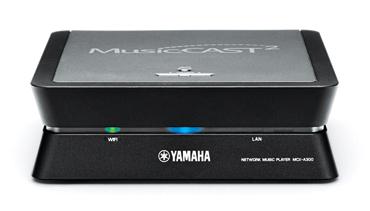
Wireless media streaming once seemed exotic, but these days we take it for granted. Between Blu-ray Disc players, A/V receivers, TVs, and gaming systems, chances are you have multiple components in your home capable of shuttling music (or even photos and videos) from one room to another.
Some people might be surprised to learn that one of the early front-runners in multiroom wireless media streaming was Yamaha, which released its original MusicCAST system back in 2003. Of course, 6 years is an eternity in consumer electronics, and a lot has changed since then. Now Sonos is considered by many to be the king of wireless music systems, and any challenger to that crown must face close scrutiny.
Yamaha is looking to reclaim its stake in this sector by revamping, and drastically lowering the price of, its music-streaming products. The MusicCAST2 system is built around powered and preamplifier model players that stream music from networked computers and the Internet via wired or Wi-Fi connections. Several Yamaha A/V receivers (the RXV2065, 3900, Z7, and YMC-700) can serve as players, too, giving owners extra bang for their buck. Music- CAST2 can also connect with an iPod or Bluetooth device, is compatible with Rhapsody’s online mega music-streaming jukebox, and comes with a nifty controller with a 3½ -inch color LCD screen. Finally, Yamaha gave the system’s remote a universal twist by adding the ability to control other components like a TV, A/V receiver, or Blu-ray Disc player.
SETUP
My review system consisted of four components: the MCX-RC100 Network Music Commander, MCXA300 amplified music player, MCX-P200 preamp music player, and YDS-11 iPod dock. Aside from the A300 being silver and the P200 black, the primary difference between the players is that the A300 has an amplifier and the P200 does not. Both players feature mute and volume up/down controls. Connections include a subwoofer output, an input for either Yamaha’s iPod dock or Bluetooth receiver, a LAN jack to plug into an Ethernet network, and a USB port for connecting a USB drive. The P200 hooks up via line-level RCA cables to an amplifier or A/V receiver and also adds three IR outputs for controlling connected equipment.
Notably missing are any kind of inputs or digital audio outputs. This means that you can’t add any sources like cable TV or satellite radio. Also, without a digital audio output, owners of high-end A/V processors will be forced to use the digital-to-analog converters built into the Yamaha.
While the players can be networked via either a wired or Wi-Fi connection, the controller requires a Wi-Fi network to function. Once the components are connected, you navigate the RX-100 controller to Network Setup, where you select the Wi-Fi network and type in a security key if necessary. Adding players to the Wi-Fi network is a simple, 30-second process where settings are copied from the controller to the players. Using a virtual keyboard on the controller, you can then assign names to each player as well as select icons to ID them.
Setting up the P200 to control other components requires a bit more work, but it’s very similar to programming a universal remote. You first select a device type (amplifier, DVD, TV, etc.), manufacturer, and code set from a list. You can also learn IR codes directly to the unit. The P200 includes 2 IR flashers, allowing control of 2 components.
The system includes a 30-day trial of the Rhapsody music-streaming service and a license for Twonky Media Server software (a $39 value), which you install on your PC or Mac. While I had no trouble streaming without Twonky installed, I greatly preferred the browsing options that it offered, and would recommend it.
- Log in or register to post comments




































































