LG Electronics Super Blu BH200 Multi Format HD Disc Player Page 2
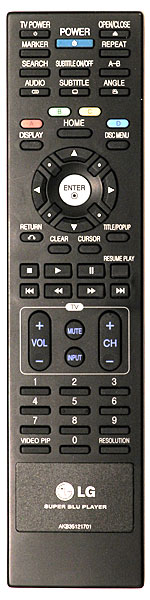 There are four settings for the audio outputs: PCM Stereo, PCM Multi-Ch, DTS Re-Encode, and Primary Pass-Thru. These are (with exceptions) separately adjustable for the SPDIF (optical digital) and HDMI outputs (the Multi-Ch setting is for HDMI only). The effect of these settings will depend on the source format, and it's outlined in a table that's provided in the manual. But the output you get from the player isn't always what you'll expect, nor according to our tests it is always what this table says it should be. More on this in a bit.
There are four settings for the audio outputs: PCM Stereo, PCM Multi-Ch, DTS Re-Encode, and Primary Pass-Thru. These are (with exceptions) separately adjustable for the SPDIF (optical digital) and HDMI outputs (the Multi-Ch setting is for HDMI only). The effect of these settings will depend on the source format, and it's outlined in a table that's provided in the manual. But the output you get from the player isn't always what you'll expect, nor according to our tests it is always what this table says it should be. More on this in a bit.
There's also a setting for sampling frequency (192kHz, 96kHz, and 48kHz). This may be set according to the decoding capabilities of your AV receiver or pre-pro. A Dynamic Range Control (DRC) is also provided to compress the dynamic range on Dolby Digital or DD+ recordings for late night listening.
The remote is a bit more complicated than the remote for a single format HD player, but not by much. Apart from my preference for larger primary control buttons (Play, Stop, Pause, Fast Forward, Skip, and Fast Scan), and the lack of backlighting, I had no complaints.
I also liked the on-screen menu that's called up by the remote's Display button. It lets you search a disc by title, chapter, and running time. The same menu also lets you change the selected audio track, subtitles, and angle.
Functions that I would like to see (which are missing in most players, including this one) include an indication of the native video resolution on the disc, the audio and video codecs, and an information menu that shows the dynamic data rates on the disc—preferably with separate audio and video readings. But those features would be of interest only to the obsessive videophile and reviewer—or is that the obsessive reviewer and videophile? They would be lost on the average user.
Dual Video
I'll start by noting that on the video front the Super Blu was relatively trouble-free. It froze-up on me with only one disc, the HD DVD version of Digital Video Essentials. It didn't like fast scrolling through the test pattern selections on that disc, and would freeze up if the scroll commands got too far ahead of the actual graphic indicator on the screen. But these freeze-ups were easily cleared by pushing the Enter button on the remote. And I was always able to find and play the test patterns I needed.
Most (but not all) of the 720p demonstration material on DVE HD played back as a series of jerky stills rather than in smooth motion, though surprisingly the sound was continuous.
On Ratatouille (Blu-ray), one of the menus consistently exhibited minor blocking artifacts when first called up. But they disappeared quickly. And on the HD DVD of Tremors the opening FBI warning was garbled into a mangled kaleidoscope of colors—far more entertaining, to be sure, than the usual FBI image. The glitch passed quickly by itself, and the disc proceeded on to the film without further freeze-ups or other artifacts.
None of these issues occurred when these same discs were played back on single-format players.
The LG was also not comfortable when playing back some of the new BD-J features present on a few recent discs. The "Liar's Dice" game on Pirates of the Caribbean: Dead Man's Chest, for example, at first appeared to play. There were no apparent skips or freeze-ups. But it refused to accept a bid, making the game unplayable. The "Scoundrels of the Sea" feature on Pirates of the Caribbean: The Curse of the Black Pearl launched fine, but refused to turn off via the main menu. I had to eject the disc and start it over again to defeat it.
One additional problem I noticed occurred only on DVDs. On a display with no overscan the image showed a bright green line at the top of the screen that covered the right third of the screen's width. I confirmed that this artifact came from the player, since it was visible on three very different displays with this player but not with others.
Otherwise, the video performance of the SuperBlu was excellent. On my usual collection of tests for upconversion from 480i standard definition to 1080p, it performed as well as, or better than, any other player I have tested—standard or high-definition. Whether navigating the jaggies, 3/2 pulldown, cadence, and mixed content (video scroll over film) tests on the Silicon Optix HQV Benchmark DVD, or the most difficult scenes on real program material (such as the Coliseum flyover in chapter 12 of Gladiator, the BH200's QDEO video processing from Marvell is clearly the real deal.
Similarly, the player's 1080i-to-1080p HD deinterlacing was first class, including full recognition of 3/2 pulldown on a film source. And on the difficult scenes from Mission Impossible 3 that have become popular tests for HD artifacts, the LG sailed through the Vatican wall scenes in chapter 7. While it showed a minor flash of moiré on the steps in chapter 8 when that chapter was viewed by skipping directly to it from another chapter, the moiré disappeared when playing straight through from chapter 7 to chapter 8.
The LG also demonstrated superior 1080p bandwidth. The bandwidths on both HD DVD and Blu-ray extended out the maximum frequency burst patterns on the Spears and Munsil test discs, with only a slight chroma rolloff at the highest frequency.
All of this added up to outstanding video performance. The Super Blu turned out to be as good an upconverting player as the above results would suggest. But you are, of course, interested mainly in how it performed on both Blu-ray and HD DVD discs.
The answer is, with a single exception, as good as it gets at the current state-of-the-player art. I had no complaints about the LG's video performance on all of my favorite demo discs and movies. None of them disappointed. On the HD DVD side, the release of Harry Potter and the Order of the Phoenix (also on Blu-ray) clearly demonstrated the advantages of high-definition in a film with such impressive visuals. I've been slightly disappointed with the "look" of earlier chapters in the Harry Potter saga on standard DVD releases, but not here. Every stone in the walls of Hogwart's School of Witchcraft and Wizardry was visible and fully textured (though look too closely on a great display and you might se that they are sets, not real granite blocks!), every color in the film looked right, and every dark scene (and the movie is full of them) was deep and rich but with crisp shadow detail.
The terrific cinematography on the Blu-ray release of Flyboys impressed me yet again on the LG. The movie was shot on HD video at 24fps, yet it looks as sharp and detailed as any traditional filmed production—at least on a 78-inch wide projection screen. This decidedly old-fashioned movie, poorly received at least partially for that reason, continues to draw me in. There are many long shots in this film, with great depth of field and small details extending far into the distance. Every bit of it came through crisp and clear on the LG player.
When I attempted to make direct comparisons to other HD players, however, I discovered that the LG is atypical in one important respect; its gamma is unusually high. That is, its image through the middle brightness region is noticeably darker than the three other players I compared it to, and darker than the output the AccuPel test pattern generator as well. I checked this in both the Default and User settings on the video setup screen, with essentially the same result. Gamma issues of this sort cannot be effectively compensated for by typical brightness and contrast adjustments. That means that video settings that work with your other sources may not be ideal with the LG, and it may therefore not be easy getting the best from the player.
- Log in or register to post comments




































































