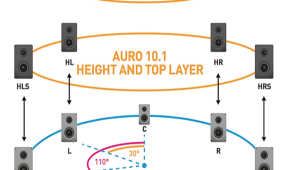Amazing content! Thanks a lot for sharing such a valuable information on how to randomize the cd collection on a Sonos. codycross review
How Can I Get Sonos to Randomize My 700-CD Collection?

Q I have a Sonos system for playing music throughout the house. I've recorded my 700-CD collection and like to listen to the songs randomly but Sonos does not access the whole collection—only about 4,000 of the 6,000 available songs. I've spoken with the company many times and they maintain it's not their problem. I've deleted and reset the folder numerous times, even going to the extent of separating collaborating artists, all to no avail. I have no problem listening to that same folder in my car or my wife's car. Can you recommend a solution, or do you know of an app that can safely randomize files? —Clive Fox, Richmond, VA
A When researching this, I found that Sonos is capable of handling external song libraries up to 65,000 tracks, so obviously you are well under that. I reached out to Sonos and asked what they thought might be going on, and it appears that, while Sonos can handle a pretty massive library of tracks, there is a limit of around 4,000 to 5,000 tracks within a play queue, which sounds exactly what you are butting up against. According to Sonos engineers: “Streaming large playlists are a strain on Sonos. A queue of more than 5,000 tracks at a time will usually result in issues, regardless of the music service being used. Breaking the playlist down in size by genre or style could result in a better experience. That way there’s multiple smaller playlists.”
Incidentally, this queue size limitation is not limited to external libraries, but includes streaming services as well, meaning you couldn’t make a 6,000-song queue in Spotify either. Of course, breaking it into smaller playlists defeats your goal of shuffling your entire library. One possible solution would be to use Roon music playback software to manage your library and then use Sonos as the Roon endpoint. That way, Roon would be handling the tracks and queue and Sonos would just be the playback device. Also, I find Roon to be a fantastic way to explore your music. Sonos also suggested sending a diagnostic log to their support team, which would enable them to take a look at exactly what is happening in your system at that moment. You can find that under Settings>Support>Submit Diagnostics in the app.
Click here for more expert advice on all things audio and video.
- Log in or register to post comments