Hands On: Facebook Video App for Apple TV
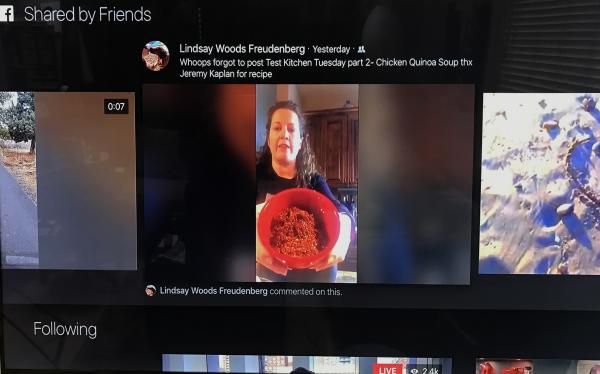
The app aggregates videos posted from Facebook friends, pages and groups you follow, and recommends videos based on those you’ve liked. The app allows you to quickly swipe through videos only, instead of scrolling through your newsfeed and stopping to watch a video.
After linking my Facebook account, my friend’s videos that show up in my friend feed, appear in the Facebook video app. The app’s home screen displays carousels of videos.
The first line includes those videos shared by my friends. The next line of videos are from those pages and people I follow. A line of videos “Recommended for you” comes next. I’m not sure that the recommended videos of people getting hurt in epic fails or cute kid videos are representative of what I watch, but there were a few interesting news videos peppered in. At the bottom of the home screen are live videos. These included a live video of the Space Station’s High Definition Earth Viewing experiment and the 24 hour-watch of a pregnant giraffe at the Animal Adventure Park in New York—after 14 days, viewers were still waiting to witness the live birth.
After several days with Facebook Video, I find that I'm spending less time checking Facebook on my computer. When I take a break from work to look at my Facebook newsfeed, I no longer stop to watch the videos in their tiny format because I know I will view them later on the big screen. With many videos over five minutes long, my usual I’ll-just-give-Facebook-a-quick-look break can last a half hour. I now use part of my evening TV time to watch the Facebook videos.
Unlike Facebook apps for TV, Facebook Video is set up like a video streaming app. Users cannot share or comment on the videos. However, videos can be saved. In full screen mode, swiping down from the top of the screen displays options of going to the channel of the group or person who originally posted the video, saving the video, or reporting an offensive video. When I found a video worth sharing, I saved it on the Facebook video app. Later, I could bring up my saved videos in Facebook on my computer and share from there.
While you can’t comment on a video, you can like or react to it. Pressing and holding the touchpad on the Apple TV remote displays Like, Love, Wow, Sad, and Angry reactions. Tap to let the person posting know what you think of the video.
Facebook Video is a better way to watch the shared videos but the videos are not any better because they appear on a big screen. In my case, the poor quality of many videos is amplified on a 60-inch TV. Still, these are videos that your friends want to share with you and videos you might otherwise miss because they appear too far down on your newsfeed. Compared to other apps that curate videos from around the internet, these are offered by friends with whom I share interests, have a similar sense of humor and such. If you watch videos on Facebook, the Facebook Video app is a better way to do it.





























































