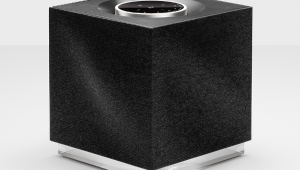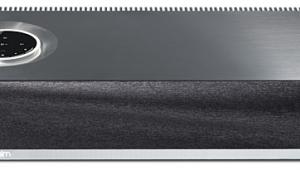Grace Digital Mondo+ Internet Radio

AT A GLANCE
Plus
Multiple streaming options via Wi-Fi and Bluetooth
Chromecast built-in
Remote control
Minus
Lackluster sound quality
THE VERDICT
The Mondo+ is a versatile internet radio that offers easy access to a multitude of streaming sources, but we expected better sound quality for the price.
My first thought was “clock radio” as I lifted the Mondo+ out of its box. It’s tough to gauge the heft of a product from a picture, so I guess I was expecting something a bit more substantial. Even so, the plastic-encased Mondo+ is nice and compact—about the size of a loaf of bread—and attractive with a smooth gray finish and large color display that serves as a gateway to wireless streaming options and system settings, including—you guessed it—an alarm clock.
Curious to see how quickly I could get the Mondo+ up and running, I set it on my kitchen counter, loaded the supplied AAA batteries into the remote, and plugged the radio into a nearby outlet (a lithium-ion battery pack is available on Amazon for $40). In 3 or 4 minutes, I had connected to my Wi-Fi, loaded internet radio stations into five of the system’s 10 presets, and was enjoying the eclectic sounds of Radio Paradise, a listener-supported, commercial-free station out of Paradise, California. I also downloaded the Grace Digital Controller app to my phone, which put the radio’s controls at my fingertips, even when I walked out of the room. All this without removing the owner’s manual from its plastic wrapper. Kudos to Grace Digital for making setup a breeze.

That simplicity extends to operation. When you power up the Mondo+, six labeled icons appear on its home screen. Internet Radio puts thousands of stations around the world close at hand. Music Services provides one-touch access to SiriusXM (subscription required), iHeart Radio, NPR, BBC, CBS Radio, and Podcasts by Audiosearch. Media Player sets the stage for wireless access to music stored on a UPnP (Universal Plug and Play) PC or music server and allows hard-wire access to a thumb drive or server plugged into the rear-panel USB port. The Settings icon provides information or controls for a dozen categories, including Alarm Clock (with five independent alarms), Display, Network, Bluetooth, and the radio’s coup d’état, Chromecast built-in (more on that in a moment). The last two operating modes are Aux In for connecting an analog source via a minijack on the back panel and Equalization, which provides bass and treble sliders and five EQ presets.
Like setup, navigating the Mondo+ is as intuitive as it gets: You use the large front-panel knob/button or the cursor/OK buttons on the remote to navigate menus, select operating modes, change settings, and search for radio stations by name, genre, or location. To the left of the knob is a handy Back button and a column of buttons: Menu, which takes you back to the home screen; Now Playing, which displays detailed information on the track playing (including bit rate and codec); five Preset keys; and a Shift key to access presets 6 through 10. A row of context-sensitive buttons below the screen provide transport controls when you’re playing music from a USB drive or streaming from a server. The only other controls are a volume knob and a Sleep Timer/Snooze bar on top. Everything is well organized and clearly labeled on the radio and the remote.
In addition to the USB and minijack connections mentioned earlier, there’s a side-mounted headphone jack and a stereo set of RCA line-out jacks on the back in case you want to attach a powered speaker, which I did (I’ll get to that).
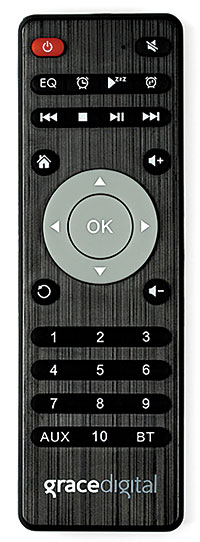 Getting Down to Business
Getting Down to Business
The word that best describes the Mondo+ is versatile. You have ready access to a ridiculous number of internet radio stations and the streaming services mentioned above. Select Bluetooth mode, and you can stream direct from your phone or tablet/PC; the signal remained steady even when I moved two floors up, 40-some feet away from the radio. I was also able to play WAV and FLAC files stored on a flash drive and a laptop connected to my wireless network with no problem. But the secret weapon is the built-in Chromecast, which lets you directly cast (stream via Wi-Fi) hundreds of Chromecast-enabled apps (iOS and Android) without having to worry about Bluetooth pairing and interruptions (like an incoming call) or draining your phone’s battery.
Casting worked like a charm, allowing me to move effortlessly between Pandora, Spotify, Google Play, and other favorite apps loaded on my phone. To start playback, all I had to do was tap the Cast icon in the app. Amazon Music was the only app I couldn’t cast from—it doesn’t support Chromecast—but Grace Digital says the Mondo+ will support it directly in the near future.
Chromecast has a couple of other tricks up its sleeve: You can stream to multiple Chromecast-enabled speakers around the house via the Google Home app (unfortunately, the Mondo+ was the only Chromecast speaker I had on hand). And if you own a Google Home smart speaker (sorry, I don’t), you can use voice commands to control the Mondo+.
I had the Mondo+ up and running for a few weeks and enjoyed being able to easily access a diverse range of music via a Wi-Fi connection that never once faltered—even when I moved the radio around the house. Unfortunately, though, sound quality was not up to what I had expected from a $200 product. While it was certainly decent, I longed for more robust sound. What I heard, though relatively clear, was thin and lacking in warmth and low-end body. Running a set of RCA cables to an external (powered) speaker I had on hand was a stark reminder of what was missing.
“The Mondo+ scores well for ergonomics and ease of use, and it’s fine for casual listening in a guest bedroom, or maybe the kitchen. But readers of this magazine will expect more from its sound quality.
- Log in or register to post comments